Google has a new Chromecast that presents longtime fans with a much different product compared to what was on offer back in 2013.
At $35, the OG Chromecast came with a barebones interface that couldn’t function without the help of a smartphone or PC.
But with the Chromecast with Google TV, you are getting something similar to what the likes of Apple TV, Amazon Fire TV and Roku have in store.

The all-new Google TV UI is awash with content from YouTube, Netflix, Disney+, Amazon Prime Video, HBO Max, and many others apps that it can access via the Google Play Store.
Instead of using a phone or PC to play content on your TV and other general controls, there is a remote control for that. It comes as part of the package, which is pretty cool.
There’s also support for Dolby Vision and Atmos as well as 4K streaming, but this comes at a cost of $50. Whether this is part of the reason many still cling to their Ultra, 2nd and 3rd generation models to date is unknown.

But looking at the official Chromecast community forum, there is evidence that many people out there still are using these aging Chromecast models. Unfortunately, all is not well.
As per the reports, multiple Chromecast users have been noticing rounded corners and black borders in both Ambient mode and when casting. This has been ongoing for quite some time now.
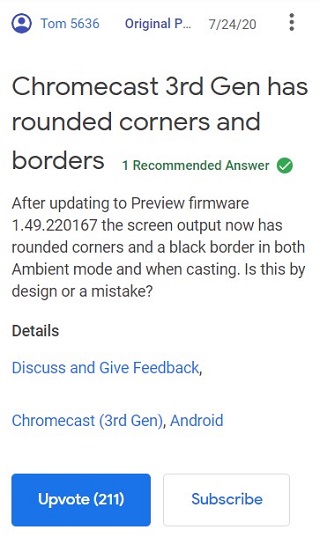
@sundarpichai hey why are there still rounded corners on chromecast? Customer service hasn’t given me answers.
Source
Of course, this was back in July 2020 and over this period, Google has updated the Chromecasts to newer firmware versions. In fact, the search giant claimed to have fixed this bug back in mid-December 2020.
But as I write this, we are still seeing reports of affected users venting at Google, even after installing the most recent firmware available for their Chromecast models.
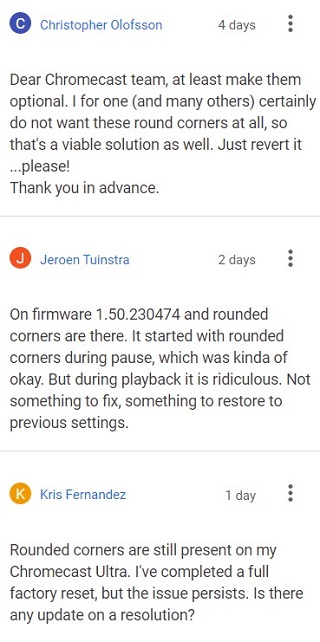
I can attest to the rounded corners being present on the third-generation Google Chromecast. This issue exists in both Ambient mode and when casting any content. My device is on cast firmware version 1.49.230269. Currently, there does not seem to be an update available that would potentially fix this bug.
This is strange considering Google claimed they had managed to fix this problem in the middle of December last year. I have just been in contact with an agent from the Google Nest Customer Care Team and they said the engineers are still working to fix this issue. Hopefully, the next cast firmware version for preview will arrive soon fixing this problem.
Source
The fact that Google attempted to address this issue means the company is aware of it. And if it still exists, it also means they never fixed it.
Maybe this was another of those UI changing updates that Google intended for Chromecast users and now the company is just being stubborn having realized that people aren’t fans of rounded corners and black borders.
We hope to see an update that actually gets rid of this bug once and for all. Or should we say a flip of the same switch that turned on rounded corners and black borders.
PiunikaWeb started as purely an investigative tech journalism website with main focus on ‘breaking’ or ‘exclusive’ news. In no time, our stories got picked up by the likes of Forbes, Foxnews, Gizmodo, TechCrunch, Engadget, The Verge, Macrumors, and many others. Want to know more about us? Head here.



