New updates are being added at the bottom of this story…
Original story (published on December 29, 2020) follows:
Samsung is known for providing just about every feature imaginable on its phones. While some may love the boatload of additional features, others may consider them to be overwhelming.
Of course, it’s hard to please every buyer, which is why the best the company can do is to refine and improve the user experience to provide users a balance between form and functionality.
And it’s evident that Samsung has made a ton of improvements with its One UI skin that launched alongside Android 9 Pie. Cut to now, the company has begun rolling out One UI 3.0 based on Android 11.

While the One UI 3.0 update brings a bunch of exciting features and UI changes, the one thing Samsung hasn’t changed for many years is the addition of unnecessary in-house apps as alternatives to Google apps.
Samsung and Google don’t get along as well as we’d like them to and due to this, the South Korean giant has been developing its own apps, often half-baked, in order to get users to move away from using Google’s own apps.
For most users, this may not be a problem at all, however, for Google Fi customers, this petty rivalry between Google and Samsung has turned out to be a huge pain.
This is because many individuals with Google Fi connections have noticed that they aren’t able to make use of the Visual Voicemail feature on their Samsung phones such as the Galaxy Note 20 and the Galaxy S20.
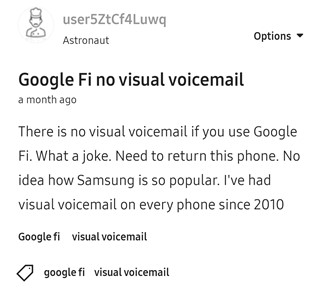
I bought an unlocked Note 20 Ultra and put my Fi SIM card in it and everything seems to be working fine but I can not get the Visual Voicemail to work. Is anyone else having this issue? (Source)
I also have a Note 20 Ultra 5G, a device “designed for Fi” and ordered off the Google Fi website. I was expecting both Visual Voicemail and eSim to work. Neither did and apparently intentional by Google Fi. (Source)
Just chatted with a rep who says that Visual Voicemail is not supported on Samsung S20. The ‘Design for Fi’ only deals with switching networks and Wi-Fi. No true compatibility with other Fi services unfortunately. (Source)
Paying $1000 plus for a flagship phone and not being able to use a simple feature is definitely not the experience anyone would want to have in a time where carriers are rolling out 5G networks and companies are creating foldable devices.
As you can see from the complaints we’ve shared above, Visual Voicemail isn’t even available on Samsung phones that are supposed to be ‘Designed for Google Fi’.
Back when Project Fi was renamed to Google Fi and it opened up to Samsung, OnePlus, and other devices, Google made this claim:
If you have access to the Google Dialer and Carrier services, you may have Visual Voicemail and WiFi calling. If you have Android Messages, you may be able to send SMS via WiFi. These items are not guaranteed to work on devices not Made for Fi. (Source)
And since Samsung phones do not come with the Google Dialer app by default, it appears that even though Google has listed certain Samsung phones as ‘Designed for Fi’, the Visual Voicemail feature will still not work.
A Platinum Product Expert on Google’s support page has also highlighted that Samsung and Google would have to work together in order to fix the problem.
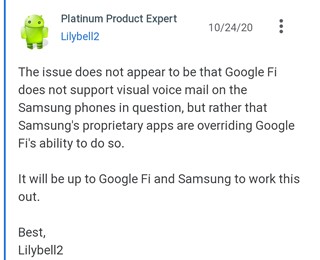
So until and unless Google and Samsung work out the issue, Google Fi customers will have to deal with a half-baked user experience when using Samsung phones.
Although, there appears to be a workaround that has partially solved the issue for some. We’ve shared it below in case you wish to give it a shot.
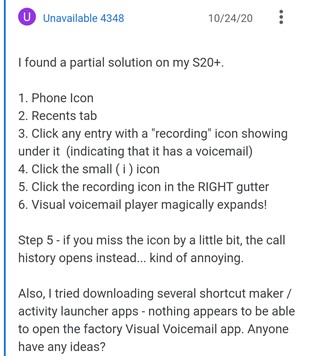
With that out of the way, feel free to share your opinion on the entire matter or the temporary workaround in the comments section below.
We will continue to keep track of all developments related to the availability of the Visual Voicemail feature on Samsung phones on Google Fi and will post an update once new details emerge.
Update 1 (February 26)
13:01 pm (IST): There are now a few new workarounds shared by the users themselves that should help with the issue. Of course, you are free to try them out.
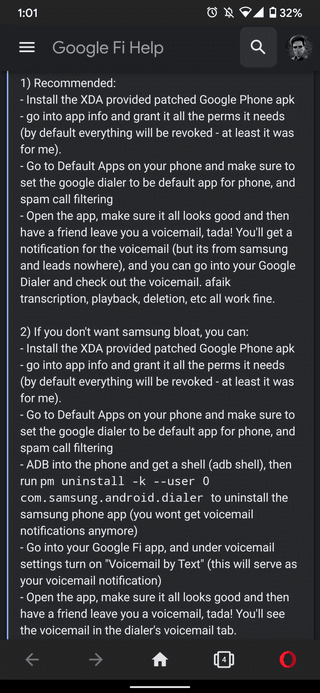
1. On your phone, go to Settings > Apps > Scroll down till you see the Google Fi app.
2. There, tap on Storage, you will see the option to clear the cache and data.
3. Once done, please open the Google Fi app and login back to the Fi app using your Google login credentials to re-activate your Fi app.
4. Now, please turn on airplane mode for 30 seconds and turn it off.
5. Go to Settings > About phone > touch System updates > touch Check for update.
6. Check Google Play for any App updates (make sure Google Fi app has latest update)
7. Okay, on the device, open Phone settings > Apps > Google Fi.
8. Make sure the app is enabled. The App info should show a “Disable” button when the app is enabled.
9. Permissions must be switched on for Phone, SMS, and Location.
10. Tap Permissions. Phone, SMS and Location permissions should be ON. (My SMS was set to Denied for some reason)
Source
This is what I did with the help of Fi Support:
-Uninstall Google Fi app
-Reinstall Google Fi app, log into my account
-In the phone’s Settings app (not the settings of any app, but the phone’s “core” Settings app), click on Apps (or a list of all apps on a phone)
-Find the Messages app by Google
-Click on Storage
-Clear cache, confirm
Source
Update 2 (March 01)
03:01 pm (IST): Some Samsung Galaxy S20 series and Note 20 series users are reporting (1, 2) that the Samsung Visual Voicemail app on One UI 3.1 brings support for Google Fi too. However, transcriptions are still not available.
PiunikaWeb started as purely an investigative tech journalism website with main focus on ‘breaking’ or ‘exclusive’ news. In no time, our stories got picked up by the likes of Forbes, Foxnews, Gizmodo, TechCrunch, Engadget, The Verge, Macrumors, and many others. Want to know more about us? Head here.

![[Update: Support added] Samsung devices like Galaxy S20 & Note 20 on Google Fi don't support Visual Voicemail, here's possibly why [Update: Support added] Samsung devices like Galaxy S20 & Note 20 on Google Fi don't support Visual Voicemail, here's possibly why](https://piunikaweb.com/wp-content/uploads/2020/12/google-fi-samsung.jpg)

