New updates are being added at the bottom of this story…….
Original story (published on February 24, 2021) follows:
Google took advantage of the COVID-19 pandemic and freed up its previously premium Google Meet video conferencing service to everyone who owns a Google account.
This change came about nearly a year ago, with the search giant clearly aiming to grab a share of a market largely dominated by Zoom.
Unlike Duo and Hangouts that offered casual video calling services, Google Meet lets meeting organizers add up to 100 participants at once.
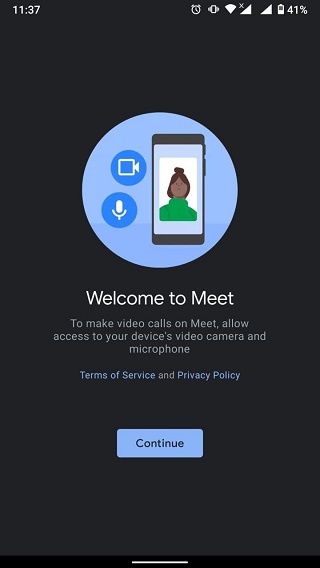
Besides video calls of up to 1 hour, Meet also bundles cool features such as screen sharing, scheduling, ending meetings for everyone and even muting all participants at once, among others.
Towards the end of last year, Google also made it possible for meeting participants to hold a Q&A session. According to Google, the Meet Q&A function is here:
To give everyone the opportunity to ask questions — including those who might be too timid to speak up on camera, people who process information better in written form, or parents who might be working with their kid’s school going on in the background.
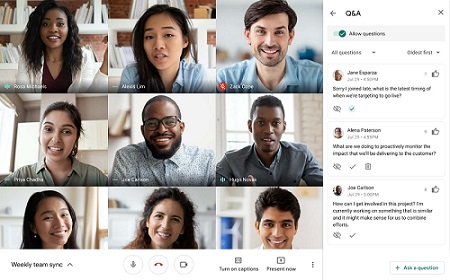
But for some reason, the feature, which is hidden under the Activities option in the top right, started disappearing for some Google Meet users a few weeks ago.
The question & answer facility in Google Meet is missing. Breakout rooms and Polls are available though.
Source
My Q&A activity is gone in Google Meet. I have a paid school account. Did Google decide to get rid of this?
Source
If you are still experiencing this issue, it should be good news to learn that Google already addressed it. The fix started rolling out last month and it should have reached everyone by now.
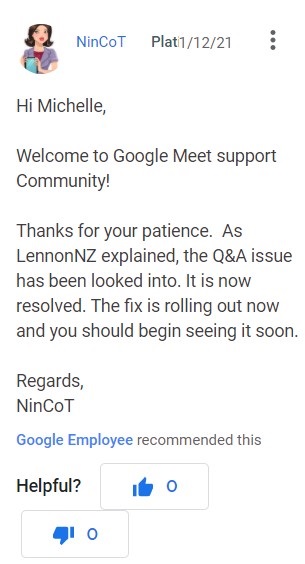
Unfortunately, software-related issues never end. As Google was busy fixing the missing Q&A issue in Meet, it looks like one other related issue slipped through.
For months now, some Google Meet users have been reporting that the Activities option is completely missing for them.
In order to get to the Q&A section, one must go through the Activities section. If the latter is missing, it means the likes of Q&A and Poll features are also inaccessible for this lot.
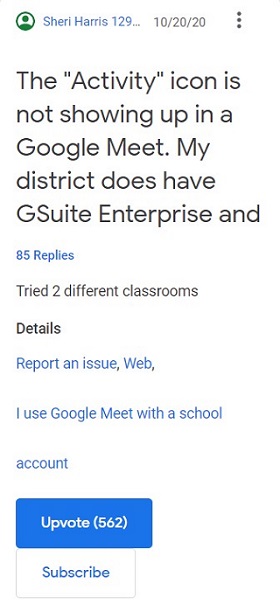
I have found how to use breakout sessions in my meets this week as we started going remote. However, when I have attempted to use it today, the activities button that is supposed to be in the upper right corner is no longer there. What gives?
Source
Sometimes when I start a meet the three shapes button that includes breakout rooms is just not there. Most of the time it is (so I know I have access to these features), but randomly it will not be. How can I restore it without making a new meet? I’m a teacher so having everyone switch meets is tricky and time consuming. This is wreaking havoc with my lessonn plans!!
Source
Sometimes the Activities icon re-appears and then disappears, which is a bit strange. While Google has limitations as to who can use this function, affected users argue that they meet these conditions.
Using Q&A in Google Meet is currently available to G Suite Business, Essentials, Business Standard, Business Plus, Enterprise Essentials, Enterprise Standard and Enterprise plus users. This feature is also available to teachers and students with a Google Workspace for Education Plus license.
Source
Some of those affected say it emerged they had been assigned to the wrong groups and had the wrong license as well. Once these were addressed by the IT Admin, the Activities button re-appeared.
Not sure if this will help you all but I am having the same problem. My building Media Specialist just told me that it is because IT put me in the wrong group and I don’t have access. So try contacting your Media Specialist or District IT and ask them to confirm that you are in the proper group and have access. Hope that helps!
Source
I was having the issue with Activities icon missing. I contacted our districts IT department. They informed me that the license for G Suite was missing. They had it fixed very quickly. I would start with your district IT if you have one. If not the problem seems to be with the license somehow needing to be reactivated. Good Luck.
Source
Other affected users say a simple reset of the Google Meet link re-enabled the Activities option for them. This can be done by heading to “classroom.google.com” and hit the class Settings > General > Meet.
We still wait for an official word from Google regarding this matter. Until then, be sure to try any of the workarounds suggested above.
Update (March 02)
Apparently, some Google Meet users say they are missing the breakout rooms feature, which is found in the same space as the Q&A option under Activities menu.
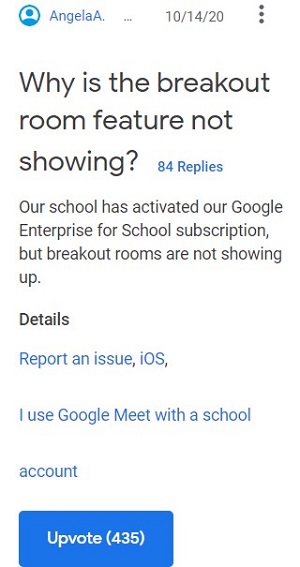
The breakout feature and Q&A features are not showing up when I create a meet. I have uninstalled all extensions, made sure chrome was up to date, restarted my computer and I’m still unable to see those features. When my colleagues start a room they see the ‘shapes’ to access breakout rooms, I was able to see the shapes when I joined their meet.
Source
We will be looking out for a statement from Google regarding both the missing breakout rooms feature and Activities menu.
Update 2 (March 16)
Although not confirmed, Google Meet users experiencing issues with breakout rooms missing can try installing the Meet Plus for Google Meet extension and see if the issue gets addressed.
If interested, the link to grab the extension, which offers plenty of other cool features too, is here.
Update 3 (March 25)
Those who are still not able to use the breakout rooms feature in Google Meet can try some of the popular Google Chrome extensions given here to get the said feature back.
PiunikaWeb started as purely an investigative tech journalism website with main focus on ‘breaking’ or ‘exclusive’ news. In no time, our stories got picked up by the likes of Forbes, Foxnews, Gizmodo, TechCrunch, Engadget, The Verge, Macrumors, and many others. Want to know more about us? Head here.

![[Update: March 25] Google Meet missing Q&A issue in Activities menu fixed, but other users say Activities & breakout rooms missing [Update: March 25] Google Meet missing Q&A issue in Activities menu fixed, but other users say Activities & breakout rooms missing](https://piunikaweb.com/wp-content/uploads/2021/02/Google-Meet-2.jpg)

