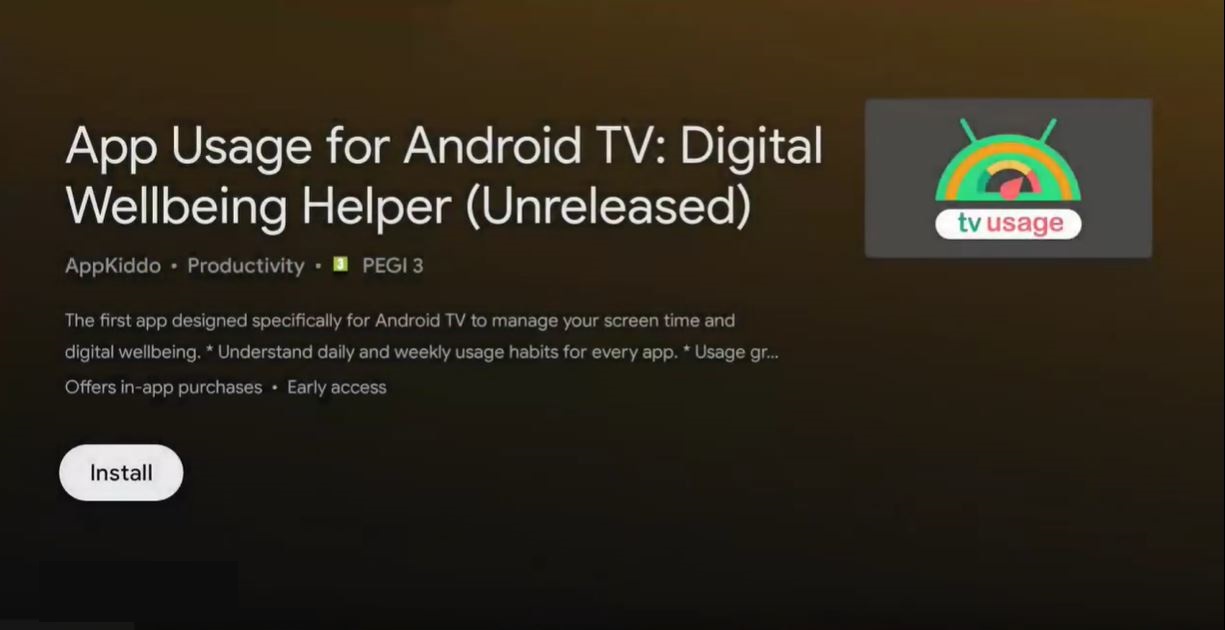New updates are being added at the bottom of this story…
Original story (published on January 20, 2021) follows:
The Chromecast has long been one of the most inexpensive ways to add media streaming functionality to almost every TV. And in the device’s latest edition, Google has put in an operating system of sorts known as Google TV.
That said, the Chromecast with Google TV has not exactly been shy of issues. This is apparent from our previous coverages about the audio sync bug, Wi-Fi problems, and the missing tabs issue.
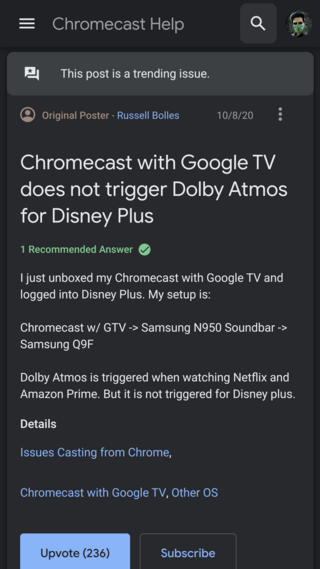
Got the new chromecast with google tv. Atmos works well in netflix but disney plus doesn’t have the option listed in any movies. Does d+ support atmos through android tv platform?
Source
Is anyone else having a problem with the new Chromecast with Google TV to output 5.1 in general? No matter what settings on my TV, Chromecast, etc. are or if I’m casting or watching from the apps on the device, it only outputs in stereo.
Source
And now, there is a fresh issue creating a buzz across the Chromecast forums. Several users report that their devices are having trouble with Dolby Atmos when playing media through Disney+.
Content played via the streaming service simply fails to play with Dolby Atmos optimizations.
This occurs even when playing content that actually supports Atmos. Moreover, Disney+ seems to be the only victim as other streaming services like Netflix and Amazon Prime continue to function normally on Chromecast.
Hence, this has led a Product Expert to conclude that the problem is actually from Disney’s side and not Google’s, which is quite contrary to what most people on the thread have implied.
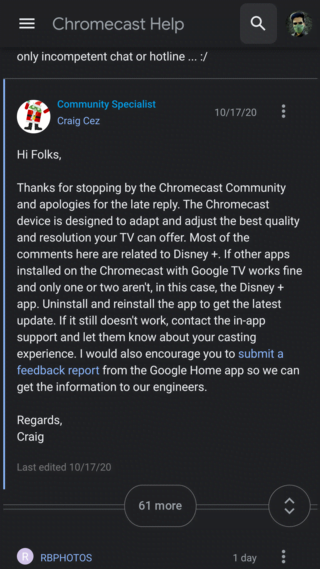
Not every Chromecast user is facing the issue on Disney+ alone as there are quite a few reports that suggest otherwise.
There’s also another issue at play where 5.1 surround sound fails to work on any app be it Amazon, Netflix, or Disney+. The audio is instead outputted through the regular 2-channel stereo mode.
Such complaints are far fewer in number though as the vast majority continues to face the issue solely on Disney’s streaming app.
As of now, there is no official acknowledgment from Google about the same but we are hopeful that the company will do so soon given the large number of complaints from frustrated users.
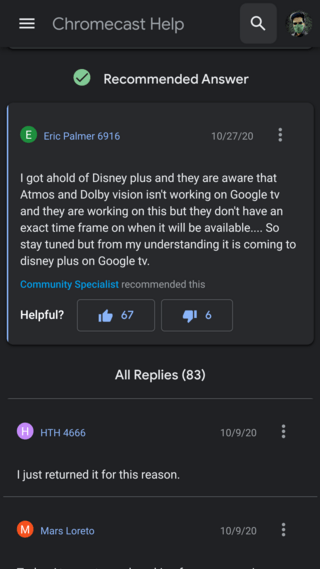
However, a user did state that he was able to contact Disney+ support who had apparently stated that they are aware of the Dolby Atmos issue and are already working on it.
It’s also important to mention here that users are facing the exact set of issues with their NVIDIA Shield TV but with a slight twist – their troubles are limited to HBO Max instead of Disney+.
While there isn’t enough evidence to point towards the implication that there’s a relation between the issues, it isn’t exactly unlikely.
Update 1 (February 09)
19:20 pm (IST): Chromecast with Google TV recently bagged a new update that claims to address the issues with Dolby Atmos and Dolby Digital Plus content. The details have been given below.
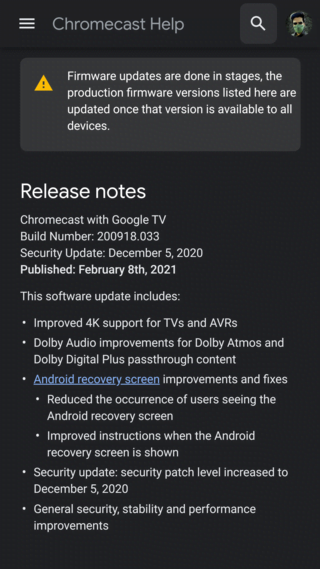
Update 2 (March 01)
More reports are still flooding in from users experiencing issues with Dolby Atmos and 5.1 surround sound even after the most recent update for the Chromecast with Google TV that claimed to address this issue.
How is this not fixed yet???!? It’s insane that my TV will play my google play version of The Lord of the Rings 4K extended edition with 5.1 audio but the Google TV only runs it on stereo. How is this not fixed yet
Source
Just purchased a Chromecast w/Google TV to take advantage of the Netflix offer and am experiencing this problem as well. Netflix has no audio for the center channel while other apps don’t have any audio at all. This happens with both my Harman Kardon receiver and Integra/Onkyo processor.
To get audio to “work” I had to disable Surround sound in audio settings, relegating it to stereo only. This is okay for me since I’m using it in a workout room with only LCR channels anyway. But if it was in my home theater, I’d return it as I have little hope that Google will fix this, even if it is only a firmware problem. ?
Source
Update 3 (March 15)
Reports coming in suggest that the missing Dolby Atmos support in Disney+ on Chromecast for Google TV is no longer an issue. More details here.
PiunikaWeb started as purely an investigative tech journalism website with main focus on ‘breaking’ or ‘exclusive’ news. In no time, our stories got picked up by the likes of Forbes, Foxnews, Gizmodo, TechCrunch, Engadget, The Verge, MacRumors, and many others. Want to know more about us? Head here.

![[Update: Likely fixed] Several Chromecast with Google TV users experiencing 5.1 surround sound & Disney+ Dolby Atmos issues [Update: Likely fixed] Several Chromecast with Google TV users experiencing 5.1 surround sound & Disney+ Dolby Atmos issues](https://piunikaweb.com/wp-content/uploads/2021/01/chromecast-3rd-gen.png)