New updates are being added at the bottom of this story…….
Original story (published on February 26, 2021) follows:
RCS Messaging has been around for a while now but only began rolling out globally after a push from Google towards the end of last year.
And as more users have begun using RCS recently, some have started getting a Sent as SMS via server message when sending messages via the default messages application on their devices.
According to most reports, it’s apparent that this text receipt show up in place of the usual read receipts — Sent, Delivered, Read, and others — that appear when sending RCS messages.
We’ve shared some reports below for reference including a screenshot of it:
I have a Galaxy S9+ on Verizon network (using Samsung message app) and after the last update instead of read receipts (sent, delivered, read, etc) I get “sent as sms via server”. (Source)
It works for me most of the time. When it does fail, it says “sent as SMS via server”. On wifi it seems to be reliable but mobile data it’s a bit sketchy. (Source)
Hey @Telstra – what’s up with msg service? All my messages (chat & MMS) are being sent as “SMS via Server” (Source)

The Sent as SMS via server receipt is apparently popping up on the Samsung Messages application when RCS or Advanced Messaging is enabled.
At present, the actual reason behind the message is unclear, however, an individual on Reddit has highlighted that this Sent as SMS via service receipt might be popping up as a result of an error on the recipient’s end.
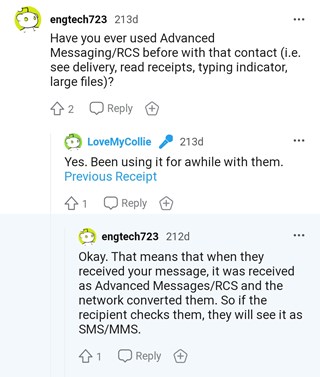
Before going any further, it’s worth pointing out that this does not completely hinder your ability to send or receive messages via RCS or standard text messages.
It only prevents you from seeing the usual text receipts as the ones we mentioned in the beginning.
Nevertheless, a user has confirmed that the Sent as SMS via server receipt appears to go away after turning on the “Show when delivered” option in Samsung’s messaging application.
Telstra support also shared a similar workaround in response to a user’s complaint, we’ve added the message below:
You can change the setting in Messages, click the 3 dot icon, Settings, More settings, Text Messages, and enable “Show when delivered”. That switched it back from showing “sent as SMS via server” to Delivered/Read. (Source)
Samsung is yet to clarify the existence of the Sent as SMS via server receipt. That said, we’ll continue to keep track of the situation and will post an update once we come across any details regarding this.
Update 1 (July 07)
It’s been serveral months since many users started noticing the ‘Sent as SMS via server’ message but there’s still not clear explanation from any carrier or even Samsung, Google or any other brand for that matter.
PiunikaWeb started as purely an investigative tech journalism website with main focus on ‘breaking’ or ‘exclusive’ news. In no time, our stories got picked up by the likes of Forbes, Foxnews, Gizmodo, TechCrunch, Engadget, The Verge, Macrumors, and many others. Want to know more about us? Head here.

![[Updated] 'Sent as SMS via server' text receipt with RCS/Advance Messaging popping up for some users, but there's a workaround [Updated] 'Sent as SMS via server' text receipt with RCS/Advance Messaging popping up for some users, but there's a workaround](https://piunikaweb.com/wp-content/uploads/2021/02/messaging-featured-image.jpg)

