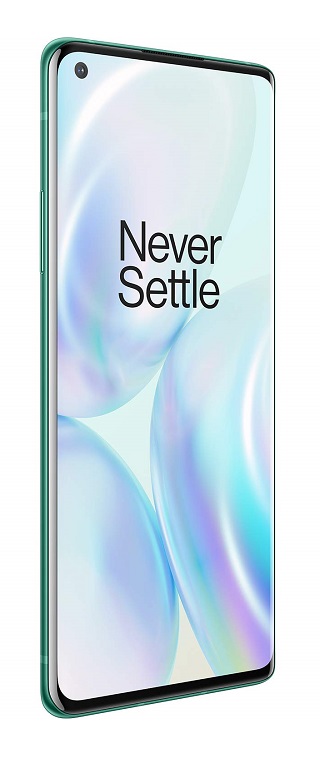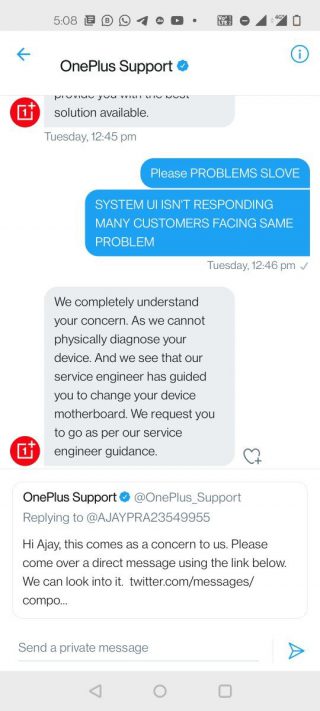OnePlus’ update to Android 11-based OxygenOS 11 has been a little less than graceful. This, as users of devices that have bagged the update, have been facing tons of issues and this has led to massive delays for other devices like the OnePlus 7 and Nord devices.
To the company’s credit, we continue to see some very decent strides and progress in putting out these bugs and issues with the release of every new build.
Sadly though, some bugs are just stubborn and no matter how hard OnePlus works to fix and address these, they still manage to stick around, making the user experience on OnePlus devices a tad bit unbearable.
Soon after OxygenOS 11 rolled out to the OnePlus 8 and OnePlus 8 Pro, users started complaining of an issue resulting in “System UI isn’t responding” and system UI lag issues.
At the time, OnePlus confirmed that the issue, which was also afflicting users of the OnePlus 8T, was known to the relevant team and that a fix was in the works.
Many months later and sadly, a number of users of the OnePlus 8, 8 Pro and 8T devices continue to face this issue on their OxygenOS 11-running devices (1,2,3,4,5).
Previously I used one plus 5, really awesome. experience,speed , camera quality, after that I upgrade to one plus 8 , but I really disappointed while using this phone always system ui crash, hang problem. Please, one plus team, do the needful.
Source

Interestingly, this issue is no longer exclusive to the OnePlus 8 device. This, as a number of users with OnePlus Nord and OnePlus 7 devices (1,2,3) are now facing this issue on their OxygenOS 11 Beta-running devices.
So now we know the problem. But what’s the way forward? What are affected users supposed to do to get this issue fixed? Well, OnePlus believes that these users need a motherboard change.
Surely, there must be other ways to get this issue fixed that doesn’t involve gutting the device and swapping out the internals, right? Well, there kinda is.
Some users are reporting varying levels of success in fixing this OnePlus 8 System UI lag issue by disabling RAM Boost, regularly clearing apps from memory, and clearing cache.
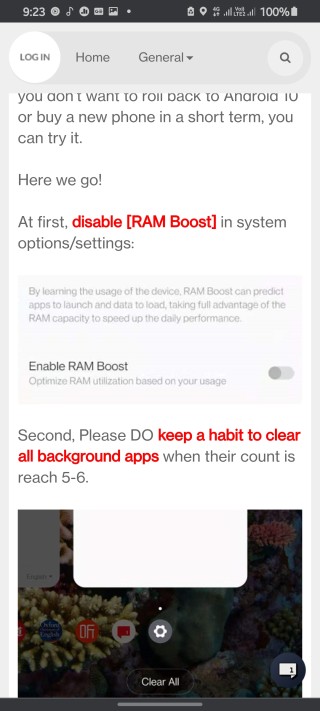
Since many devices from OnePlus’ lineup are affected, it might be in the company’s best interest to take a proper look at this issue in a bid to fix it once and for all.
We shall continue to keep an eye on this and update as and when we get more info from OnePlus but in the meantime, this workaround is all the relief affected users can find.
NOTE: We have these and many more OnePlus stories in our dedicated OnePlus section.
PiunikaWeb started as purely an investigative tech journalism website with main focus on ‘breaking’ or ‘exclusive’ news. In no time, our stories got picked up by the likes of Forbes, Foxnews, Gizmodo, TechCrunch, Engadget, The Verge, Macrumors, and many others. Want to know more about us? Head here.