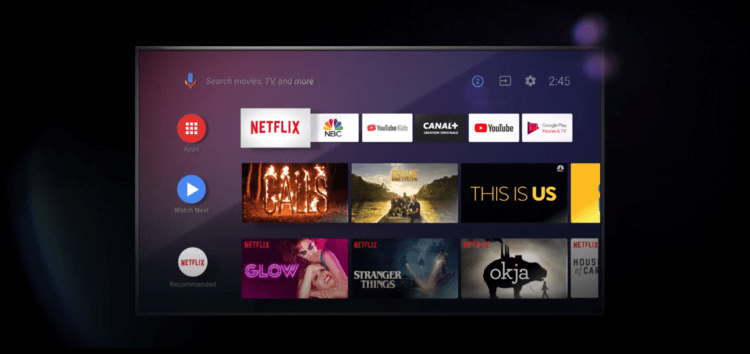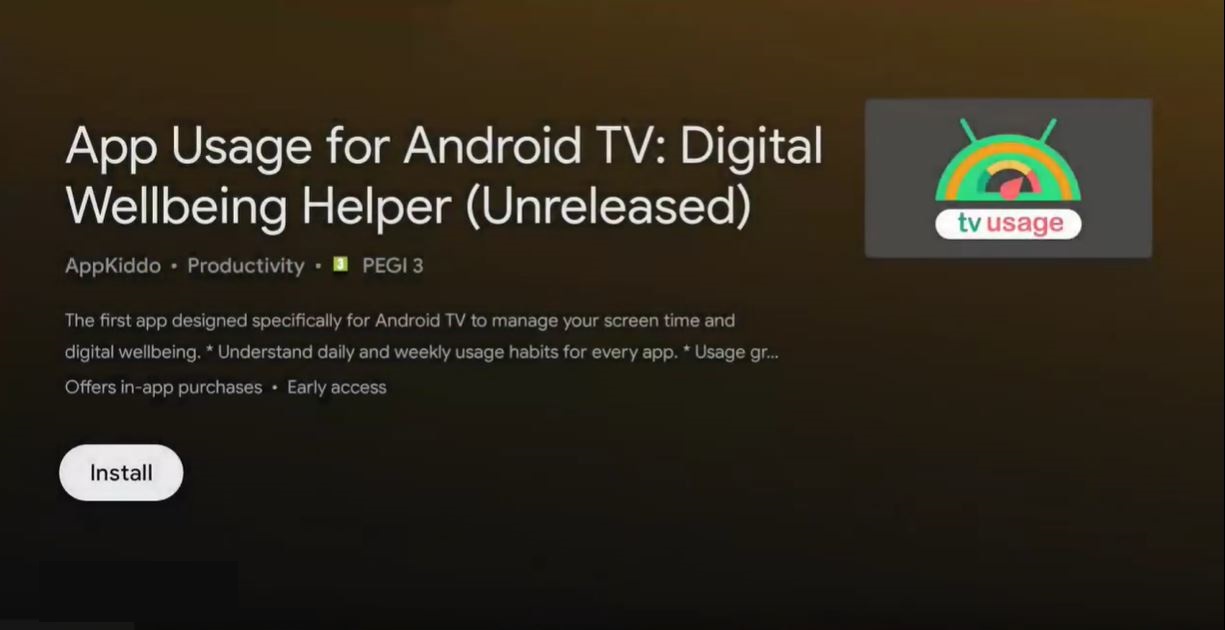While Android TV Data Saver has been available for quite some time, it was only back in October last year that the feature was made available in the form of a standalone app on the Play Store.
For the uninitiated, this data-saving utility lives true to its name and is claimed by Google to allow users to watch up to three times more content whilst keeping the same consumption.
It is available under ‘Network & Internet’ settings and can be enabled when connected to a hotspot. The feature was rolled out only in India initially but has since seemingly trickled to other regions as well.
However, there is an issue with the same that has led to a bunch of complaints and 1-star reviews. The Android TV Data Saver app simply fails to install or update for several users through the Play Store.

This appears on my Android TV in the app store as needing an update. But, every time I try to update it, it gives me an error message saying “Can’t install Android TV data saver.” So what is it there for? It says it’s already installed on my Android TV but I don’t see it in the apps!
Source
As clear from above, the app isn’t installable for many as trying to do so leads to a “Can’t install Android TV Data Saver” error message. The same may also pop up when trying to update the app if it’s already installed.
And if that isn’t enough, there are also a bunch of complaints stating that even if the installation does end successfully, the option for the feature keeps turning off on its own when turned on.
Moreover, the Android TV Data Saver function may simply not show up under ‘Network & Internet’ settings despite being installed. All this has affected a range of Smart TVs and isn’t just limited to one or two.
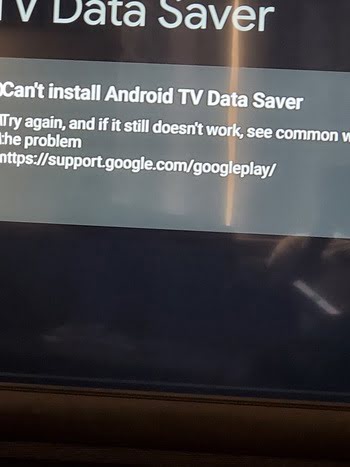
So clearly, the app is riddled with problems, and its less-than-satisfactory rating of 3.7 stars only testifies to this.
Now, it could be possible that the issues are all a product of regional restrictions. But surety is a luxury we can’t afford without official confirmation.
Nonetheless, the good news is that the issue has already been escalated, and if all goes well, a fix should roll out soon.
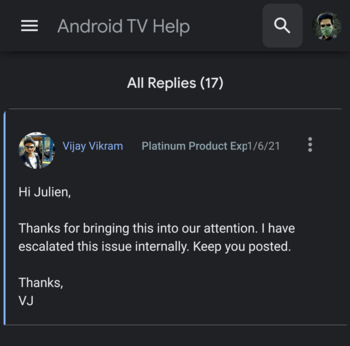
It is important to note here though that this acknowledgment was made over a month back and there hasn’t been any new development on the matter ever since.
For now, your best bet would be to just sit tight and wait as there aren’t any workarounds available. Or you can try installing the app manually through APKMirror. Although a fruitful result isn’t guaranteed.
PiunikaWeb started purely as an investigative tech journalism website with a main focus on ‘breaking’ or ‘exclusive’ news. In no time, our stories got picked up by the likes of Forbes, Fox News, Gizmodo, TechCrunch, Engadget, The Verge, MacRumors, and many others. Want to know more about us? Head here.