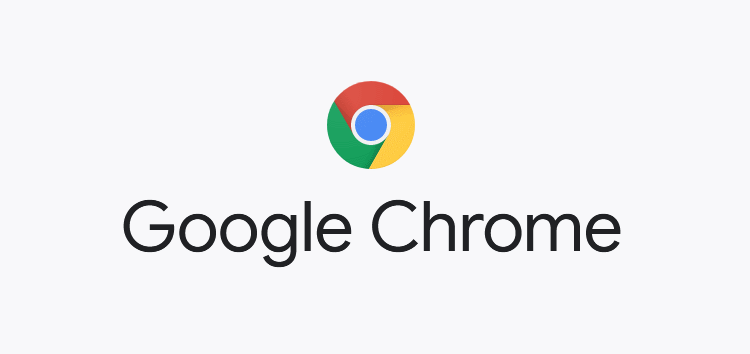Most modern browsers are equipped with address bars that allow users to input both URLs and search queries. And considering that users use both on a regular basis, it wouldn’t make sense to have separate input fields for both.
Therefore, the Omnibox was invented to merge searches and URLs into one. It also offers pretty intelligent suggestions, helps perform mathematical calculations, and even directly displays answers to certain questions.
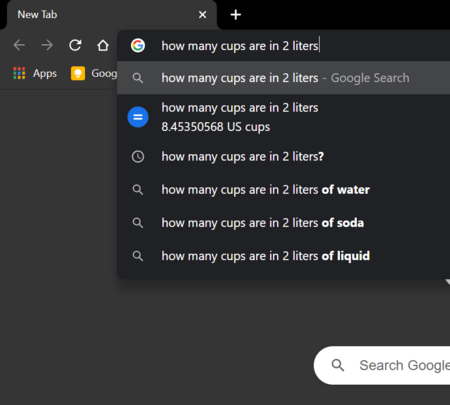
That said, the Omnibox in Google Chrome has seen some significant improvements over the years in terms of suggestions and functionality. Google apparently enjoys tweaking stuff in Chrome every now and then.
Recently though, the search giant made a change to Chrome that wasn’t welcomed by everybody. It was related to how keyword shortcuts, which are also known as “Tab to Search”, are activated from the address bar on Chrome.
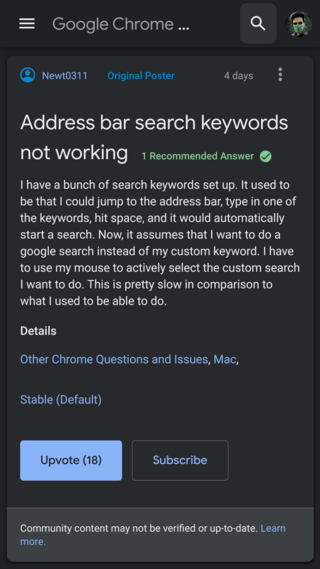
I am facing this issue too, and it is having a big impact on my productivity. Essentially, I need a way to search on different browsers using these shortcuts WITHOUT having to manually use my mouse to confirm the search engine. This had been working for past 10 years, but as of yesterday, no longer works for me.
Source
Users previously used to set up a bunch of search keywords that could be used to perform search queries on certain websites. For example, entering ‘g piunikaweb’ would bring up search results about PiunikaWeb on Google.
This is especially useful for those who use multiple search engines, as it allows one to perform a search directly from the search bar itself, without the need to actually visit the website.
However, this neat little function was broken with an under-the-hood update (possibly server-side) following which all “Tab to search” queries were triggering a Google search instead of performing searches on sites set by keywords.
This, as per various reports, was causing a huge inconvenience to fans of the traditional “Tab to search” functionality on Chrome.
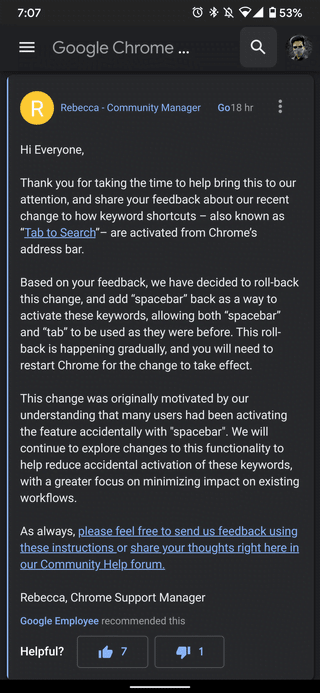
Nonetheless, the good news is that a Chrome Support Manager has stated that they have taken this feedback seriously and decided to roll back the changes.
Following this, users should be able to use the “spacebar” once again as a way to activate search keywords.
Keep in mind though, that the changes are being rolled back gradually, and hence, you may need to wait a while before it all takes effect.
PiunikaWeb started purely as an investigative tech journalism website with a main focus on ‘breaking’ or ‘exclusive’ news. In no time, our stories got picked up by the likes of Forbes, Fox News, Gizmodo, TechCrunch, Engadget, The Verge, MacRumors, and many others. Want to know more about us? Head here.