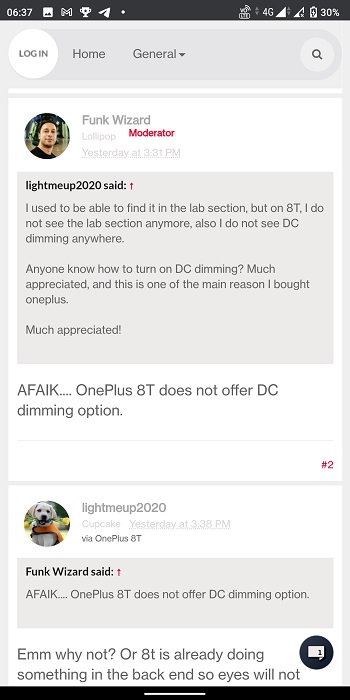New updates are being added at the bottom of this story…….
Original story (published on November 11, 2020) follows:
With each passing year, smartphones become ever so ubiquitous as its prevalence keeps increasing.
With that, we’re also seeing technologies that were previously reserved for the ultra-premium smartphones trickling down to lower-tier devices in the mid-low end market segment.

One such technology is the AMOLED or OLED panels that are now frequent features noted on mid-tier devices.
Let’s get a little technical for a moment. See, AMOLED and LCD panels have two very different ways of adjusting the panel brightness.
The most common way of varying the display brightness is DC dimming. DC dimming essentially controls the brightness by varying the power supplied to the circuit. This is most commonly used on LCD displays.
Most OLED panels use a technique called Pulse Width Modulation (PWM) to control the brightness of the display panel.

This technique adjusts the width of the light pulse to control the brightness. Sadly though, there’s a very small section of the population who are affected by Pulse Width Modulation (PWM). These people report flickering displays and this causes them health issues like headaches.
The solution to this issue on AMOLED and OLED panels was to go back to the roots and use DC dimming, offering it as an option. Why not use it by default? Well, at low levels of brightness, the colors often come out skewed on OLED panels.
For a while now, many smartphone makers have been adding an option to use DC dimming on their AMOLED devices.
DC dimming is available on the OnePlus 8 and OnePlus 8 Pro. This is accessible by navigating to Setting > Utilities > OnePlus Laboratory.
Unfortunately, OnePlus lab is not available for OnePlus 8T, and therefore, no DC dimming.
When this issue was reported to OnePlus, a forum moderator reached out and is of the feeling that this feature could be included in subsequent builds.
I do not know if the feature is going to be added with future updates for now but there is a possibility, so please wait for a couple of updates and see how this goes. By default in factory state, it does not offer DC dimming for now.
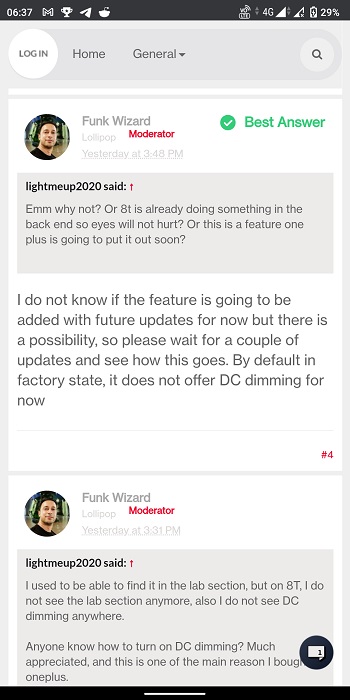
With that, it might seem as though the fate of OnePlus 8T users in regards to DC dimming rests on the shoulders of OnePlus but the company is not in an immediate hurry to offer this feature.
Luckily, this is Android and thanks to the community surrounding it, there might be a way to get DC dimming on your OnePlus 8T after all.
According to a user on the OnePlus community forum, users of the OnePlus 8T can enable DC dimming on their devices by running a string of code via ADB Shell.
Since the DC dimming feature is available in HydrogenOS, I believe it will be added to OxygenOS soon.
Meanwhile I have found a way to turn it on in OxygenOS by running this command in ADB shell:
am start-activity -a oneplus.intent.action.ONEPLUS_LAB_FEATURE_DETAILS -e oneplus_lab_feature_key oneplus_dc_dimming_value
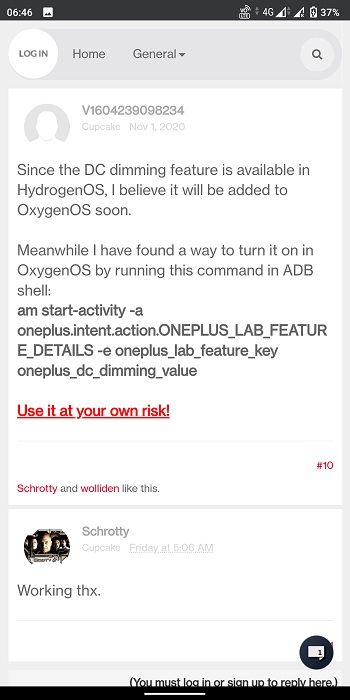
As users of the OnePlus 8T continue to wait on OnePlus to roll out an update to enable this feature, this workaround could prove invaluable to the few people who desperately need this.
We shall continue to keep an eye on this and update as and when we get more info on the same so stay tuned to PiunikaWeb for more on that.
We also have a dedicated OnePlus 8T bug tracker and you can check it out here.
Update 1 (February 08)
10:25 am (IST): The second OxygenOS 11 Open Beta update for the OnePlus 7 and OnePlus 7T series also disabled the DC dimming function on the devices as per some reports (1, 2, 3, 4, 5). However, it seems that the workaround we shared for the OnePlus 8T also works for the OnePlus 7/7T series.
A user has confirmed that the workaround fixed the problem on their device.
For DC dimming activation/deactivation you can use the workaround found by 8T users. Tested on my 7T with OB2. Works.
Another way is to directly set the persist.vendor.dc.enable value to 0 (off) or 1 (on):
# setprop persist.vendor.dc.enable 1 (Source)
NOTE: We have these and many more OnePlus stories in our dedicated OnePlus section.
PiunikaWeb started as purely an investigative tech journalism website with main focus on ‘breaking’ or ‘exclusive’ news. In no time, our stories got picked up by the likes of Forbes, Foxnews, Gizmodo, TechCrunch, Engadget, The Verge, Macrumors, and many others. Want to know more about us? Head here.

![[Update: 7/7T series too] OnePlus 8T DC dimming support remains a future possibility, but you can try this workaround for now [Update: 7/7T series too] OnePlus 8T DC dimming support remains a future possibility, but you can try this workaround for now](https://piunikaweb.com/wp-content/uploads/2020/10/OnePlus-8T-12.jpg)