Not everyone has the luxury of an ultrafast and stable Wi-Fi connection. Much of this can be attributed to the fact that Wi-Fi routers, especially the ones that operate on 5GHz frequencies, have a limited range.
Certain times, one’s room or office cubicle happens to be pretty distant from the router leading to sparse connectivity and slow internet speeds.
In such a scenario, in order to avoid constant network drops, users prefer to instead use mobile data or switch over to it whenever their Wi-Fi drops.
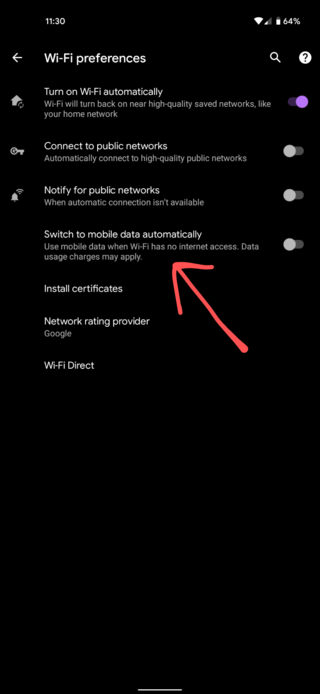
Fortunately, Google has provided a feature to facilitate this on the Pixels. The feature is labeled “Switch to mobile data automatically” and is available under Wi-Fi preferences.
This option can be accessed by firstly opening up the settings app and then heading over to Wi-Fi & Internet > Wi-Fi > Wi-Fi preferences. Or you can simply long-press on the Wi-Fi quick settings tile and land directly on the Wi-Fi settings page.
However, this smart function, quite oddly, isn’t available for everyone. For many, the option is simply missing from Wi-Fi preferences.
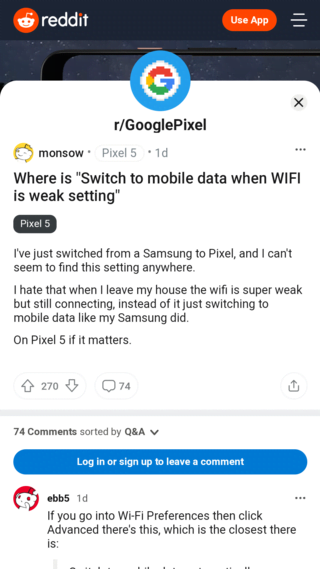
Initially, it was claimed that the feature is only present on Google Pixels making use of the Google Fi MVNO. However, upon a deeper dive, that doesn’t seem to be the case.
I’m in the UK with EE. I have this option.
Source
The “Switch to mobile data automatically” option seems to be available randomly for users without any pattern that limits it to a particular carrier or even select regions.
It could be possible that the feature is under the testing phase and is being rolled out randomly to select users for now. And if this truly is the case, then we can expect it to roll out for others perhaps with an upcoming security patch.
Anyway, there does seem to be an alternative for users on Google Fi that are looking to make use of this feature. A Redditor was kind enough to provide it and you are free to give it a go.
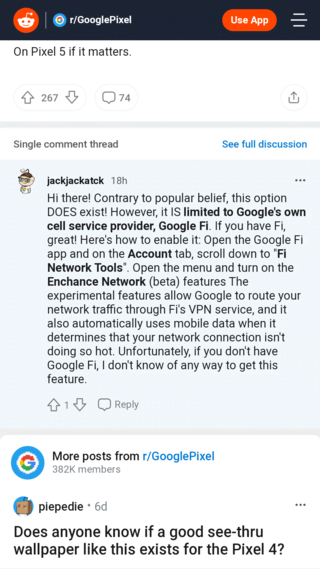
You can also head over to the Developer options on your Google Pixel and enable “Mobile data always active”. This will aid in faster network switching in case your Wi-Fi keeps dropping.
With that being said, be sure to check out our dedicated Android 11 bug tracker for a comprehensive coverage on every known bug brought about by the update along with its workarounds, if any.
PiunikaWeb started purely as an investigative tech journalism website with a main focus on ‘breaking’ or ‘exclusive’ news. In no time, our stories got picked up by the likes of Forbes, Fox News, Gizmodo, TechCrunch, Engadget, The Verge, MacRumors, and many others. Want to know more about us? Head here.


