Xiaomi had created a huge hype around the new Gaussian blurring image processing technique they had incorporated into their user interface as it definitely was something that made them stand out from the crowd.
Blur among UI elements is something that is used throughout the iOS interface and in almost every iOS app because of its aesthetics and the fact that it’s pleasing to the eye.

It also helps UI elements in the foreground stand out more by blurring the content behind it whilst maintaining a degree of transparency.
This UI design is rarely seen in the Android world though, mostly because it can be pretty heavy on the resources.
For example, Xiaomi was forced to disable Control Center blurring on some of their budget devices owing to performance issues.
But as processing power grows multifold with each passing year, incorporating Gaussian blur isn’t too infeasible anymore. Xiaomi recognized this and may very well be among the first OEMs to have implemented blurring into their Android skin.
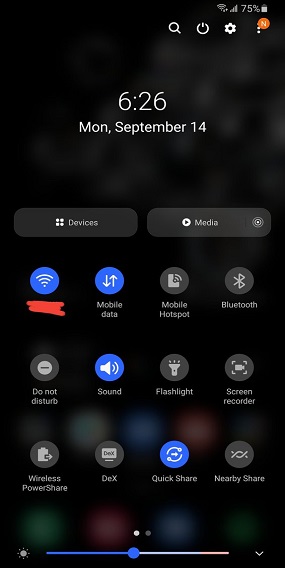
Others have followed suit ever since. For example, Samsung’s new One UI 3.0 is now showing traces of it as well, especially on their revamped quick settings panel.
But the initial hype around the new blurred UI of MIUI has sort of died out with most users embracing the new Control Center and power menu interfaces and getting used to it.
However, Xiaomi has now made it clear that they aren’t done with Gaussian blurring just yet.
This is as per their recently released MIUI 12.5 beta 21.1.19 update wherein they have made some further UI changes – blur is now activated for notifications and the volume control’s background.

MIUI 12.5 – China Closed Beta 21.1.19 Changes:
Blur activated for Notifications and Sound Control Panel’s background. (Qualcomm Snapdragon 855 devices only.
Source
While this new change does scream iOS in every way, which has had very similarly designed elements for ages, it is still welcome considering how pretty it looks.
Nevertheless, there is a catch. This UI change has only been enabled on Qualcomm Snapdragon 855 devices for now. This makes sense considering that it can be pretty CPU/GPU-intensive, as already highlighted above.
Moreover, Xiaomi did not mention if this change will make it to other devices. But we can still expect it to slowly bleed into more soon.
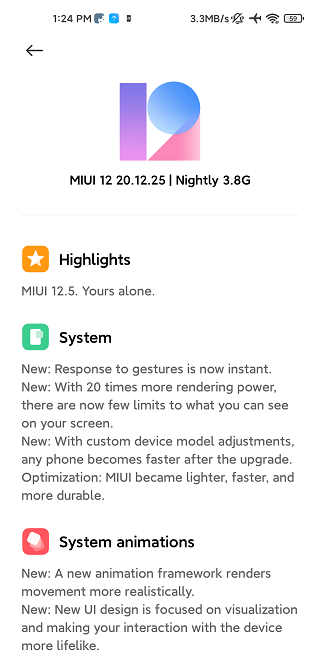
Furthermore, now that we know that Xiaomi is still not done with making UI modifications to MIUI, it would be great to see them implement Gaussian blurring in apps as well in the future, just like on iOS.
With that being said, be sure to check out our MIUI 12.5 update tracker if you can’t wait to lay your hands on the many goodies it offers.
Note: MIUI 12.5 is only available to select devices for now and is undergoing rapid development as we speak. If your device is eligible, you should see it roll out for it in the coming weeks/months. All this comes while several Xiaomi phones are yet to receive the MIUI 12 update.
PiunikaWeb started as purely an investigative tech journalism website with main focus on ‘breaking’ or ‘exclusive’ news. In no time, our stories got picked up by the likes of Forbes, Foxnews, Gizmodo, TechCrunch, Engadget, The Verge, MacRumors, and many others. Want to know more about us? Head here.



