New updates are being added at the bottom of this story……
Original story (published on December 10, 2020) follows:
The new Apple Mac Mini M1 seems to be giving dual/multi-monitor users a really hard time with a range of display issues which include green tint, pink squares, and random lag.
As a result, there has been a slew of complaints on official Apple forums, Reddit, and MacRumors forums.
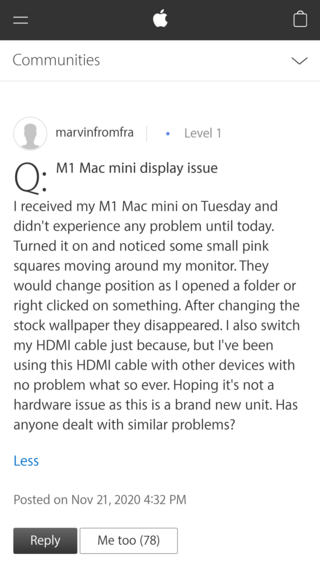
I’m enjoying my Mac mini with the M1 soc but unfortunately connecting two monitors does not work. Upon fresh boot, both monitors display correctly on login screen. However, when logging in, both monitors start flickering. I have to disconnect and reconnect one hdmi cable for displays to work again.
Source
I have 2 displays plugged in:
1x USBC/Thunderbolt3 24inch LG Ultrafine 4k screen (bought through Apple last year)
1x LG 27inch 4k display, plugged in via HDMI.
The issue I am having is that the 27inch display has a really horrible display lag, moving the mouse, dragging windows round the screen and anything I do
Source
As apparent from the above complaints, users seem to be facing a variety of problems but with the exception of one commonality – most of them, if not all, have a dual-monitor setup.
The issues include:
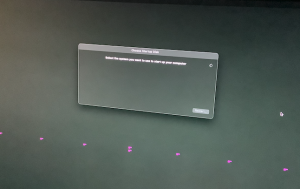
1. Pink squares or dots that appear during boot and the first few minutes after logging in. Some have also reported that they only appear on the login page. Changing the wallpaper has helped a couple of users though, for some reason.
2. Weird green tints that may be coupled with static in the display. These too may last for only a few minutes during and after a boot-up. Replugging the HDMI cable makes the problem vanish temporarily.
3. One or both the monitors not working at all. And even if they do, there may be plenty of flickering. Again, replugging the cables solves the issue temporarily. The screen may also go black after a wake-up from sleep mode.
4. Horrible display lag that can be reproduced by simply moving the mouse around or dragging windows.

5. Unsupported 5120×1440 screen resolution. This is not related to multi-monitor setups but is a display issue nonetheless, and hence had to be included here.
Workarounds for dual display issues on Mac Mini M1
While there isn’t much that can be done about the matter apart from waiting for an official acknowledgment from Apple, we still managed to pull out a few workarounds from the forums.
1. Turn separate spaces off: This has reportedly worked for a few users for some reason. You can try your luck by heading over to System Preferences > Mission Control and turning “Separate spaces” off, or turning it on if it’s already off.
2. Make sure that you are using proper cables: You can read all about the supported cable connections here.
talking with senior support today..seems like the culprit is these usb c to HDMI adapters…not supported as of now…however I can make it work by toggling the refresh rate
Source
I was on phone with Apple Support and it said that with 2 monitors we have to use the 2 thunderbolt output, not mixed with hdmi output.
Source
3. Reinstall macOS: Oddly enough, a couple of users reported that a Big Sur re-install fixed the problem for them. This is not recommended though.
If you still want to give it a go, you need to firstly reboot and immediately hold down the Command + R or Command + Option + R keys. Next, click on the “Reinstall macOS” option that appears in the recovery.
Hopefully, Apple addresses the matter and releases a bug fixing update for the same if it truly is software related. For now, be sure to check out our dedicated macOS Big Sur bugs/issues tracker.
Update 1 (December 24)
06:17 pm (IST): Apple has acknowledged one of the problems given above — the unsupported 5120×1440 screen resolution issue — and is likely to release an update soon to fix it. This is apparent from a new support document:
If you connect an ultrawide or super-ultrawide monitor to your Mac with Apple M1 chip, some resolutions supported by your display may not be available. Apple is aware of this issue and resolution is planned for a future macOS update.
Source
Hopefully, this update will also address the other display issues faced by Mac Mini M1 users as well.
Update 2 (January 22, 2021)
01:14 pm (IST): As per macOS Big Sur 11.2 release notes, Apple has now fixed one of the many display issues plaguing the Mac mini M1 wherein external displays showed a black screen when connected using an HDMI to DVI converter.
PiunikaWeb started as purely an investigative tech journalism website with main focus on ‘breaking’ or ‘exclusive’ news. In no time, our stories got picked up by the likes of Forbes, Foxnews, Gizmodo, TechCrunch, Engadget, The Verge, Macrumors, and many others. Want to know more about us? Head here.

![[Update: Jan. 22] Apple Mac Mini M1 dual display support issues come to light (green tint, pink squares, lag, & more) [Update: Jan. 22] Apple Mac Mini M1 dual display support issues come to light (green tint, pink squares, lag, & more)](https://piunikaweb.com/wp-content/uploads/2020/12/mac-mini-m1.png)

