New updates are being added at the bottom of this story…
Original story (published on January 15, 2020) follows:
There has been a slew of complaints all over the Google Meet forums about issues with the “Share this tab instead” feature wherein trying to use it results in the stoppage of screen sharing altogether.
The share window closes abruptly following this and users are perplexed.
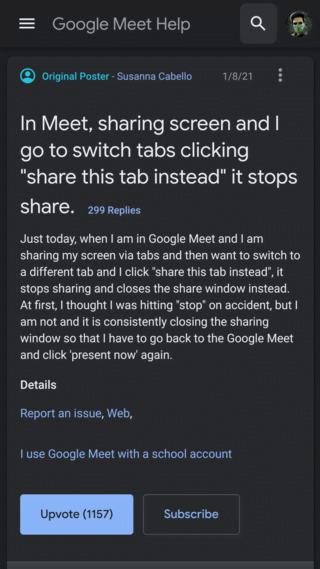
When I click, “Share this tab instead,” Google Meet stops presenting altogether. I used to be able to switch between tabs easily, but now I have to keep going back to the meet to click “Present.”
Source
When sharing a tab in present mode, the white bar at the top provides the option to “share this tab instead.” However, now it doesn’t share that tab and instead STOPS my presentation altogether.
Source
Subsequently, users are forced to restart the screen sharing process once more. All this proves to be pretty disruptive for the workflow of students, teachers, or anyone on Google Meet for that matter.
The issue is spread across both Windows and macOS.
On the brighter side, several users were quick to observe that the problem began soon after the Google Chrome 87 update, and hence, if you haven’t guessed already, the best workaround is reverting to the last Chrome version that did not have any issues as such.

To download the older version of Chrome, simply head over to this site and choose the version 86.x.x.x according to your operating system. And after download completion, run the setup and then Chrome for a bug-free Google Meet experience.
Alternatively, you can also try Firefox if you wish to continue sticking to the latest version of Chrome.
That said, a Product Expert recently revealed that Google is aware of the issue and is already looking into it. Therefore, if all goes well, then one can expect a fix to roll out soon.
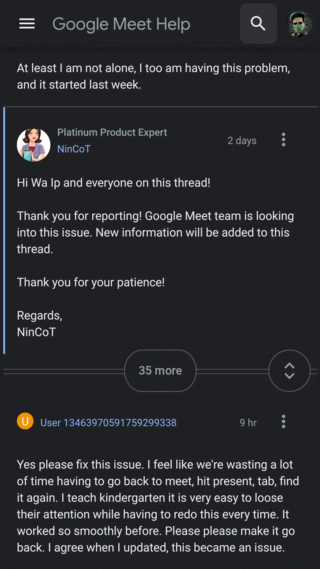
For now, be sure to check out our past coverages on Google Meet as the video-conferencing platform hasn’t exactly been shy of issues.
If you often bump into the “You can’t join this video call” issue, then visit this link. Also, if Google Meet has proven to be a nuisance following the macOS Big Sur update, then be sure to go through this piece.
Update 1 (January 20, 2021)
10:26 am (IST): As per a recent comment left by a product expert on the forums, the issue has finally been fixed with Chrome version 88 (88.0.4324.96). Good riddance!

For more info on updation, be sure to go through this official article.
PiunikaWeb started as purely an investigative tech journalism website with main focus on ‘breaking’ or ‘exclusive’ news. In no time, our stories got picked up by the likes of Forbes, Foxnews, Gizmodo, TechCrunch, Engadget, The Verge, MacRumors, and many others. Want to know more about us? Head here.

![[Update: Fixed] Google Meet [Update: Fixed] Google Meet](https://piunikaweb.com/wp-content/uploads/2021/01/google-meet-logo.png)

