New updates are being added to the bottom of the story…
Original story (from January 08, 2021) follows:
While reports of flickering issues on an external monitor/display when it’s connected to the Apple Mac Mini M1 have been doing rounds for some time now, things recently took a turn for the better.
A user recently tweeted out their correspondence with Apple support about the issue. And the response he had got from the Advisor in it was positive enough.
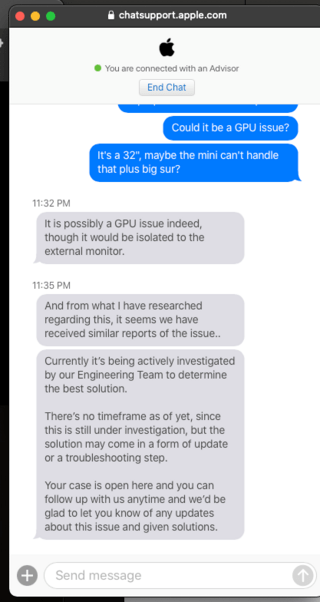
Just had my first Apple Genius bar via chat experience at 11pm, it was great! Apparently known issue of M1 mini causing display flickering of vertical lines when web animations occur.
As apparent from above, Apple is aware of the display woes on the Mac Mini M1 and the issue is already being investigated and worked upon by their engineering team.
Moreover, the support agent has implied that the problem is somehow linked to the GPU, which only makes sense considering that it does play a great role in display rendering.
It is also worth mentioning here that the Mac Mini M1 isn’t the only device suffering from display issues as there have been similar reports from users that have connected their MacBook M1s to external displays as well.

From this, it is not unsafe to say that it’s actually the new M1 processors that have something to do with it all. Nonetheless, we hope that the issue is only software-related just like the support agent has implied.
This development comes as great relief for the hundreds of frustrated users that have been complaining about the issue ever since the release of M1 chip devices.
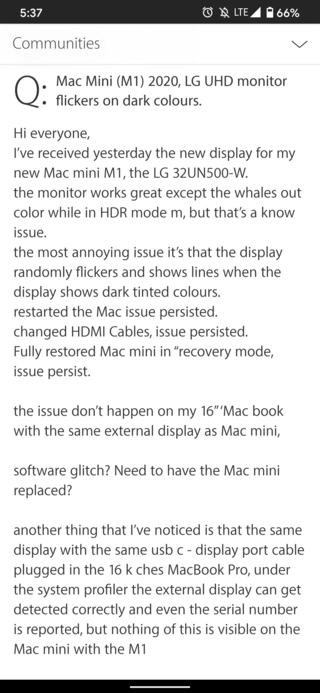
Basically I get an intermittent flickering on my Acer CB281HK Widescreen LCD (4K) Monitor. I have connected via both HDMI and Displayport. It seems to effect one window or the desktop at a time, separately from other windows. i.e. Not necessarily the entire monitor view.
Source
For a quick recap, external displays connected to the Mac Mini M1 flicker intermittently with vertical lines. This occurs predominantly over dark backgrounds and most users have already tried basic workarounds like changing the HDMI cables to no avail.
For further clarification, if interested, you may check out this video demonstration uploaded on YouTube.
Also noteworthy is the fact that display flickering isn’t the only issue plaguing the Mac Mini M1 as there are a string of other issues that you can explore from here.

Additionally, several users are having to put up with improper 4K monitor support soon after the Big Sur 11.1 update which you can read about through this link.
Could the three issues be linked? Well, while there isn’t much evidence to imply so, it won’t be surprising if that truly turns out to be the case.
Anyway, be sure to visit our dedicated macOS Big Sur bugs/issues tracker for information about similar matters along with their resolutions, if any.
Update 1 (July 28, 2021)
IST 1:35 pm: New reports now indicate that this issue is still present even in the latest macOS Big Sur 11.5.1.
PiunikaWeb started as purely an investigative tech journalism website with main focus on ‘breaking’ or ‘exclusive’ news. In no time, our stories got picked up by the likes of Forbes, Foxnews, Gizmodo, TechCrunch, Engadget, The Verge, MacRumors, and many others. Want to know more about us? Head here.

![[Updated: July 28] Apple allegedly investigating Mac Mini M1 external display flickering issue on dark backgrounds; no release date for fix [Updated: July 28] Apple allegedly investigating Mac Mini M1 external display flickering issue on dark backgrounds; no release date for fix](https://piunikaweb.com/wp-content/uploads/2020/12/mac-mini-m1.png)

