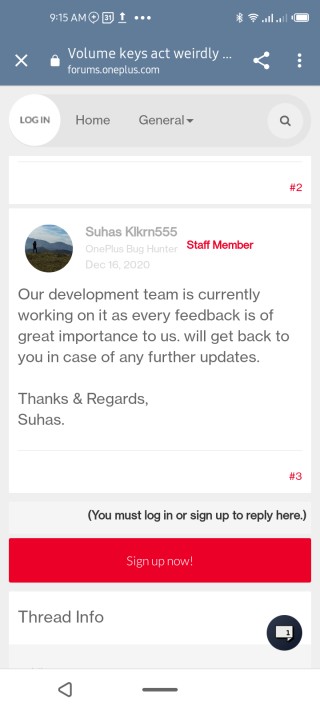Android 11 has been out for about three months now and OnePlus was among the first OEMs to have a stable build of their own Android 11-based custom Android skin in form of OxygenOS 11.
The Android 11 skin has since been rolled out to the OnePlus 8 series of devices and it came preinstalled on the OnePlus 8T.
OxygenOS 11 was a drastic change from previous iterations of the same (OxygenOS 10 and OxygenOS 9) which stuck close to stock Android look and feel.
That said, the new and extensive changes might have brought a lot of uninvited visitors as well since users of OnePlus 8T have been endlessly complaining of bugs and issues with their devices.
We’ve done our best to keep track of all these bugs and issues and you can check out our OxygenOS 11 bugs and issues as well as OnePlus 8T bug tracker for more.

And the hits just keep coming. This, as users of the OnePlus 8T are reporting issues with their devices surrounding gameplay.
According to affected users, the OnePlus 8T gets a grey bar on top of the screen when playing games. The same seems to be affecting users when using YouTube stories as well.
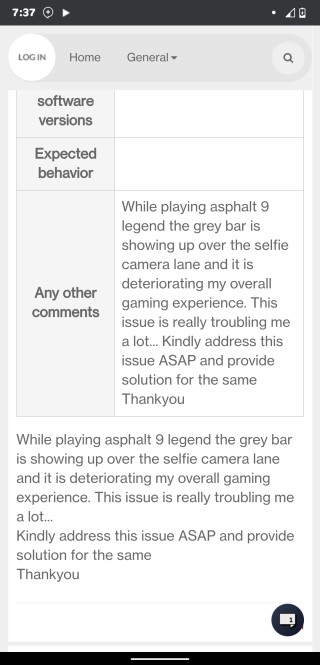
Thanks for addressing this issue and please let me know the solution fast as this grey bar has started to show in YT stories also so please help me with this .it is ruining my experience with the phone. not half a month has been passed since I bought OnePlus 8t and it started to show issues like this..it is disappointing.
Source
Since then, the issue has been brought to the attention of OnePlus, and in response to one of the user complaints, a OnePlus staff member goes to notify affected users that the OnePlus 8T grey bar in games issue has been forwarded to the relevant teams.
Thanks for the logs. I’ve passed on the information to the relevant team and will get back to you in case of any further updates.
Source
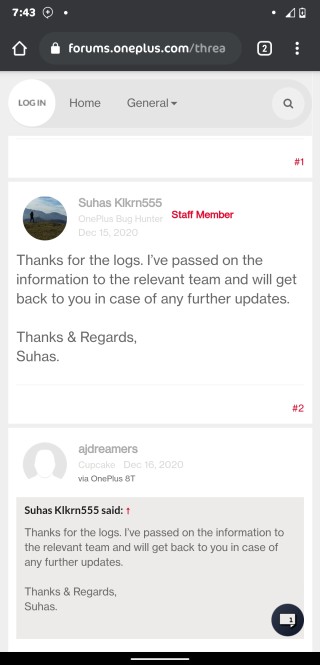
Another reported issue on the OnePlus 8T has to do with the signature OnePlus Games app on the device. According to some of the affected users, the screen fails to rotate to landscape, causing games to launch incorrectly.
Hello, I have been having problems while opening games apps in my OnePlus 8T. The screen isn’t rotating at times while I open games apps. I’m attaching the related screenshot below. Please solve this issue asap.
Source
According to a staff member, OnePlus is aware of this issue and is working on it. In a response to the user complaint, he says:
The issue reported by you is being taken care by our developer team and they are currently working on this. We will get back to you in case we would need more information.
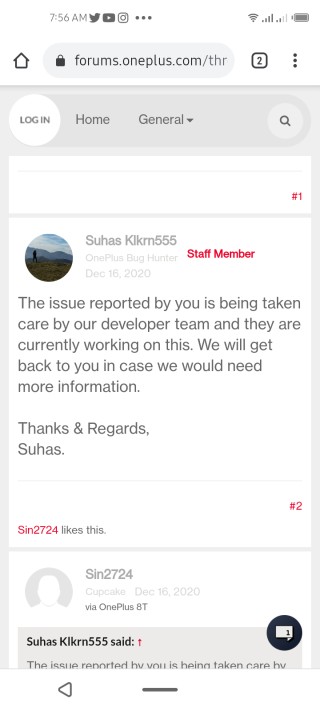
Other OnePlus 8T issues that have since been brought to the attention of the company include a bug with the volume settings on the device and an error with Android Auto.
I have several problems with OP8T Android Auto: first of all it needs a minute to start after connection with the car, then it read messages in the wrong language (english instead of italian, the problem arise only in the car, otherwise the language is italian as configured) and sometimes the error in the attached picture appears and it start to work only after phone reboot.
Source
As mentioned, this Android Auto issue has been brought to the attention of OnePlus and a staff member has confirmed that this is being looked into.
We have already updated our Developer team with details provided by you for further investigation. Hence, requesting you to kindly look for the further updates.
Source
A section of OnePlus 8T users also note that their devices glitch out sometimes as the volume panel fails to appear when invoked using the volume rockers.
Additionally, these affected users note that in the events that the volume panels show up, they don’t indicate the correct volume level.
On the OnePlus 8T whenever I adjust volume, sometimes the volume panel doesn’t pop up, sometimes volume panel doesn’t show correct volume level and sometimes volume doesn’t even get adjusted when pressing volume button.
Source
OnePlus has since been notified of this issue and a staff member has since come out to acknowledge the issue, notifying affected users that their complaints are being looked into.
Our development team is currently working on it as every feedback is of great importance to us. will get back to you in case of any further updates.
Source
These are one too many issues that OnePlus 8T users have to deal with. It remains unclear why this is the case and while these have been attributed to the new OxygenOS 11, OnePlus needs to fix them all as soon as possible.
NOTE: We have these and many more OnePlus stories in our dedicated OnePlus section.
PiunikaWeb started as purely an investigative tech journalism website with main focus on ‘breaking’ or ‘exclusive’ news. In no time, our stories got picked up by the likes of Forbes, Foxnews, Gizmodo, TechCrunch, Engadget, The Verge, Macrumors, and many others. Want to know more about us? Head here.