New updates are being added at the bottom of this story……
Original story (published on December 8, 2020) follows:
Several users have reported that they are facing issues when trying to AirPlay content from their MacBooks to their Apple TVs and other smart devices after the macOS Big Sur update.
AirPlay is Apple’s proprietary connection stack that facilitates the sharing of videos, photos, music and more from Apple devices to Apple TV, speakers and popular smart TVs.
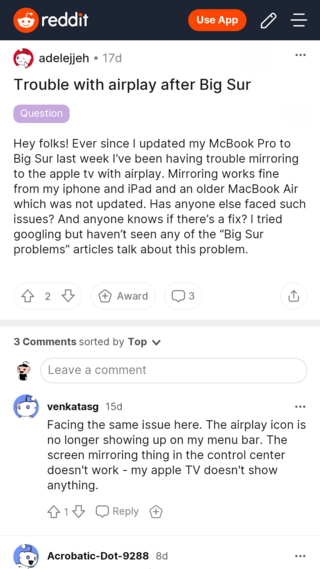
I just update to Big Sur and Airplay to Apple TV is no longer working. Get message that I cannot connect to AppleTV. I have tried all of the troubleshooting advice including same WiFi network, Firewall settings, rebooting routers, modem, appleTV. Any suggestions.
Source
Since the update to Big Sur on my MacBook Pro 2015, I cannot airplay to my Apple TV 4th gen. Apple TV is showing in the new notifications area but after selecting it, nothing happens. I just get a pop up few moments later saying couldn’t connect. iPhone 11 Pro can AirPlay no problem.
Source
But due to the issues, there have been plenty of complaints on the official Apple forums as well as Reddit, as shown above.
While users facing the issue report that the device that they want to connect to does show up on the list of available devices, initiating a connection is fruitless as it throws an error.
Moreover, the complainants have observed that all their other Apple devices connect quite willingly to the same device, and don’t produce any problem as such.
The issue has also only begun after macOS Big Sur as the problem was reportedly non-existent prior to the update.
If you are one of the users facing the issue, then you are in luck as you have come to just the right place.
Workarounds for AirPlay issues after macOS Big Sur update
If you have already made sure that each of the generic aspects mentioned in this official Apple support article are proper, then you may proceed with the workarounds given below.
1. Check anti-virus: Several users have traced the problem to Norton Anti-virus software which was causing an interference of sorts in the connection.
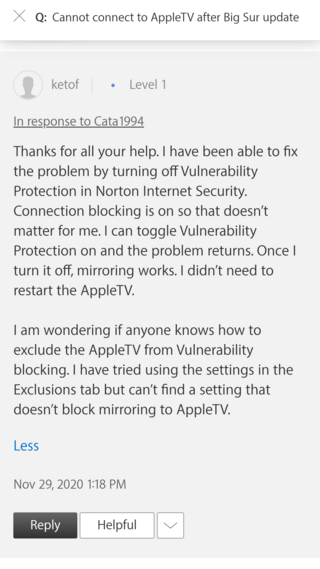
Alternatively, you can disable your anti-virus entirely for the duration of the connection if the above didn’t help.
2. Perform an NVRAM refresh: NVRAM is the most recommended procedure to follow if your Mac malfunctions for an unknown reason. To do this, simply follow the no-brainer steps given below.
1. Firstly, shut down your Mac.
2. Then press the power button, and as the laptop begins the bootup process, hold down Command + Option + P + R.
3. Keep holding down those keys for about 20 seconds. Then let go and allow your Mac to start normally.
This has reportedly fixed the problem for at least one user.
3. Adjust system preferences: You can also try the following if nothing else seems to do the job for you. This has only worked for one user though, so take it with a pinch of salt.
I have been ‘fighting’ this same problem for a while but finally got it working! Go to ‘Sharing’ in your System preferences. Select Media Sharing. I changed the name of the Library to the name that the AppleTV was looking for and clicked the Home Sharing button. I was then prompted for my Apple ID and password. Once that was done, the AppleTV connected.
Source
With that being said, let us know in the comments below if the above workarounds did the job for you. Hopefully, Apple will address the matter soon.
Be sure to also check out our dedicated macOS Big Sur bugs/issues tracker for further coverage on matters like these.
Update 1 (December 25)
Several users have recently reported that re-authorizing their Mac has fixed the problem for them. For directions on how to do this, head over to this official Apple support article.
I just re-authorized the computer and it seemed to start working. That may, or may not be the solution.
Source
If you open either iTunes, or Apple TV app, in the menu item Store, you will see Authorize this computer. Once you click it, put in the Apple ID connected to the home sharing. After I did this everything worked as expected.
Source
PiunikaWeb started as purely an investigative tech journalism website with main focus on ‘breaking’ or ‘exclusive’ news. In no time, our stories got picked up by the likes of Forbes, Foxnews, Gizmodo, TechCrunch, Engadget, The Verge, Macrumors, and many others. Want to know more about us? Head here.

![[Update: Dec. 25] Some Apple users facing AirPlay issues after macOS Big Sur update, but we have some possible workarounds [Update: Dec. 25] Some Apple users facing AirPlay issues after macOS Big Sur update, but we have some possible workarounds](https://piunikaweb.com/wp-content/uploads/2020/12/apple-airplay.png)

