An iPhone is a device that is very popular these days. This phone comes with a security system to avoid any stranger getting into your phone without your permission.
However, this security system can be a deterrent when you forget the password for your iPhone. Due to such a strong security system, it is almost impossible for you to access your phone again without knowing the password.
And after multiple tries, your iPhone may also get disabled. If you are in a situation wherein you have forgotten the password to unlock your iPhone, you can turn to tools like Tenorshare 4uKey for iPhone that have been specifically designed to help you deal with such a situation.
We will review this tool differently and tell you why we think this tool is best in a situation like the one mentioned above.
What is Tenorshare 4uKey for iPhone?
Tenorshare 4uKey for iPhone has been specifically designed to help you unlock your iPhone screen, MDM, and Apple ID without the need for a password. This is a truly useful tool since it can be used whenever you forget or lose the password to unlock your iPhone, no matter what the situation is.
May it be a passcode, pin, password, touch ID, or Face ID, this tool can unlock your iPhone within a minimum amount of time. Even the toughest of passwords, like the ones with alphanumeric characters, numerics, etc., can be decoded with Tenorshare 4uKey.
Is it Safe to use Tenorshare 4uKey for iPhone?
Tenorshare 4uKey is 100% safe and reliable to use. It is free of viruses and also keeps the data stored in your iPhone safe. While unlocking your iPhone using Tenorshare 4uKey, not one single will be lost during the process, and you will also find that there are no errors.
How Good is Tenorshare 4uKey for iPhone
You can gauge how good or bad this tool is by having a look at its features, pros, and cons.
Features of Tenorshare 4uKey for iPhone
- Tenorshare 4uKey for iPhone comes packed with multiple useful features, which are listed below.
- Helps in instantly bypassing the touch screen password of Apple devices, including iPhone, iPad, and iPod.
- Helps in bypassing MDM authentication screens with just a single click.
- Can easily fix disabled iOS devices without the need of iTunes or iCloud.
- Remove touch ID, face ID, or any other password for unlocking iPhone, iPad, and iPod screen.
- Remove the Apple ID of your iPhone without the need of a password.
- Completely compatible with all the latest models of iPad, iPhone, and iPod.
Pros of Tenorshare 4uKey for iPhone
- Helps you in accessing disabled iPhone, iPad, and iPod.
- You do not need passcode if you wish to factory reset your iOS device.
- Lets you remove iCloud without a password.
- It is 100% safe and reliable.
- Does not cause any loss in data.
- Bypassess screen lock in just one single click.
- Easy to use.
Cons of Tenorshare 4uKey for iPhone
- Does not offer a free trial version.
Where can I download Tenorshare 4uKey for iPhone from?
You can download Tenorshare 4uKey by clicking here. Although this tool is not free, 30-day money-back guarantee is offered. If you find this tool ineffective, you can get your full money back within 30 days of purchase. You can choose from the following plans.
For Windows 10/8.1/8/7/Vista/XP,
– 1-month license at $29.95
– 1-year license at $39.95
– Lifetime license at $49.95
For macOS 10.9 or later,
– 1-month license at $39.95
– 1-year license at $49.95
– Lifetime license at $59.95
These prices are for 5 devices and 1 PC. However, if you want to use the tool for more number of devices, you can fill a form to customize it as per your needs.
How to use Tenorshare 4uKey for iPhone?
Tenorshare 4uKey is pretty easy to use. It can unlock the iPhone and MDM screen in just a few minutes. Here is how you can do it.
To unlock lock screen passcode,
Step 1: Download the tool, launch it on your computer, connect your iPhone, and click on “Unlock Lock Screen Passcode” from the main interface.
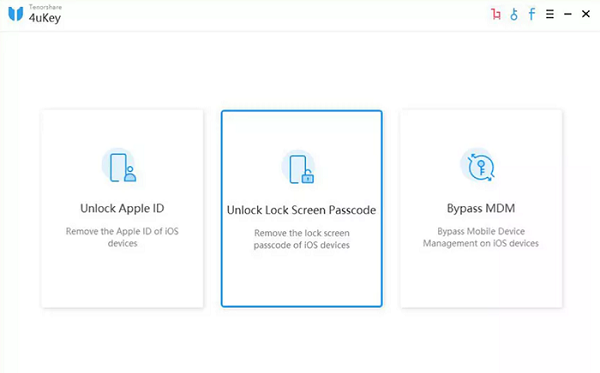
Step 2: Click on “Start” and download the latest firmware package by clicking on “Download”.
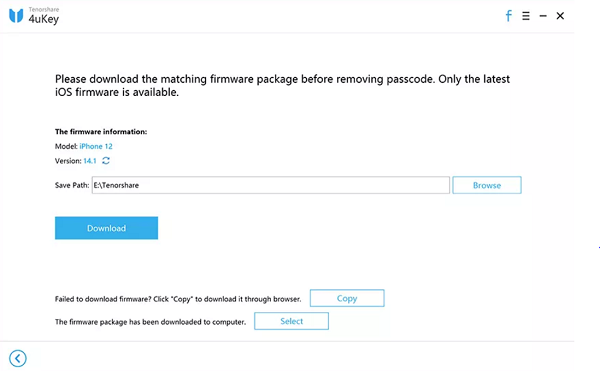
Step 3: Click on “Start Unlock” and wait for a while.
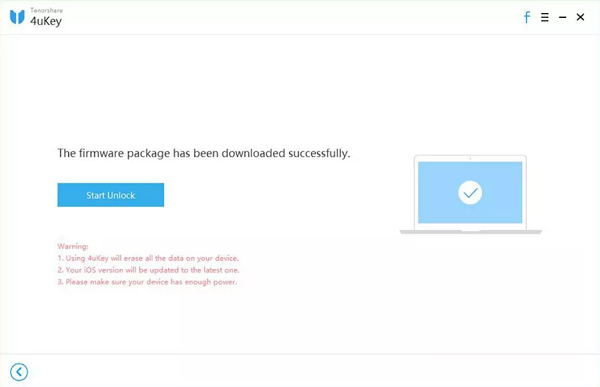
You can check the progress of unlock on the screen, and you will get notified once the unlock process is completed after which you can reset the passcode.
To remove Apple ID without password,
Step 1: From the main interface, click on “Unlock Apple ID”.
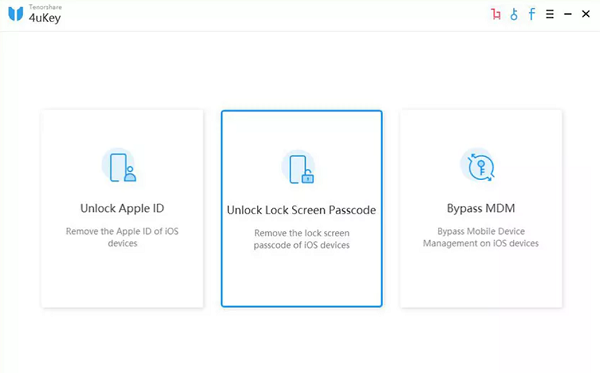
Step 2: Connect your iPhone to the PC, trust the device, and click on “Start”.
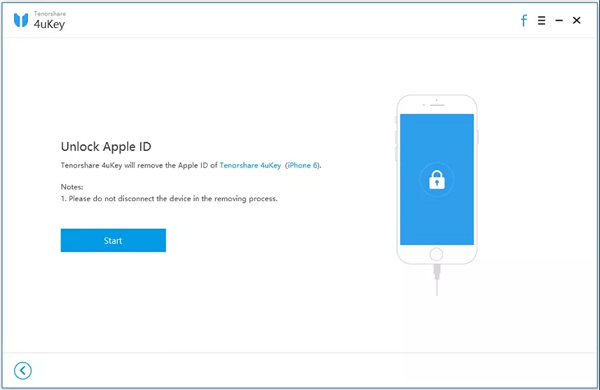
Once done, you will be notified.
To bypass MDM lock screen,
Step 1: From the main interface, click on “Bypass MDM”.
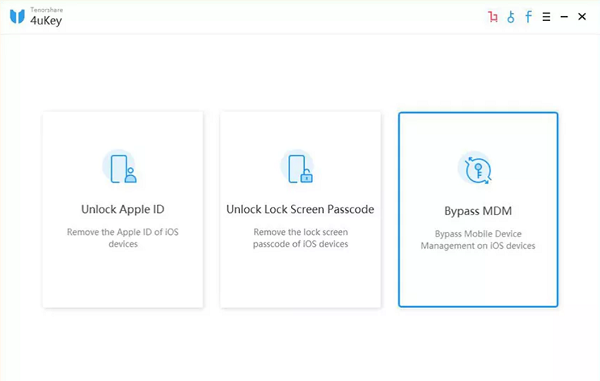
Step 2: Connect your device to the PC and click on “Start to Bypass”.
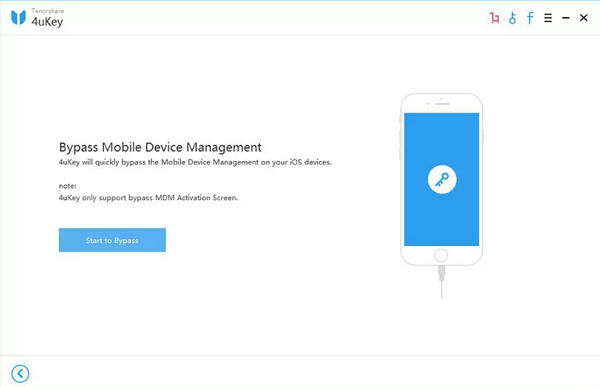
A progress bar will appear for your convenience, through which you will get to know once the bypass is completed.
Conclusion
Overall, the effectiveness, ease of use, and functionality of this tool is extremely good. With such superior features, one can easily unlock their iPhone screen when they forget it using Tenorshare 4uKey for iPhone.
With such rave reviews from satisfied customers, this tool is highly recommended. For more useful tools, you can go to Tenorshare official website. Tenorshare – Focus on Smartphone, Windows, and Mac Data Solutions
Disclaimer: This is a sponsored post, made possible in association with Tenorshare. PiunikaWeb doesn’t take any responsibility of the product being advertised here.
About Tenorshare: Tenorshare is a software company founded in 2007, that provides solutions for device content management, data recovery, password recovery, system repair, and other mobile phone and computer essentials.
PiunikaWeb started as purely an investigative tech journalism website with main focus on ‘breaking’ or ‘exclusive’ news. In no time, our stories got picked up by the likes of Forbes, Foxnews, Gizmodo, TechCrunch, Engadget, The Verge, Macrumors, and many others. Want to know more about us? Head here.



