It appears that Apple has made some under the hood changes to the mouse pointer in the latest iPadOS 14.2 update – the kind that aren’t received well by everyone.
Several iPad users have reported that the mouse pointer has got a tad too large after the update, making it far less intuitive to use.
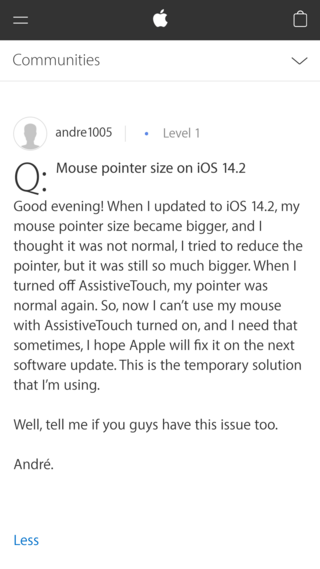
The magic keyboard cursor icon become bigger compare to previous version. Try to change in the setting but it was the minimum for it. Hopefully next update will change it back to normal.
Source
There’s this huge mouse pointer which is a large circle instead of just a simple arrow, its difficult to mark text (while attached to and using the Magic Keyboard) and honestly, 14.2 is just a mess of a release
Source
As apparent from the above complaints, the mouse/cursor/pointer has turned into a big circle instead of the conventional arrow pointer, which not only looks quite ugly but is also very inconvenient to use, especially when making text selections.
Now, the little fella appears automatically upon connecting a mouse or trackpad. And iPadOS does offer a plethora of customization options like Color, Pointer size, Pointer Animations for a more personalized experience.
You can access these options by firstly opening up the Settings app, and then heading over to Accessibility > Pointer Control.

So there is an option to adjust the pointer size after all. The bad news though is that its size remains too big even at the smallest adjustment, as you can tell from the above image.
How to fix mouse pointer that appears too large on iOS 14.2
If you are one of the users facing this annoying issue, then we have identified the cause of the problem for you.
The problem is due to the “Perform Touch Gestures” setting that can be found under Settings > Accessibility > Touch > AssistiveTouch. Just disable it and that will return your pointer to its original shape and size.
Alternatively, you can try disabling assistive touch entirely. Now obviously the above fix is not a perfect solution, but it’s all that can be done about the matter, at least until an official solution is made available.
That is if Apple hasn’t deliberately implemented it as a feature. Hopefully, this is not the case though.
With that being said, be sure to check out our dedicated iOS 14 bugs/issues tracker for further coverage on issues like these.
PiunikaWeb started as purely an investigative tech journalism website with main focus on ‘breaking’ or ‘exclusive’ news. In no time, our stories got picked up by the likes of Forbes, Foxnews, Gizmodo, TechCrunch, Engadget, The Verge, Macrumors, and many others. Want to know more about us? Head here.



