This story is being continuously updated…. New updates are being added at the bottom…..
Original story (from Nov 26) follows:
Android 11 has been official for a few months now and various OEMs are pushing their endeavors to deliver their respective custom skins to eligible devices.
We have a dedicated Android 11 tracker that keeps tabs on the new Android version’s rollout for all major Android OEMs.
Samsung has also been steadily working on its Android 11 skin, One UI 3.0 and we’re keeping an eye on that as well. Check out our One UI 3.0 tracker for more.
At the time of writing, Samsung is already running Beta testing programs for the Galaxy S20 and S20 Ultra, and the Note 20 series of devices in various regions including the U.S.
The same has since been extended to the Galaxy S10 series of devices and today, users with the Exynos variants can manually install it on their devices.
The devices that are currently supported include;
– Galaxy S10e (SM-G970F)
– Galaxy S10 (SM-G973F)
– Galaxy S10+ (SM-G975F)
Before proceeding, you might want to take a backup of all your data just to be safe.
Also worth noting is that there are two methods of installing One UI 3.0 Beta on your Galaxy S10 device; ADB-method, and the SD-card method. Below are the steps for each of these methods.
ADB-method
1. Download SDK platform tools from here
2. Extract them on your desktop.
3. Inside the extracted folder put the update.zip
4. Inside this folder, holding left shift, right click the mouse and select “open command prompt here”. The command prompt will open.
5. Shutdown the phone.
6. Holding power+bixby+volume up buttons, enter into recovery mode.
7. Select “update via ADB”. (you scroll down using the volume buttons and select using the power button).
8. Connect the phone to the PC using original samsung USB cable.
9. In the command prompt run the following command:
./adb devices
10. Wait to see that the daemon has started and that your device is found.
11. If you device is found, run the following command:
./adb sideload update.zip
SD-card method of installing One UI 3.0 Beta on Galaxy S10
1. Download the bin file and rename it to update.zip (by going to file options in win10 you can select to view the file extensions. This makes the renaming process much easier and safer, and avoids renaming the file to update.zip.zip)
2. Copy it to the root directory of your SDcard.
3. Shut down your phone.
4. Hold simultaneously Power+bixby+volume up buttons to get into stock recovery.
5. Using your volume keys navigate to “update via SdCard” and press power button to select it.
6. Again using volume keys navigate to the file “update.zip” and press power button to select it.
7. Update will start. Leave it till it completes. It will take some time.
8. Phone will reboot by itself and load android.
Of course, you’ll need the firmware files and below are the download links.
- Device: Samsung Galaxy S10 series
- Channel: One UI 3 Beta 1
- Android: 11
It is worth noting that these procedures will not trip Knox if done properly so it is probably safe to do this. However, this is a Beta build and as such, is prone to bugs and stutters so stay away from this if you’re not ready to deal with an unreliable device.
Samsung is working with pretty tight timelines within which it is supposed to have finished rolling out Android 11 to eligible devices.
See, Android 11 brings so much to the table. Custom Android 11 skins like One UI 3.0 only go to bring even more features to eligible devices. Here’s to hoping the stable release comes soon.
Update 1 (December 01)
IST 12:10 pm: Going by a recent post at the Samsung Community, the Android 11/R rollback program has been suspended for the Galaxy S10 series due to a bug that leaves both Samsung Pay and Samsung Pass unusable. The next beta update is however expected to resolve the problem.
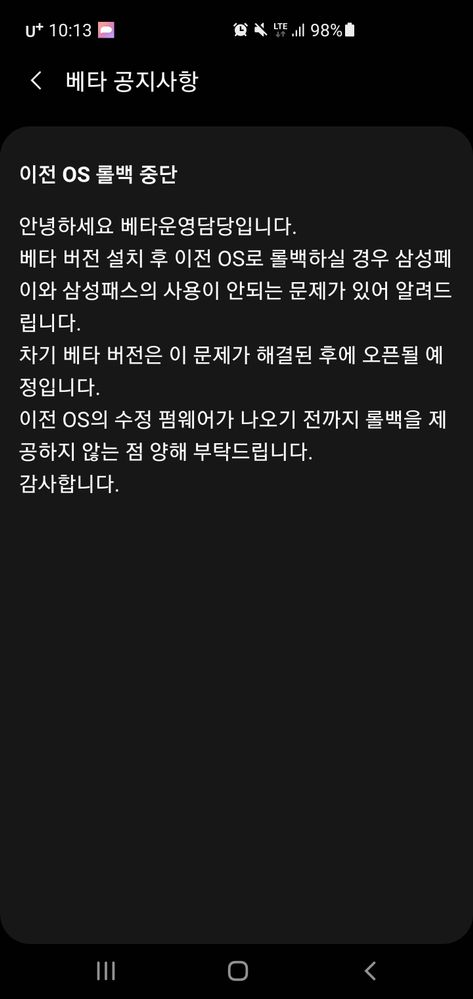
Here’s a translation of what the screenshot reads:
Aborted OS rollback before beta announcement Hello, I am in charge of beta operation. If you roll back to the previous OS after installing the beta version, there is a problem that the Samsung Pay and Samsung Pass cannot be used. The next beta version will be open after this issue is resolved. We ask for your understanding that we do not provide rollback until a modified firmware of the previous OS is released. Thank you.
NOTE: We have these and many more Samsung stories in our dedicated Samsung section.
Update 2 (December 04)
IST 09:30 am: According to reports from users, they are receiving the One UI 3.0 beta update on unlocked Samsung Galaxy S10 models in the U.S. on the AT&T and T-Mobile networks with the build number ZTKI.
PiunikaWeb started as purely an investigative tech journalism website with main focus on ‘breaking’ or ‘exclusive’ news. In no time, our stories got picked up by the likes of Forbes, Foxnews, Gizmodo, TechCrunch, Engadget, The Verge, Macrumors, and many others. Want to know more about us? Head here.

![[Updated] Samsung Galaxy S10 series One UI 3.0 (Android 11) beta update download links & guide for manual installation now available [Updated] Samsung Galaxy S10 series One UI 3.0 (Android 11) beta update download links & guide for manual installation now available](https://piunikaweb.com/wp-content/uploads/2019/12/Galaxy-S10-34.jpg)



