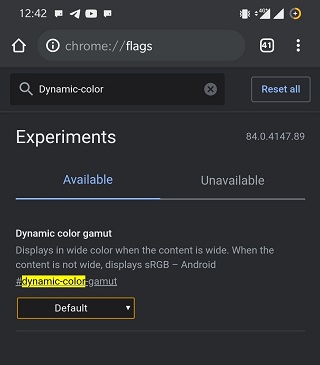Like many smartphone makers, OnePlus too deals with frequent bugs and issues that afflict its device owners.
In the recent past, we’ve covered a good number of issues that users of OnePlus 8T have been facing and some of the fixes where available.
Not to mention the issues surrounding the company’s Android 11 custom Android skin, OxygenOS 11.
Users of multiple OnePlus devices have, in the recent past, been reporting an issue where their displays randomly change the color temperature from yellow, warm tones to cool ones.
This screen tinting issue has been reported by users of the OnePlus 8T, OnePlus 8 Pro, OnePlus 7T, OnePlus 7, and OnePlus 6, just to mention but a few.
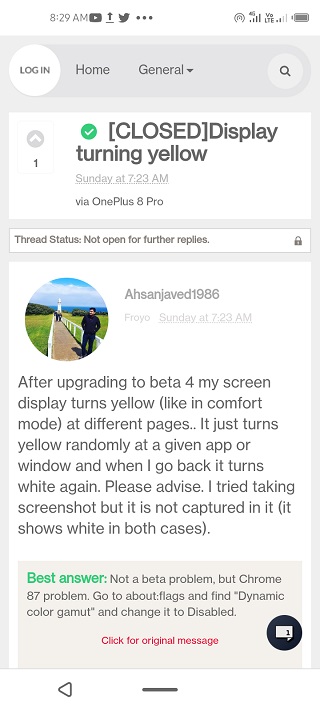
So since the latest update, my screen will randomly turn a yellowish tint, like a reading mode or something. Anyone else experiencing this??
Source
Has anyone else noticed their screen randomly switching to a slight yet noticable yellow tint randomly while reading articles on the web? There doesn’t seem to be much rhyme or reason, but I have noticed that it is happening when a picture is coming up in the article.
Source
Various builds have been blamed for this problem on various OnePlus devices but the culprit might very well be the unassuming Google Chrome browser.
I have the same issue, but noticed it already on the open beta 3. Have noticed for maybe 3 days my OnePlus screen tinting. Only seem to happen in chrome, or in web-view in Feedly (using the same engine i guess). In chrome the screen changes from normal white to a yellowish color. Sometimes it’s when scrolling, sometimes when changing tabs. It’s very irritating.
Source
According to a top-rated answer on the community forum, affected users only need to tweak a few flags on the Google Chrome browser for this issue to get fixed.
Not a beta problem, but Chrome 87 problem. Go to about:flags and find “Dynamic color gamut” and change it to Disabled
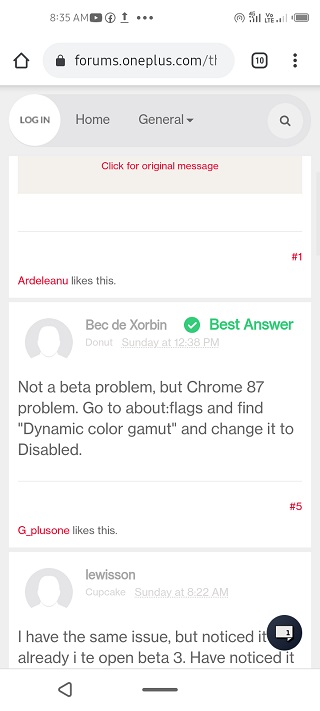
To fix this issue, a user needs to disable the dynamic color gamut in Google Chrome’s flags menu. You can do that by searching for Dynamic Color gamut on Google Chrome’s flags section.
And hopefully, that’s it! At the time of writing, neither Google nor OnePlus had acknowledged this issue or issued a fix/workaround so the above-mentioned tweak is all you have.
NOTE: We have these and many more OnePlus stories in our dedicated OnePlus section.
PiunikaWeb started as purely an investigative tech journalism website with main focus on ‘breaking’ or ‘exclusive’ news. In no time, our stories got picked up by the likes of Forbes, Foxnews, Gizmodo, TechCrunch, Engadget, The Verge, Macrumors, and many others. Want to know more about us? Head here.