The OnePlus Nord remains a solid device for users in the market for a OnePlus device and the associated experience without breaking the bank.
The Nord sports the capable mid-range Snapdragon 765G chip with 8-12 GB of RAM and equally generous internal storage which makes the device especially alluring to gamers and semi-power users.

As we know all too well, there is no such thing as a perfect piece of firmware, and users of the OnePlus Nord have been facing an issue with their devices.
A section of OnePlus Nord users are reporting that their devices lose network on SIM 2, rendering the said SIM unusable on any cell services.
The affected users point a finger at one of the device’s recent OxygenOS 10 OTA update as being the cause of this issue on their devices.
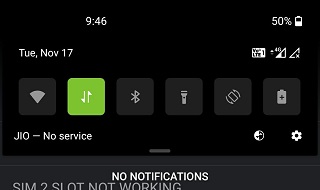
I’m using oneplus nord and I have facing this issue that my sim 2 is not showing, network error …I tried to switch sims but still in 2nd slot no network showing..pls help me to solve this.
Source
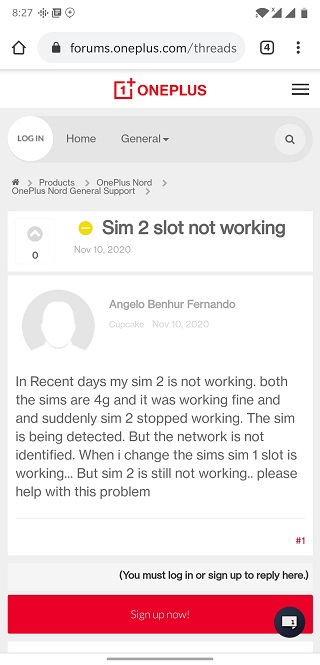
And the reports just keep coming (1,2,3,4,5), spewed across various social media platforms and community forums.
More specifically, some users report that this issue surfaces after playing a game on their OnePlus Nord devices.
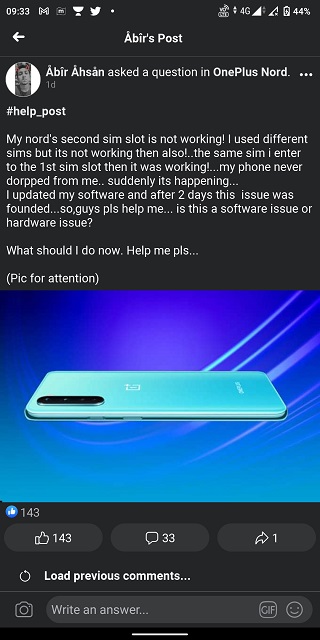
Understandably, this can be a very frustrating issue for users of this relatively new affordable smartphone from OnePlus. Is it software related, is it hardware related?
Well luckily, there might be a solution to this issue after all. According to a user on the community forum, the solution lies in how the user exits a game.
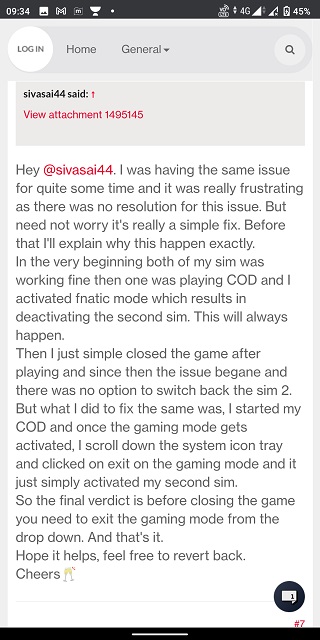
The user, in response to one of the user complaints, goes on to say:
I was having the same issue for quite some time and it was really frustrating as there was no resolution for this issue. But need not worry it’s really a simple fix. Before that I’ll explain why this happen exactly.
In the very beginning both of my sim was working fine then one was playing COD and I activated fnatic mode which results in deactivating the second sim. This will always happen. Then I just simple closed the game after playing and since then the issue begane and there was no option to switch back the sim 2.
But what I did to fix the same was, I started my COD and once the gaming mode gets activated, I scroll down the system icon tray and clicked on exit on the gaming mode and it just simply activated my second sim.
So the final verdict is before closing the game you need to exit the gaming mode from the drop down. And that’s it.
Hope it helps, feel free to revert back.
Source
If this indeed works for affected users, they have the power of the community to thank for this. Also, could this hint at a possible bug to the OnePlus Nord’s game-boosting Fnatic mode for the Nord?
We shall continue to keep an eye on this topic for user feedback and report as and when something surfaces. Until then, share with us. Does this fix the SIM 2 issue on your OnePlus Nord?
NOTE: We have these and many more OnePlus stories in our dedicated OnePlus section.
PiunikaWeb started as purely an investigative tech journalism website with main focus on ‘breaking’ or ‘exclusive’ news. In no time, our stories got picked up by the likes of Forbes, Foxnews, Gizmodo, TechCrunch, Engadget, The Verge, Macrumors, and many others. Want to know more about us? Head here.



