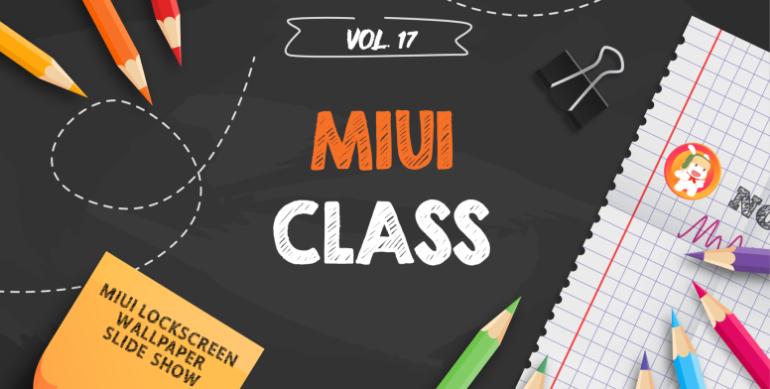MIUI 12 is a very feature-packed Android skin, a sharp contrast from what we see on stock Android devices like Google’s Pixel line and devices in the Android One program.
The complexity and feature-richness of Xiaomi’s MIUI appeals to so many users across the globe in regions where these devices are sold.
However, it isn’t always a walk in the park being Xiaomi. This, because various regions across the world have different rules and regulations that dictate which features can or cannot be included in MIUI.
Case in point, one of MIUI 12’s most sort-after feature is the wallpaper carousel. This nifty feature presents users with a different lock screen image every time the device is unlocked.
This gives the device a fresh look every time the user reaches for the lock screen. However, we all can’t have this feature. In a post on the Mi Community Forum, a moderator confirms that:
Currently This Feature (MIUI Lockscreen Wallpaper Slideshow) Is Available Only In MIUI China ROM, If Its Planned For MIUI Global Rom Then It Will Be Made Available Soon!
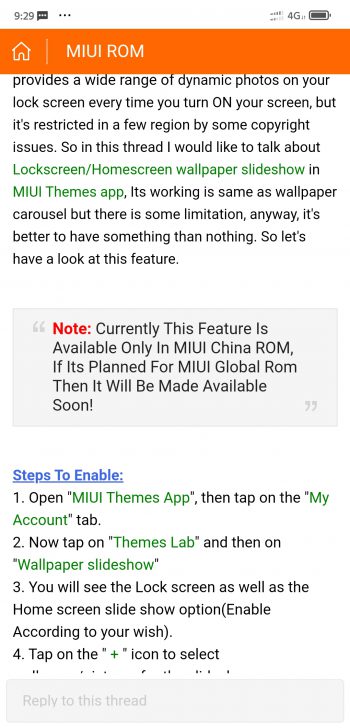
Users of MIUI 12 in markets outside of China are, therefore, not able to access this rather interesting feature on their devices owing to copyright issues.
However, all is not lost. Users can still replicate the look and feel of this feature on their MIUI 12 devices, effectively enabling the lock screen/home screen wallpaper slideshow using the built-in MIUI Themes app.
How? You ask? Well, here’s how to go about this.
1. Open “MIUI Themes App”, then tap on the “My Account” tab.
2. Now tap on “Themes Lab” and then on “Wallpaper slideshow”
3. You will see the Lock screen as well as the Home screen slide show option(Enable According to your wish).
4. Tap on the ” + ” icon to select wallpaper/pictures for the slideshow.
Below is a visual illustration of how to do it. Click/Tap on the image to zoom.
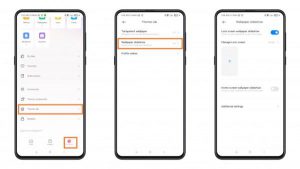
As this is a hacky, unofficial way of getting this feature, there are bound to be some limitations and differences with the real thing. The main difference is, you’re limited to only 5 wallpaper/pictures for Lockscreen/Homescreen slideshow.
On the plus side, using this method offers users a few capabilities and options.
– Users can set the frequency of wallpaper change.
– You can also set the order of slides, something you can’t do with the official feature.
There is still hope that this feature can be rolled out to users of MIUI 12 in markets outside China and we shall be on hand to bring you that as soon as it happens. You might therefore want to stay tuned to our dedicated Xiaomi section.
PiunikaWeb started as purely an investigative tech journalism website with main focus on ‘breaking’ or ‘exclusive’ news. In no time, our stories got picked up by the likes of Forbes, Foxnews, Gizmodo, TechCrunch, Engadget, The Verge, Macrumors, and many others. Want to know more about us? Head here.