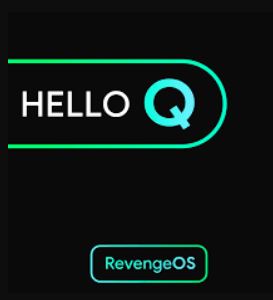Well, the users of the Asus ZenFone Max Pro M1 have been waiting for the OEM to release the stable Android 10 update for the device for quite some time now, but with no luck.
The update has been teased on Geekbench listing, but it is yet to arrive on the ZenFone Max Pro M1 device officially by Asus. It’s no hidden fact that being an Android phone, it does have to totally rely on its OEM to run the latest OS updates.
Matter of fact, various custom ROMs have been developed for the ZenFone Max Pro M1, like Carbon ROM 8.0, Pixel Experience ROM, PixysOS ROM, etc, which the users can flash on their Max Pro M1 and enjoy the latest Android 10 features on their phone.

And for the custom ROM lovers, there is some good news as more custom ROMs based on Android 10 now official support Asus ZenFone Max Pro M1.
Notably, the RevengeOS, StagOS, and HavocOS custom ROMs now official support the device, and users can install any of these ROMs to enjoy Android 10 OS features.
RevengeOS
The official Android 10 based RevengeOS custom ROM is now available for the Asus ZenFone Max Pro M1, which brings the latest May security patchset along with several other tweaks for the device.
This ROM has been developed and maintained by ChaitanayaMittal. Here is what the latest changelog reads:
Changelog:
• Merged May Security Patch
• Switched To Equinox Kernel
• Battery health monitor
• May security patches
• OTA app now in use
• Update translations for many languages, if you would like to help translate head over to out crowdin page!
• New FOD implementation for supported devices
• Internal audio recording
• Improve pop up camera hal for supported devices
If you are interested in knowing how you can flash the RevengeOS Android 10 custom ROM on your device, then you can follow the below instructions along with the download link to the official ROM:
Download Link:
– RevengeOS Android 10Flashing instructions:
• You need to wipe System, Data, Dalvik, Cache, Vendor
• Now flash 060 firmware
• Flash ROM
• Flash Gapps
• Reboot.Notes:
• Don’t Mirror Links.
• 060 firmware is recommended
StagOS
Now two variants of the StagOS Android 10 based custom ROM are available for the Asus ZenFone Max Pro M1. Notably, you can install either the vanilla (Stock) variant of the StagOS or the GApps variant of the StagOS, which includes all the Google apps.
Here is the complete changelog of this new custom ROM for the device:
Changelog:
Issue where a row goes missing when in landscape mode and headers enabled in QS tiles.
• Due to a small mixup FOD customisation where shipped to all devices this has been fixes
• Long SS screenshots were saving in a different location causing a minor issue
• Fix notification on Typographic Clock
• Gapps variant support added
• Removed Face Unlock (Thanks Motorola)
• Re-did QS columns/rows customization.
• Switched to lineage’s implementation of OTA
• Added Lockscreen Clock styles
• Added Lockscreen Date styles
• Added Lockscreen Clock fonts
• Added Lockscreen Date fonts
• Option to Hide lockscreen clock and date
• Added R type panels for WiFi, Mobile Data, NFC and Data tiles
• show current and new version on apk installation
• Adjust some padding in statusbarNote:
• Firmware 063 recommended
And if you are interested in installing this custom ROM on your Max Pro M1 to enjoy Android 10, then you can head to the below section to download the StagOS ROM file along with the installation instructions:
Download ROM:
– StagOS Android 10Installation Instructions:
1. Firstly, you need to have a custom recovery installed like TWRP.
2. Download the latest StagOS Build based on your preference (given above).
3. Then, boot into recovery
4. You need to wipe system,data,dalvik & cache.
5. Flash the StagOS zip file along with GApps package (Optional)
6. That’s it!
HavocOS
Another Android 10 based official custom ROM is available for the Asus ZenFone Max Pro M1 called HavocOS. It is also a custom ROM based on AOSP, which is inspired by Google Pixel.
Below is the download link as well as the installation instructions for the interested users:
Download ROM:
– HavocOSInstallation Instructions:
1. Firstly, you need to download the ROM zip file from above.
2. Place the zip file in the external storage.
3. Wipe all except sdcard,otg
4. Now, flash the ROM.
5. Reboot your device.
6. That’s it!
PiunikaWeb started as purely an investigative tech journalism website with main focus on ‘breaking’ or ‘exclusive’ news. In no time, our stories got picked up by the likes of Forbes, Foxnews, Gizmodo, TechCrunch, Engadget, The Verge, Macrumors, and many others. Want to know more about us? Head here.