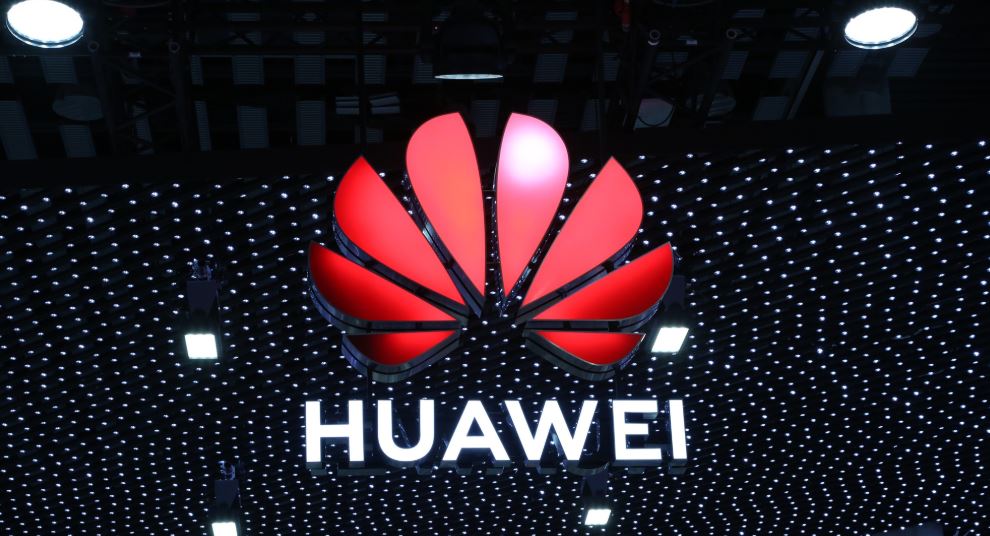EMUI 10.1 is the latest and greatest custom UI that Huawei has brought in over the EMUI 10, which is rolled out for the devices, that are already running on Android 10.
This slightly upgraded version of the EMUI is basically developed keeping in mind Samsung’s strategy of bringing One UI 2.1. However, this new EMUI 10.1 brings some new features like multi-window, multi-screen collaboration, video conferencing app Huawei meantime, and it’s own voice assistant “Ceilia”.
Note that for its sub-brand, Honor, the custom UI, Magic UI has been tweaked and bumped as Magic UI 3.1. Besides that, the company will transfer most of the EMUI 10.1 features to the Magic UI 3.1.
And as per official community posts by Huawei, the EMUI 10.1 public beta is now rolling out for Nova 6 series, which includes Huawei Nova 6, Nova 6 SE, and Nova 6 5G. One the other hand, Magic UI 3.1 public beta update is also live for the Honor View30 (V30).
EMUI 10.1
Talking about the update, the new EMUI 10.1 public beta for the Nova 6, Nova 6 SE, and Nova 6 5G is arriving with version number 10.1.0.77.
Users are requested to be running version 10.0.1.160 on the Nova 6 SE, while the users of Nova 6 and 6 5G should be running 10.0.1.173 in order to be eligible to receive this update.
The update brings tons of new features and optimization for the Huawei Nova 6 series. You can check out the changelog of the EMUI 10.1 update, below (translated from Chinese):
Interface interaction: the beauty of quality
[Smart split screen]
– Swipe inward from both sides of the screen and pause, call the side application bar, long press Drag the application to open the split screen immediately; click the application to open the floating window, when watching videos or playing games, you can reply to the instant message through the floating window, the experience is uninterrupted, and the operation is more efficient
[Multi-device control center]
– From the bottom left corner of the screen or Slide up in the lower right corner to bring up the multi-device control center, which can realize collaboration between smart devices, automatically discover and intelligently recommend optimal output or answering devices, and easily realize continuous audio and video playback between mobile phones and other devices
[Dark Mode]
– New Support more third-party applications, allowing you to experience a more comprehensive dark mode displayMobile office: multi-screen collaboration
[Computer answering phone calls]
– The phone receives audio and video calls, you can use Huawei computers to answer directly, without having to pick up the phone, call more easily
[Phone]
– Support efficient processing of files Huawei computer directly open and edit files on your phone; also a key to access the mobile phone network, with Show Phone notifications. Mobile office, learning is more efficient and connected: richer experience
[Screen sharing]
– Sharing the screen during a video call can not only share the screen information, but also freely graffiti on the screen, sharing information while chatting, just like face-to-face communication and interaction, whether it is teaching a family member to use a mobile phone remotely, or discussing a schedule with a partner, Together with online shopping, you can easily complete more exciting
[Distributed gallery]
– New distributed management capabilities, under the same Huawei account and the same home WLAN network, any device can browse, search, share pictures and videos in other devices (Turn on Bluetooth and only support Huawei mobile phones, tablets and smart screens that support this feature.)

Magic UI 3.1
Honor is also pushing the public beta version of the Magic UI 3.1 update for the Honor View30 (V30) series. This new update is arriving for the beta users with version number 3.1.0.77.
The users of the Honor V30 are requested to be on version 3.0.1.173 and above, while the users of Honor V30 Pro should first upgrade to version 3.0.1.170 in order to be eligible to receive this new Magic UI 3.1 update.
The changelog is similar to the one, mentioned for the EMUI 10.1, above.
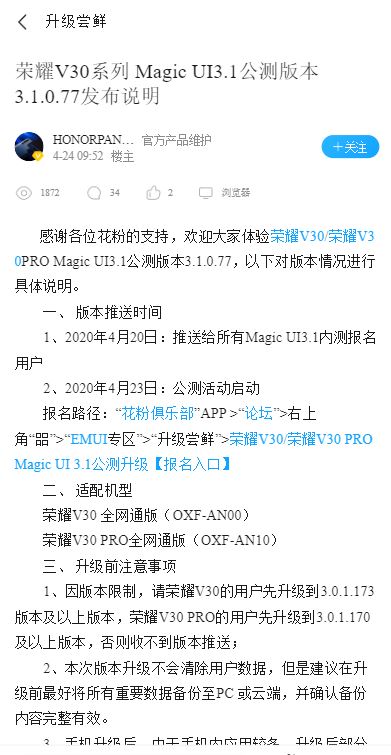
The update is live for the users in Huawei and Honor users in China and it is pushed via OTA for the beta users of the EMUI 10.1 and Magic UI 3.1 users. If you haven’t received the update, you can head over to System>>Software Updates to check for it manually.
PiunikaWeb started as purely an investigative tech journalism website with main focus on ‘breaking’ or ‘exclusive’ news. In no time, our stories got picked up by the likes of Forbes, Foxnews, Gizmodo, TechCrunch, Engadget, The Verge, Macrumors, and many others. Want to know more about us? Head here.