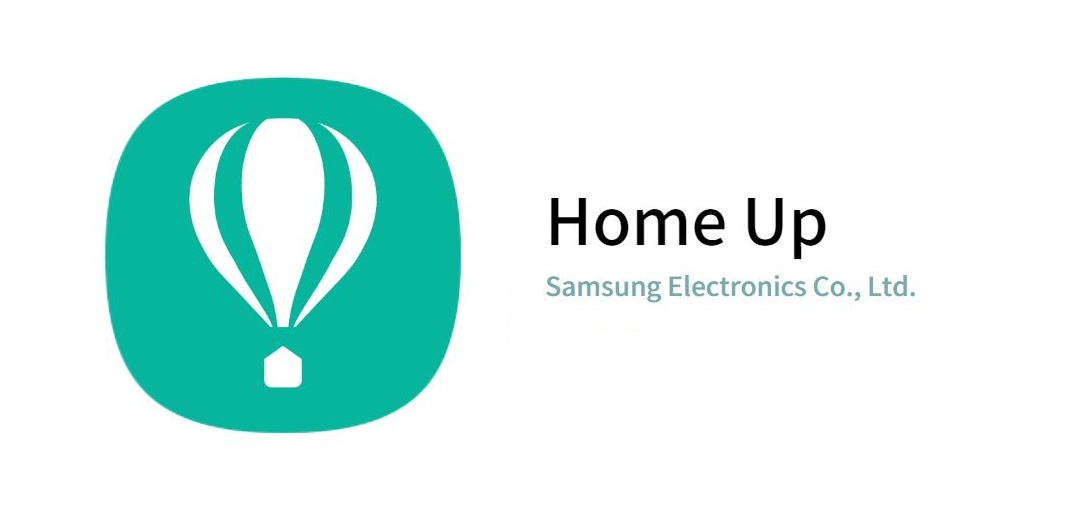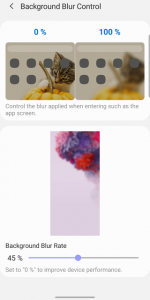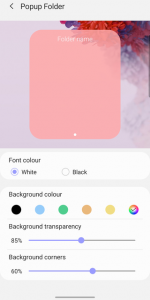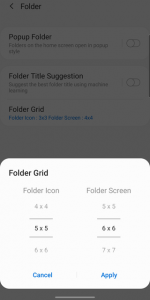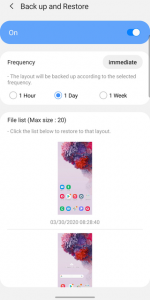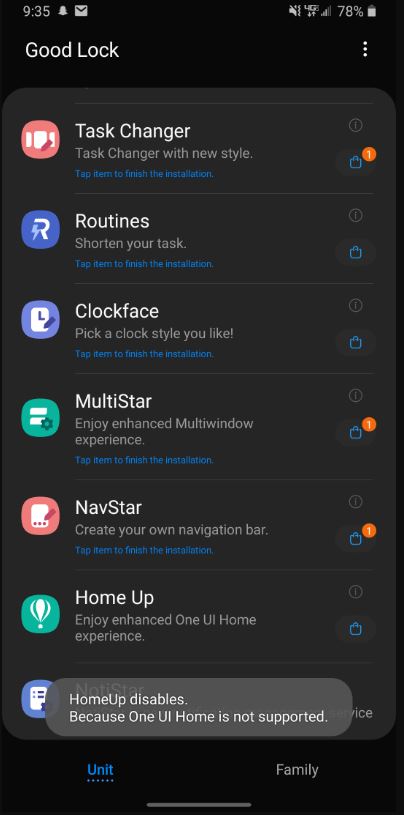Good Lock app is Samsung’s very own UI customization app which is available only for the Samsung Galaxy smartphone users via the Galaxy App Store.
This customization app, the Good Lock has been in existence since the Android Marshmellow days and it has been one of the reliable customization apps for the Samsung Galaxy users as it gives them a lot of options to tweak like the home screen, notification bar, navigation bar, etc.
With the launch of Android 10 and One UI 2, Samsung updated its Good Lock app and brought more in-house modification features. And now, as per a new development, a new module has been added to the Good Lock app, called Home Up.
It is basically concerned with the customization features related to the home screen and app drawer. You can use the Home Up module to use various home screen, app and folder layouts, change the background blur effect, hide app labels, customize folder popup styles, and more.
This app has been working fine for most of the users, but we have come across one Reddit post, where the user claims that it is not working on One UI 2. We speculate that it is probably limited to One UI 2.1 user, for now.
I tried to get the new home up app for goodlock and it tells me that Everytime. I am on one ui 2
(Source)
We speculate that the Home Up module is not compatible with all the Galaxy devices and there might be region limitation as well. Moreover, in another Reddit post, there are a limited number of reports where a bug with this Home Up module for the Good Lock app has been pointed out.
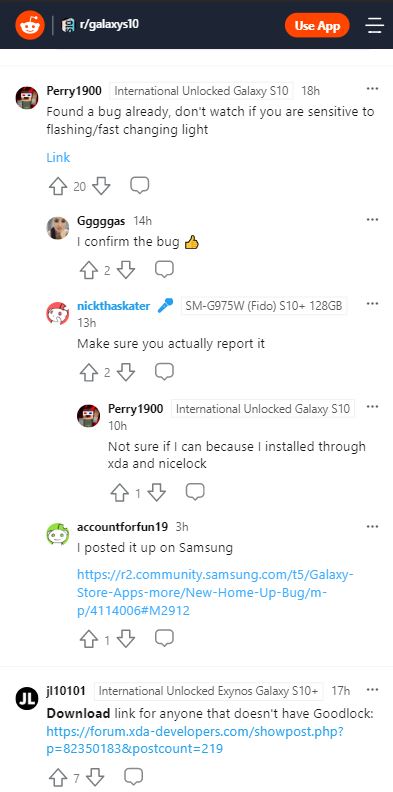
As per the report, after enabling the “Loop Pages” the device becomes non-responsive while swiping left or right along the bottom edge of the screen to switch between apps.
After installing the New Good Lock module, Home Up and enabling “Loop Pages” has anyone been noticing any issues with swiping left or right along the bottom edge of your screen to flip between apps, when in full screen gestures mode?
(Source)
We still have to wait and watch for this matter to escalate, as it has been reported by a limited number of users. Besides, if you wish to download this Home Up module for Good Lock on your Samsung Galaxy device, you can follow the link below and install it on your phone just like any other third-party app:
Download Link:
– Home Up Module
PiunikaWeb started as purely an investigative tech journalism website with main focus on ‘breaking’ or ‘exclusive’ news. In no time, our stories got picked up by the likes of Forbes, Foxnews, Gizmodo, TechCrunch, Engadget, The Verge, Macrumors, and many others. Want to know more about us? Head here.