OneUI 2.1: Timer for not fast wireless charging on the fast wireless charging option from galaxys10
Samsung started rolling out the One UI 2.1 update to the Galaxy Note 10 and Galaxy S10 series a while ago, tagging along a myriad of features that made their debut on the Galaxy S20 series.
The base OS remains unchanged, as expected, but the Korean company has included some cool features in its latest iteration to the One UI skin, among them Quick Share, which is a take on Apple’s AirDrop, allowing users to directly share files with multiple devices.
Other great additions bundled in the One UI 2.1 update include improved camera Night Mode, Single Take, Night Hyperlapse, Pro Video mode for the videographers, Custom Filter for Snapchat and Instagram junkies, and Quick Crop, among others.
However, the icing on the cake targets battery-conscious users with the addition of two interesting features. The first one adds a timer to fast wireless charging for those keen to maintain good battery health and the second is here to improve battery life management.
Fast wireless charging timer
The new One UI 2.1 update has added a timer in the fast wireless charging settings. As the name suggests, the timer allows users to disable fast wireless charging for a set period of time, probably when asleep.
This way, the phone will charge at a slow/normal rate, a feature that should be a welcome idea for battery health considering that wireless charging is known to produce significant heat. Unfortunately, this timer isn’t available for regular fast wired charging.
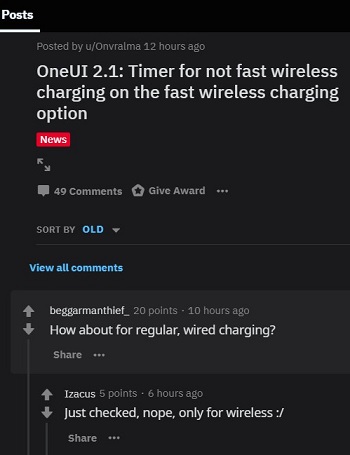
Deep sleeping apps
Another cool feature that Samsung has sneaked into the One UI 2.1 update unnoticed is the Deep sleeping apps setting that is located in Settings > Device Care > Battery > App power management > Deep sleeping apps.
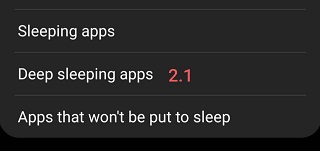
Here, the apps that keep running in the background no matter what can finally be hibernated properly, meaning you get to enjoy more battery life compared to devices on One UI 2.0.
With the One UI 2.1 rollout having just started a week or so ago, there sure will be more features popping up from time to time. We’ll be sure to capture the most interesting bits and let you know about them. Stay tuned to PiunikaWeb.
PiunikaWeb started as purely an investigative tech journalism website with main focus on ‘breaking’ or ‘exclusive’ news. In no time, our stories got picked up by the likes of Forbes, Foxnews, Gizmodo, TechCrunch, Engadget, The Verge, Macrumors, and many others. Want to know more about us? Head here.




