Some friends can be really annoying yet impossible to kick out of our lives. You know, the type who ends up browsing through your entire photo/video gallery without your permission yet all you wanted was to show them a photo or two from your recent vacation.
Yours truly had been fighting this lost cause for quite some time until OnePlus introduced a feature called Secure Box as a built-in option to hide private files and photos from prying eyes. Today, this feature has been renamed to Lockbox and it lives inside the File Manager app on OnePlus phones.
Basically, OnePlus Lockbox is some kind of private vault where you can lock up your personal files using a PIN or fingerprint. Even better is that you can use a different PIN from the one on your lock screen.

However, for some reason, multiple users are reporting issues with the OnePlus File Manager Lockbox PIN/fingerprint unlock option on their devices – issues that have since been acknowledged by the company.
I am not able to open my lockbox either with the PIN or the fingerprint. Earlier it was the same 4 digit PIN as the lock screen but now it is 6 digit PIN and it’s not working even after changing. The fingerprint reader does not pop up as an option.
Source
Within in the file manager under lockbox it no longer shows the fingerprint option. Furthermore you CAN enter a pin but then there is no way to submit it.
Source
I recently updated to the Oxygen open beta 1 in my OnePlus 7t. I noticed that my lockbox is asking for a 6 digit pin and there’s no option for a finger print auth too. Which is weird since I have always used finger auth before.
Source
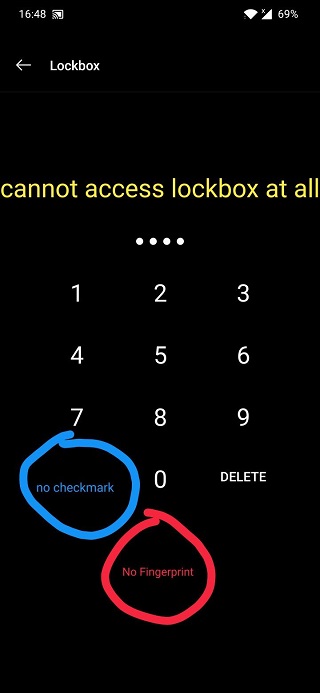
Apparently, users say they can no longer access Lockbox using their previously-set 4-digit PIN. While it is possible to enter the PIN, there is no option to submit the PIN. Furthermore, the option to unlock using the fingerprint scanner is not showing up on the screen.
As far as the PIN is concerned, it is alleged that you need a 6-digit PIN in order to bring up the option to submit it, but what about the missing fingerprint scanner option?
So far, the bug has been reported by owners of OnePlus 7, OnePlus 7 Pro, OnePlus 7T, and OnePlus 6, although more could be affected. Even though there is no explanation for the cause, a OnePlus staff member has come out to acknowledge the issue in the community forums.
Our developer team has worked on this and we are glad to inform you that this issue would be resolved in the upcoming build versions.
Source
Furthermore, the staff member also went ahead to provide a workaround for those who can’t wait for the official fix to arrive at a later time.
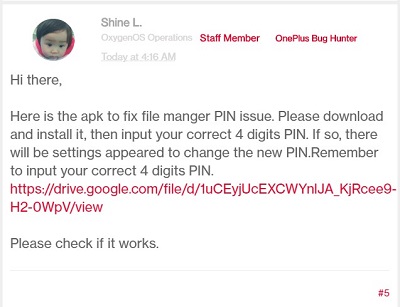
The workaround involves downloading and installing an APK file to address the issue by resetting the PIN to six digits. You can download the APK file here. Unfortunately, this doesn’t seem to resolve the fingerprint authentication issue.
OnePlus recently rolled out updates to Sprint’s OnePlus 7 Pro 5G, OnePlus 7T/7T Pro and the standard OnePlus 7/Pro, but don’t expect fixes for this issue in any of these updates.
PiunikaWeb started as purely an investigative tech journalism website with main focus on ‘breaking’ or ‘exclusive’ news. In no time, our stories got picked up by the likes of Forbes, Foxnews, Gizmodo, TechCrunch, Engadget, The Verge, Macrumors, and many others. Want to know more about us? Head here.



