This story is being continuously updated…. New updates are being added at the bottom…..
Original story (from Feb 25) follows:
A bunch of people are considering the stable version of Android 10 as yet another beta, mostly because of the ever-expanding list of issues. From third party app incompatibilities to delayed OTA, I must say the tenth anniversary edition of Android had a rocky start.
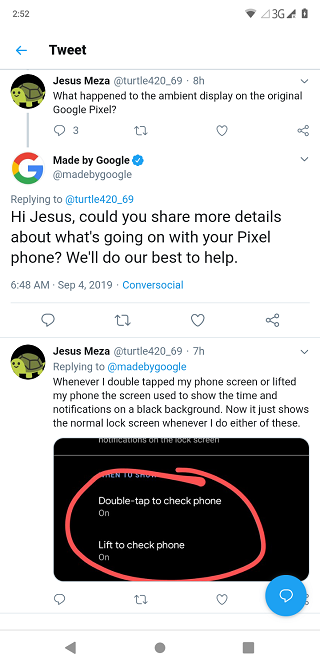
For the first time ever, three major non-Google OEMs rolled out the Android 10 update (if you consider OnePlus’ Open Beta builds) simultaneously with the Google Pixel lineup. The phenomenon indicates the maturity as well as the modularity of the operating system, but what about quality control?
Even if we ignore the aforementioned glitches, Google has literally broken the inbuilt sensors of hundreds of Pixel units with the stable Android 10 update. Be it Active Edge or more simple features like auto-rotate and auto-brightness – everything was dead as per the affected users.
all sensors don’t work in Q but they work fine in P. I’m sure auto rotation isn’t working for you too, correct? and dt2w, and proximity sensor during calls etc
some are experiencing such problems, and we don’t know why. even on full clean install they don’t work. you can try a clean install, but probably you’ll still have same problem. if you go back to P, everything returns fine again. i don’t know how and why this happened, but in old Q betas sensors were ok, then suddenly they stopped working in Q. i tried clean installing all beta’s from 3 to 6, same problem.
(Source)
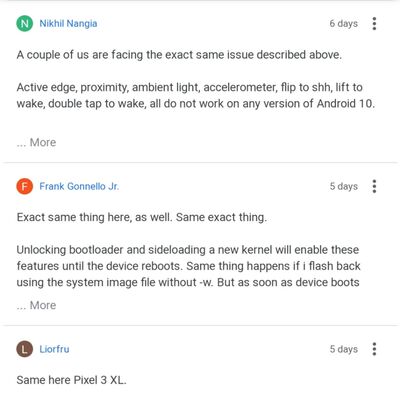
None of the following work:
– Factory reset
– Clean install from the factory image with everything erased
– Flashing on both partitions A and B individually
– Re-locking the bootloader and returning completely to stock
– Even this: https://source.android.com/setup/start/android-10-release#sensors
– Google support does not seem to be aware of this issue.
(Source)
While downgrading to Android Pie is proven to be a working method to revive the sensors, it is far from being feasible. Moreover, it does not explain the actual cause of this random anomaly.
Nonetheless, the Pixel community allegedly found the solution (including the probable reason) to the glitch – even before Google! Looks like the Android 10 update procedure does not contain the required support to detect and/or repair a broken “persist” partition, which ultimately brings the turmoil.
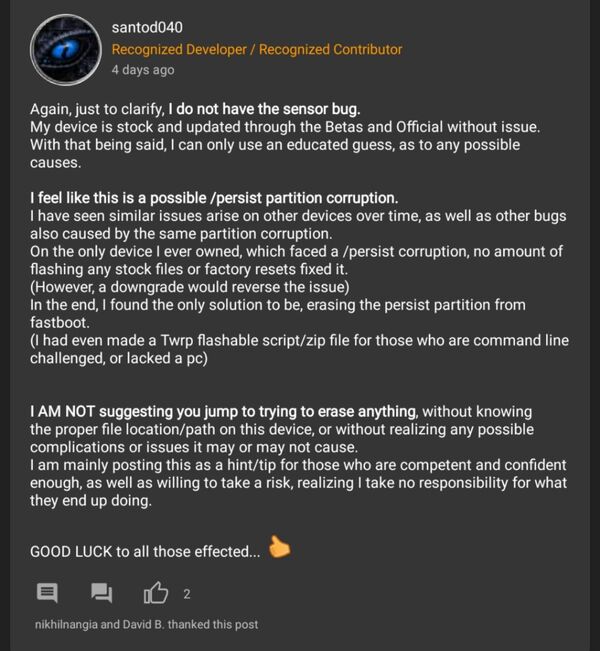
This issue was fixed. The problem is with the persist partition getting corrupted on some devices. The reasons are not clear, but we have strong reasons to believe this is due to TWRP’s implementation of leaving logs and cache files on the /persist partition, which is limited in size. The log files often exceed 20MB in size and cause the sensor config and calibration files to become corrupted on that partition.
If you want to use Android 10 on your Google Pixel without the array of dead sensors, you have to overwrite the internal /persist partition of your phone with a working dump from the same model. You can either do it from TWRP or a rooted environment, but you have to unlock the bootloader.
Pixel phones (except Verizon ones) do allow end users to unlock and relock the bootloader without additional hassles, but the phones get wiped in the process. On the other hand, the persist partition holds numerous unique calibration data, so try to backup everything before trying out the solution.
– Obtain a working persist.img from someone (it is device specific. You can find the ones for crosshatch and blueline on this thread, but will have to ask someone else for other devices)
– Replace your persist partition with the persist.img you obtained. This needs to be done using an advanced command (dd) and you need to be on Android 9 in TWRP (rooted) to do this. Read the thread (around page 19) for more details.
– Flash Android 10 (does not need to be a clean install, but clean install is always recommended).
(Source)
As you can see, the approach is not meant for regular users. Google has yet to mark the issue as fixed; probably they are cooking something which might fix the bug in the upcoming update. Cross your fingers!
Update 1 (Feb 25, 2020)
While the issue continues to persist, more workarounds have been shared at this discussion thread. Those of you facing the problem can give them a try.
PiunikaWeb is a unique initiative that mainly focuses on investigative journalism. This means we do a lot of hard work to come up with news stories that are either ‘exclusive,’ ‘breaking,’ or ‘curated’ in nature. Perhaps that’s the reason our work has been picked by the likes of Forbes, Foxnews, Gizmodo, TechCrunch, Engadget, The Verge, Macrumors, and more. Do take a tour of our website to get a feel of our work. And if you like what we do, stay connected with us on Twitter (@PiunikaWeb) and other social media channels to receive timely updates on stories we publish.


