New updates are being added at the bottom of this story…….
Original story (published on January 28, 2020) follows:
NVIDIA is rolling out a new software update to the 2015 and 2017 Shield TV units as Experience Update 8.0.2, up from the previous version 8.0.1. No, this isn’t a hotfix, but an update for everyone using any of these units.
As usual, the update brings along a few new features with plenty of bug fixes and performance optimizations, but there are also some users reporting several bugs introduced after the new 8.0.2 update.
Below is a summary of the changelog attached to the new Experience Update 8.0.2 as provided by NVIDIA.
Accessories
- Fixes crash issues when accessory update notification is seen.
- Fixes bug where IR control would not function when Talkback is enabled.
- Resolves IR volume control setup issues for some Samsung AVR/soundbars.
- Adds IR support for Logitech Z906 Speaker systems.
- Add bluetooth remote support for WeChip G30 remote.
Audio
- Resolves issue where audio would not be heard on some Vizio TVs when streaming from VUDU/Movies Anywhere.
- Resolves audio routing issues when using multiple USB devices (e.g. webcam + USB DAC).
- Fixes bug when manually setting “Audio formats” would not be applied.
- Resolves issue where audio passthrough was not available over USB DAC on 3rd party apps like KODI.
- Resolves audio drop issues when playing high bit-rate or DolbyTrueHD streams over HDMI passthrough.
General
- Channels DVR app can now store recorded content over NAS.
- Resolves issue where “Match Color Space” was not working properly on some TVs.
- Fixes bug where screensaver would not be displayed in Neftlix.
- Resolves issue where pre-installed apps would disappear.
- Fixes stability issues when connecting to SHIELD from PC over network.
- Resolves issue where SHIELD LED doesn’t pulse after voice command, after enabling that setting.
Shield Experience Update 8.0.2 issues
Experience Update 8.0.2 installation issues
Following the release of the Shield TV 2015/17 Experience Update 8.0.2, multiple users say they haven’t been able to install it on their units. Apparently, the update successfully downloads but never completes the installation process.
I have tried five times now to update to Shield Experience 8.0.2. It downloads fine, verifies, and then I tell it to reboot to install. Progress bar gets maybe a quarter of the way through and then it just reboots. Once back up and running I can check and see I’m still on 8.0.1 and it tells me there is an update available again. Rinse, repeat. I’ve never had an issue with upgrades before on my Shield TV over all these years until now. Anyone else seeing the same thing?
Source
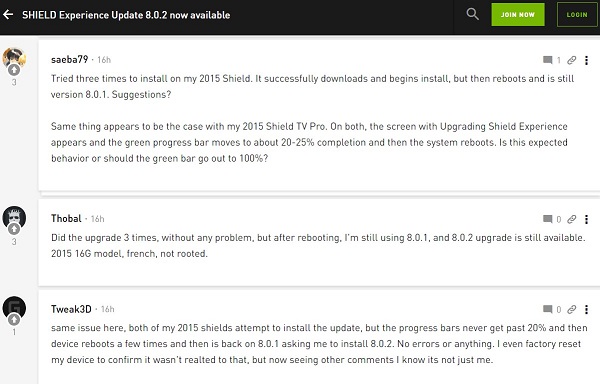
While there is still no viable explanation as to why this is happening, someone might have stumbled upon a workaround.
If for some reason you are unable to download Experience Update 8.0.2 on your 2015/17 Shield TV, simply go to Settings > Developer options and select “Provide full system upgrades” at the bottom end and then re-download the 8.0.2 update.
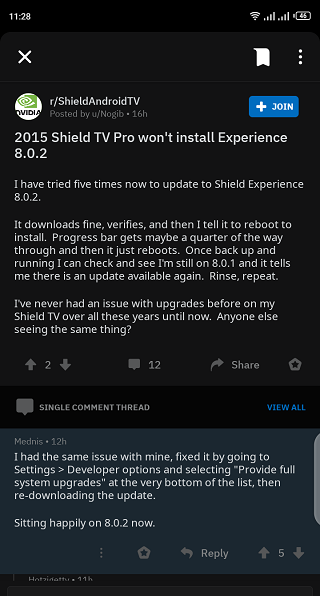
Shield Experience 8.02 PS4 Dual Shock V2 lag
For those who have successfully updated to Experience Update 8.0.2, some say they are having a laggy experience when using the PS4 Dual Shock V2 controller on either Shield TV.
I upgraded to Experience 8.0.2 but now I have a problem with PS4 Dual Schock V2 controller. It works well the first 30s and after it starts lagging : there is an important delay between the joystick action and the response on the sceen.
Source
Exact same problem here. The controller seems to work fine when it’s plugged in with USB. I hope they release a hotfix very soon since gaming with a DS4 is my primary use for my ShieldTV right now…
Source
It seems a good number of Shield TV 2015/17 owners are affected, but unlike the installation issue, there is no known workaround for this issue. Hopefully, as someone said, NVIDIA rolls out an update to address the issue sooner than later.
Exit/close app button on 3rd-party remote control not working after update
Some owners of the 2015/17 Shield TVs also say they are no longer able to use the exit/close app button on third-party remote controls after installing Experience Update 8.0.2.
Others say they are unable to control the volume on the same remote after this same update, but so far, no workaround has been proposed.
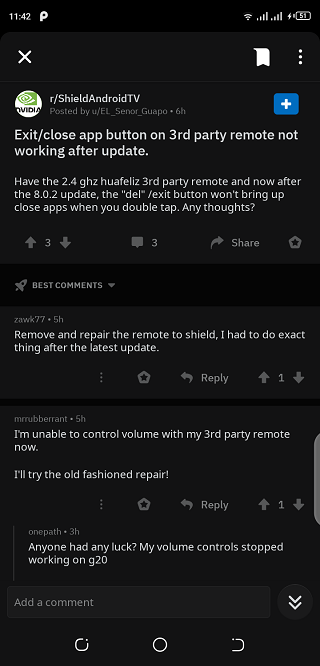
With the Experience Update 8.0.2 having just started rolling out, chances are more issues may keep showing up. Matter of fact, plenty of issues have been here since the update to Experience 8.0.1 and it seems there are still more to be addressed.
We will have our eyes on the developments and bring you more stories on the same. Stay tuned to PiunikaWeb.
Update 1 (February 10, 2020)
NVIDIA is rolling out the first hotfix into the new 8.0.2+ era for the 2015 and 2017 Shield TV units. The hotfix was deployed a few days ago and is arriving as version 32.5.205.108, tagging along fixes for DS4 controller and TV syncing issues.
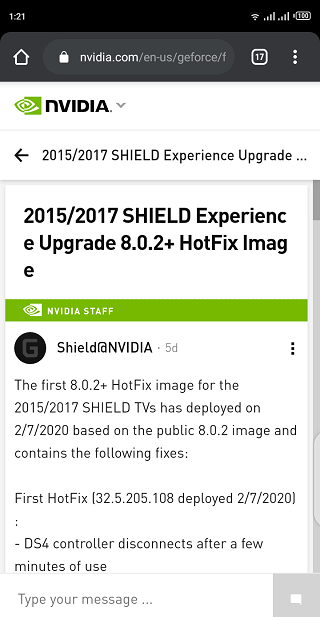
Below is the full changelog:
– DS4 controller disconnects after a few minutes of use
– TV loses sync (no input) on modesets (power on, wake from sleep, refresh/resolution changes)
Since this update is meant for select users participating in the hotfix program, you must enroll into the program in order to receive this incoming OTA update on your Shield TV. If interested, you can enroll using this link.
Before joining, though, keep in mind the following caveats of the Hotfix process:
1. There is no way to roll back from the HotFix.
2. There is no way to leave the HotFix process once you join it.
3. HotFix images are not fully certified. The next official release will have all certifications. The negative side affect we’ve noticed from this so far are:
a. You won’t be able to install or update Disney+ from the Playstore if you haven’t installed it yet or do a Factory reset on this image.
b. HD Homerun DRM channels will not work.
Source
Update 2 (February 17, 2020)
The 2015/7 NVIDIA Shield TV units taking part in the hotfix program have a second update rolling out based on the recent Experience 8.0.2+ overhaul. The hotfix adds DFS wifi channel support to 2015 SHIELDs, improves volume control for 2015 remote and controller, and fixes several bugs.
Below is a summarized changelog of the update, which is arriving as version 32.5.205.110:
– Fixes issue where interlaced video playback exhibits stutters after 13 minutes of playback
– Fixes and issue where Google home commands would cause the volume to lower but not be raised after the command is completed
– Improves volume control for 2015 remote and controller
– Adds DFS wifi channel support to 2015 SHIELDs
Source
Update 3 (February 26, 2020)
NVIDIA has a new third hotfix update for the 2015/7 Shield TVs arriving as version 32.5.205.112 and brings the following bug fixes:
– Resolves issue with high bit rate audio dropping audio at fixed locations. Note: This fixes will apply to apps using SHIELDs audio engine like Plex/Photos & Videos. Kodi has it’s own engine which has not fixed this bug yet so the fix will not apply to Kodi and apps like it.
– Resolves issue with missing system sounds sometimes after sleep/wake cycles.
– Fixes a battery-related message for the 2019 shield remote
Source
PiunikaWeb started as purely an investigative tech journalism website with main focus on ‘breaking’ or ‘exclusive’ news. In no time, our stories got picked up by the likes of Forbes, Foxnews, Gizmodo, TechCrunch, Engadget, The Verge, Macrumors, and many others. Want to know more about us? Head here.

![[Third Hotfix] NVIDIA Shield 2015/17 update 8.0.2 rolls out with installation, PS4 Dual Shock lag, & more issues [Third Hotfix] NVIDIA Shield 2015/17 update 8.0.2 rolls out with installation, PS4 Dual Shock lag, & more issues](https://piunikaweb.com/wp-content/uploads/2019/11/NVIDIA-Shield-feat.jpg)

