New updates are being added at the bottom of this story…….
Original story (published on February 7, 2020) follows:
On Android, Google’s built-in Google Voice Typing is a very useful tool for many users. It allows users to dictate text input instead of typing.
This is especially handy when one is driving or when undertaking tasks that don’t allow a user to be hands-on.
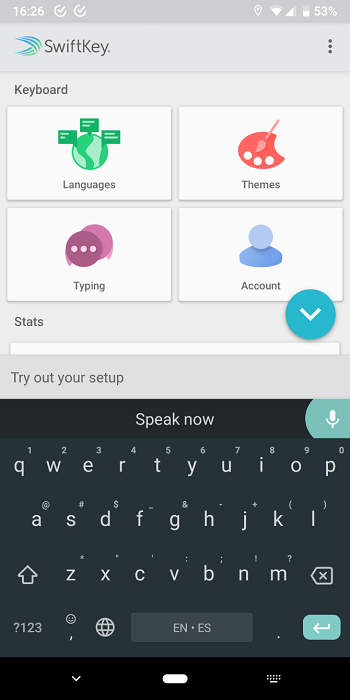
Lately, Google Voice typing users have been experiencing an issue with the system. In instances where the voice typing engine would usually have no trouble properly typing out a sentence, the system not heavily punctuates the text.
These punctuations are unnecessary and lead to very short sentences with a lot of capitalization. Overall, the system is just broken.
Many frustrated users have been quick to point this issue in Google’s own forums and on Twitter.

Google voice to text suddenly adding too much punctuation on android. About 3 days ago this started. Every time I hesitate it puts in a period and capitalizes the next letter. Tons of commas too (never had it insert commas before). I am spending more time fixing my voice to text messages then it would take to type them initially.
Source
These are by no means, the only users facing this issue. A quick scroll through Twitter and you are bound to meet irrate users like these.

As many are pointing out, this issue might have been caused by a server-side update.
Luckily, there might be a workaround. See, Google Voice typing is accessible on third-party keyboards like say Swiftkey.
Google’s own GBoard does not appear to have been impacted by this issue. This means that if you are willing to switch to GBoard, you might not deal with this issue.
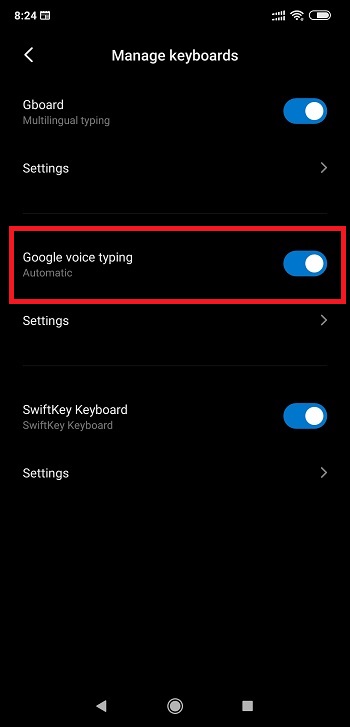
Another solution that people have resorted to is turning off Google voice typing altogether. To do this, go to Settings > Language and Input > Manage keyboard then turn off Google voice typing. This will force the system to use the device’s native speech-to-text offering.
However, knowing Google and how proactive the company is when it comes to fixing such issues, it might not be long until this issue is properly fixed. So it might be worth being a little patient.
Update (February 11)
It has been reported that Google has identified the issue and pushed out a fix over the weekend. The company tells us that it will be rolling out to all users in the coming days.
NOTE: We have more Google stories in our dedicated section.
PiunikaWeb started as purely an investigative tech journalism website with main focus on ‘breaking’ or ‘exclusive’ news. In no time, our stories got picked up by the likes of Forbes, Foxnews, Gizmodo, TechCrunch, Engadget, The Verge, Macrumors, and many others. Want to know more about us? Head here.

![[Fix incoming] Google Voice typing (speech-to-text) adding unnecessary punctuations on Android, workarouds inside [Fix incoming] Google Voice typing (speech-to-text) adding unnecessary punctuations on Android, workarouds inside](https://piunikaweb.com/wp-content/uploads/2020/02/android-keyboard1.jpg)

