Samsung brought in the Galaxy Note 9 back in 2018 and it packs in specs like Exynos 9810/Snapdragon 845 with 6/8 GB of RAM, a 4,000 mAh battery, a 6.4-inch display.

It sports a dual-camera setup with 12 MP camera as the primary shooter while in the front you get an 8 MP selfie lens. It has a rear-mounted fingerprint scanner as well.
In fact, it has a very capable processor by 2020 standards as the latest Galaxy Note 10 Lite also comes with the Exynos 9810 processor under the hood.
And in a recent development, Galaxy Note 9 now supports the Phone Screen feature which allows you to use your Galaxy phone’s applications on the PC directly via a WiFi connection.
A user has reported that this feature is now enabled with the latest update of the Microsoft Your Phone companion – Link to Windows app.
Until recently, the Note 9 didn’t support mobile screen sharing in the Windows Phone app.
By the way, with Link to Windows Service app update, it is possible today.(Source)
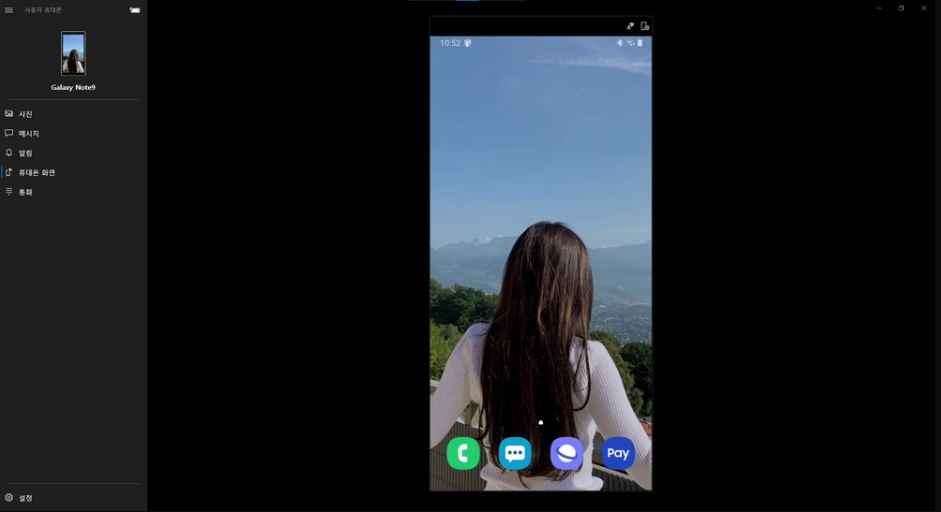
Below is the app’s changelog:
What’s New:
– You no longer have to reach for your phone to view or manage notifications. Get them on your PC and even choose which apps to receive notifications from.
However, the Microsoft Your Phone’s Phone Screen & Link to Windows support is still not listed for Galaxy Note 9 in the official Windows support website.
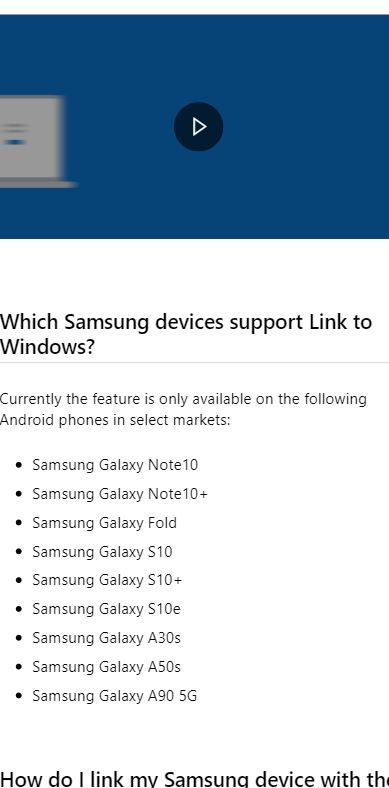
To use Phone Screen feature on your Galaxy Note 9, below are the official steps mentioned on Windows support website:
To use phone screen, you’ll need:
– You will need a PC running Windows 10 October 2018 Update or later. However, we always recommend updating to the latest version available – currently May 2019 Update.
– To check and update your Windows version, on your PC go to Settings > Updates & Security > Check for update.
– To confirm you are running Windows 10 October 2018 Update (or later), on your PC go to Settings > System > About and check your version number under Windows specifications. It should read either 1809 or 1903).
– Your phone and PC must be connected to the same Wi-Fi network.
– You will need to have a supported device to use this feature.(Source)
You can download the Your Phone Companion – Link to Windows application from the below link and install on your Galaxy Note 9 to use the Phone Screen feature:
- Download: Your Phone Companion – Link to Windows
Let us know in the comments below if you were able to use the Phone Screen feature on your Samsung Galaxy Note 9 or not using the new update from the phone companion app from Microsoft.
PiunikaWeb started as purely an investigative tech journalism website with main focus on ‘breaking’ or ‘exclusive’ news. In no time, our stories got picked up by the likes of Forbes, Foxnews, Gizmodo, TechCrunch, Engadget, The Verge, Macrumors, and many others. Want to know more about us? Head here.



