There was a strange occurrence in the U.S. telecommunication space last month. Apparently, lots of people received text messages that were seemingly sent out on Valentine’s Day 2019 or thereabout.
The delayed messages involved both iOS and Android devices and even though most of the affected cases were on T-Mobile and Sprint, the issue seemed to affect all major U.S. carriers, including AT&T and Verizon.
A networking service provider called Syniverse eventually took the blame, claiming that a single server that failed on February 14 was at fault of trapping messages sent out on this date and that when it was brought back online on November 7, all queuing messages were delivered.
But that’s not the only network-related issue that Americans, Sprint users to be specific, have been facing over the recent weeks or months for that matter.
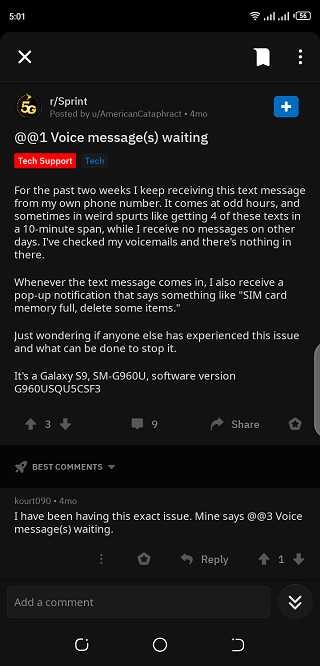
As stated in headline, I keep getting a text that says “@@2 Voice Message(s) Waiting” text from my own number. Just started randomly, how do I turn this off?
Source
The comments above were made on Reddit more than four months ago and while one would expect that this issue is no more, fresh cases are now emerging as recent as this week.
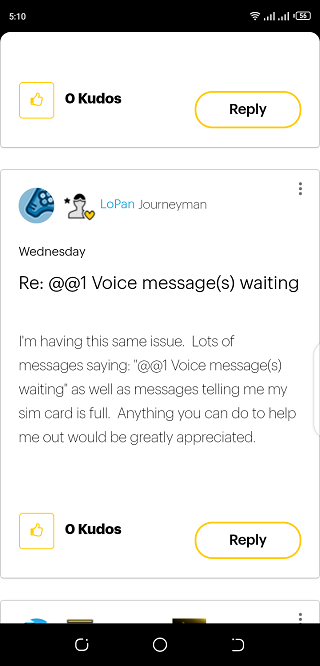
While it would make sense to receive text messages from your own number if you have a voicemail message, affected Sprint users say otherwise. Apparently, the issue is mostly affecting owners of Samsung devices, but it’s possible that others are also affected.
On the brighter side, Sprint seems to have found a solution to the strange ‘@@ Voice Messages waiting’ issue, but it isn’t as straightforward as everyone would expect. Matter of fact, an OTA software update would have done the trick, but Sprint has other ideas.
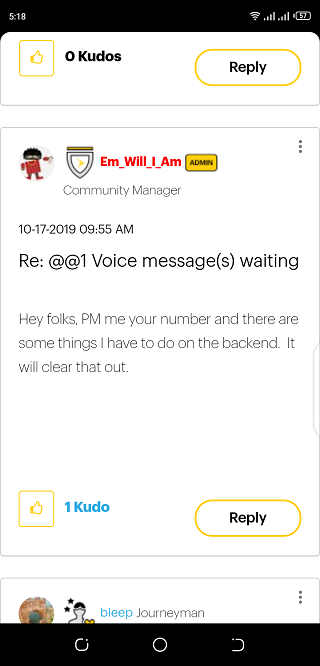
Apparently, the trick behind this backend fix is to delete the profile of the affected account from the Home Location Register network switching subsystem, then refresh the register, and then have your phone check-in. Easy-peasy!
So, if you are still experiencing this issue on your Sprint handset, Em_Will_I_Am, Sprint’s Community manager, is your guy. Check him out here. For more Sprint-related coverage, you may route here.
PiunikaWeb started as purely an investigative tech journalism website with main focus on ‘breaking’ or ‘exclusive’ news. In no time, our stories got picked up by the likes of Forbes, Foxnews, Gizmodo, TechCrunch, Engadget, The Verge, Macrumors, and many others. Want to know more about us? Head here.



