In an official statement published on December 6, Microsoft confirmed that Office apps on Windows 10 Mobile that include Word, Excel, PowerPoint, and OneNote will no longer be supported on the platform after January 12, 2021.
What this means is that as from the said date going forward, Microsoft’s Office apps on Windows 10 Mobile will stop receiving patches, be it bug fixes or security-related updates. Matter of fact, this should affect Windows 10 Mobile apps in general.

This announcement comes at a time when Windows 10 Mobile (build 1709) is on its knees. It will lose support next week Tuesday, December 10, 2019. From this date onwards, there won’t be any patches for the OS.
Windows 10 Mobile, version 1709 (released October 2017) is the last release of Windows 10 Mobile and Microsoft will end support on December 10, 2019. Windows 10 Mobile users will no longer be eligible to receive new security updates, non-security hotfixes, free assisted support options or online technical content updates from Microsoft for free.
Source
Windows 10 Mobile arrived in 2015 and as usual with OS upgrades, not every Windows 8.1 Phone device was eligible to get the OTA. To put a smile on faces of owners of such devices, XDA senior member Hikari Calyx came up with a tool known as Windows 10 Mobile Offline Update Package.
As the name suggests, it’s a tool meant to update old Windows 8.1 Phone devices to Windows 10 Mobile via an offline channel. Since its launch several years ago, the offline updater package has undergone a couple of iterations with each bringing some improvements on board.
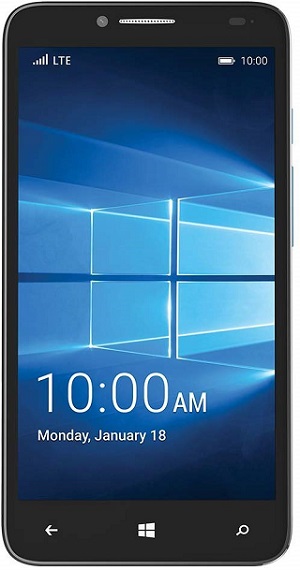
A few days before the end of the road for Windows 10 Mobile devices, Hikari Calyx is giving the Windows 10 Mobile Offline Update Package a facelift to version 5.2, currently at beta 2.
For some reason, I’ve updated the offline update package to V5.2 beta 2. I treated it as the most important update – remember to check here.
Source
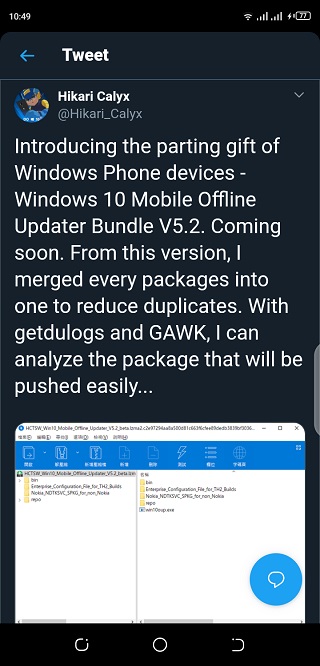
According to the developer, below are some of the things you can expect from the updated bundle v5.2.
– I merged every packages that need to be pushed into one.
– I created a tool to allow us analyze the phone, target packages and push them.
– Because of that, you will not encounter keyboard issue like before, but we still recommend you to remove lockscreen password before you proceed.
Source
For those who wish to use this tool, the developer also notes that it’s available for free and that you should report anyone who tries squeezing a few dollars out of you for it. This alert comes after it emerged that someone was selling the tool to unsuspecting Windows Phone owners.
I’ve noticed someone in China is reselling this package to others for a pretty unreasonable price. To prevent this happen in V5.2 release, we added server-side checksum verification. You can still use it even you don’t have Internet connection or my server down in the future.
Source
As you can see, the latest Windows 10 Mobile Offline update package v5.2 also addresses this issue with a built-in mechanism, which is pretty mindful of the developer.
NOTE: For more Windows 10 Mobile-related coverage, check out this section. There are also more Windows 10-related stories here.
PiunikaWeb started as purely an investigative tech journalism website with main focus on ‘breaking’ or ‘exclusive’ news. In no time, our stories got picked up by the likes of Forbes, Foxnews, Gizmodo, TechCrunch, Engadget, The Verge, Macrumors, and many others. Want to know more about us? Head here.



