Where's copy to clipboard option? Missing everytime I try to share something. from Xiaomi
Xiaomi has released the stable MIUI 11 update to multiple devices. Matter of fact, only a handful of the eligible devices are yet to pick up their MIUI 11 updates, with the software having rolled out to some as old as the Redmi 4 and Redmi Note 4.
As usual with Xiaomi’s MIUI updates, some include major OS upgrades while others remain on the same OS version prior to the update. This is the case with the latest MIUI 11 update, where some devices are receiving the latest Android 10 OS as part of it.

Of course, more Xiaomi devices that have already received MIUI 11 updates without a change in the base OS will still receive Android 10 at some point, but the wait for some could go all the way to mid-2020 or thereabout.
For those Xiaomi devices that have already picked up Android 10 as part of the MIUI 11 update, there are plenty of new features to smile about, including the optimized full-screen performance, new themes for the always-on display, nature-inspired ringtones and so on.
However, it appears that this update also has one annoying issue. Apparently, after the MIUI 11 update based on Android 10, multiple Xiaomi devices no longer have the option to ‘Copy to clipboard’.
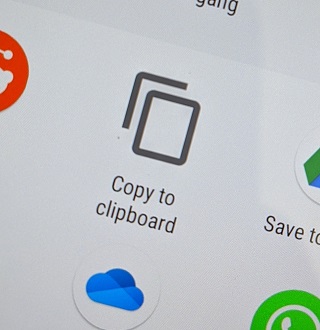
The option to ‘Copy to clipboard’ usually shows up among the options when you are sharing some file on any Xiaomi phone, but it seems the update to Android 10 or MIUI 11 or both has removed it.
Check out the short video below shared on Reddit showing the missing ‘Copy to clipboard’ option when an attempt to share a file is made.
Someone on Reddit points out that the feature is missing due to Android 10 clipboard access restrictions, but we can’t verify this just yet.
yes, it’s gone due the Android 10 clipboard access restrictions
Source
Here is what Google says about the latest clipboard restrictions in Android 10 and higher.
Unless your app is the default input method editor (IME) or is the app that currently has focus, your app cannot access clipboard data on Android 10 or higher.
Source
But Android being the great OS it is, there is a workaround for the missing Copy to clipboard option. If you heavily rely on the feature, there is a Google Play Store app to replace the option on your Xiaomi phone. It’s known as Share to Clipboard.
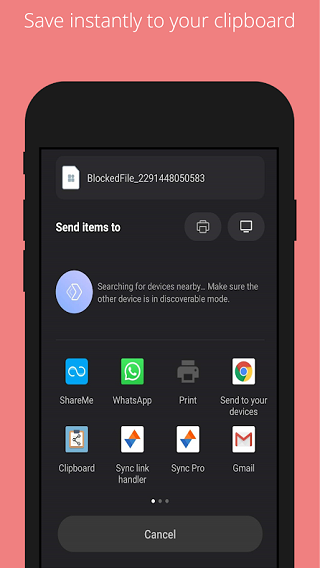
You can grab the app from the Play Store via this link as we wait to hear from Xiaomi on if the Copy to clipboard option will make a comeback on MIUI 11 devices with Android 10 as the base OS.
NOTE: We have more Xiaomi-related coverage here. For more Android 10-related stuff, route here.
PiunikaWeb started as purely an investigative tech journalism website with main focus on ‘breaking’ or ‘exclusive’ news. In no time, our stories got picked up by the likes of Forbes, Foxnews, Gizmodo, TechCrunch, Engadget, The Verge, Macrumors, and many others. Want to know more about us? Head here.



