New updates are being added at the bottom of this story…….
Original story (published on December 04, 2019) follows:
Sony’s smartphone business isn’t doing well. Matter of fact, it hasn’t done well in years compared to what other smartphone vendors like OnePlus have achieved over the same period of time.
The competition from a bunch of Chinese companies is partly the reason Sony’s smartphone business is dwindling. On the other hand, the company’s smart TV is probably quite the opposite of its smartphone venture.
But like smartphones, Sony is facing a similar threat to its smart TV business. The likes of Xiaomi, OnePlus, Huawei/Honor already have some great smart TVs to their names and they are also treating fans to plenty of software updates.

Lately, multiple Xiaomi Mi TVs have picked up their updates to Android Pie TV, among them the 32-inch and 43-inch Mi TV 4A as well as several of its 4K TV models. OnePlus, on the other hand, had the update that was meant to bring Netflix to the its Q1 and Q1 Pro smart TVs halted for some reason.
To stay afloat the competition, Sony has commenced its own Android Pie TV update to multiple 2018 and 2019 smart TV models. So far, we have confirmation from several Redditors that model XBR X950G has already received this update as version PKG6.3590.0512NAA.
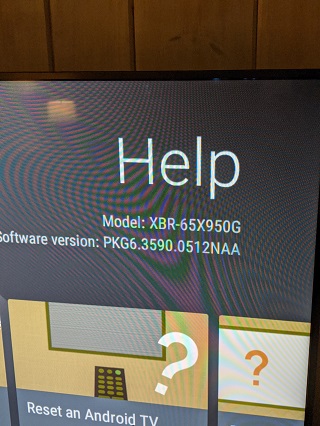
Besides the introduction of Sony Android Pie TV update, the new firmware also tags along the support for Apple AirPlay and Apple Homekit, features that are getting owners of the eligible 2018 and 2019 models quite excited.
Awesome! I’m picking mine up this week after a Black Friday sale. Does AirPlay 2 on the 950G support multi-room audio?
Source
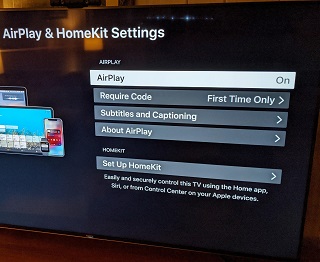
There’s plenty more to the new Sony Android Pie TV update than just AirPlay and Homekit. In addition to a newer Android security patch for the month of October 2019, the new update also brings the following changes.
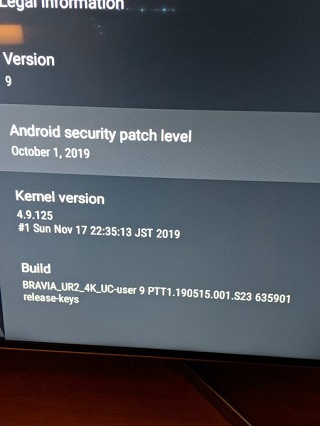
Oh, BTW, the Sony smart TVs that are receiving this Android Pie TV update include the XBR Z9F and XBR A9F series from 2018 as well as 2019’s XBR Z9G, XBR A9G, XBR X950G, and XBR X850G series (55/65/75/85 inches). Once the update arrives on any of the 2019 models, expect to see the following:
>>Streamlined Settings menu. All Settings options are now grouped under seven categories.
– Watching TV: Broadcast settings such as channel setup, subtitles, parental control, Cable/Satellite box (Cable/Satellite box control compatible models only), etc.
– Display & Sound: Settings for picture and sound adjustments
– Network & Internet: Settings for Internet and home network connections
– Accounts & Sign In: Google account settings
– Apps: Settings for apps
– Device Preferences: Other device settings such as date & time, language, accessibility, Chromecast built-in, etc.
– Remotes & Accessories: Settings for the remote control and Bluetooth device connections
>>Improved Quick Settings menu
– You can now change the presentation order of the settings. To change the order, highlight one and then press and hold the Enter button on the remote control.
>>Improved Input menu
– You can now change the presentation order of the apps. To change the order, highlight one and then press and hold the Enter button on the remote control.
>>Adds Support for Apple AirPlay and Apple Homekit.
– With Apple AirPlay, you can stream movies, music, games, and photos to your TV right from your iPhone, iPad, or Mac computer.
>>Integrated Dolby Atmos support via the TV’s built-in speakers
– The TV speakers can now playback Dolby Atmos.
– In addition, on the Sound mode compatible models, the Sound mode will switch to Dolby Audio by the software update automatically so you can enjoy content with Dolby Atmos.
Other Changes
>>Small screen for TV viewing on program guide
– While in the program guide, a small screen appears in the upper right corner to display the program you are watching.
>>Illumination LED behavior when “Ok Google” is detected (except for XBR X850G/X855G/X857G models).
– The illumination LED blinks yellow if you say “Ok Google” when your TV is turned on or in standby mode.
>>Pass through mode is added and allows the output of compressed audio to a home theater or soundbar.
– When Pass through mode is set, features such as TV key tones and voice recognition using the built-in MIC may become less efficient.
Although it still brings Android Pie alongside the support for AirPlay and Homekit, Sony Android Pie TV update changelog for the 2018 models is a little different, as shared below.
>>Redesigned Quick Settings menu. Press the ACTION MENU button on the remote to access the Quick Settings menu.
– In the menu, select Settings to view and change the settings. You can also adjust the picture and sound while watching content
– Use Edit to add frequently used settings or remove unnecessary ones.
– To change the order of the settings, highlight it and then press and hold the Enter button on the remote control.
>>Customizable Input menu.
– In addition to the TV and HDMI connected devices, you can now select USB inputs from the new menu.
– You can also use Edit to add frequently used apps such as YouTube or Netflix. To change the order of the apps, highlight it and then press and hold the Enter button on the remote control.
>>Streamlined Settings menu. All Settings are now grouped into 7 categories.
– Watching TV: Broadcast settings such as channel setup, subtitles, parental control, Cable/Satellite box (for IR Blaster compatible models only), etc.
– Display & Sound: Settings for picture and sound adjustments
– Network & Internet: Settings for internet and home network connections.
– Accounts & Sign In: Google account settings.
– Apps: Settings for apps.
– Device Preferences: Other device settings such as date and time, language, accessibility, Chromecast built-in, etc.
– Remotes & Accessories: Settings for the remote control and Bluetooth device connections.
>>Smoother transition to the channel list and full TV Guide
– Press the TV button to show the TV Menu channel list.
– When you select TV control on the lower left-hand corner of the TV Menu, functions that are available while you are watching TV will be displayed, such as Picture-in-picture and Add to Favorite.
– You can press the ↓ (Down) button on the remote control to display the program guide and the ↑ (Up) button to return to the TV menu. While in the program guide, a small screen appears in the upper right corner to display the program you are watching.
>>For IR Blaster compatible models, the IR Blaster setup is changed to Cable/Satellite box setup.
– To access the operation menu for the cable/satellite box (set-top box), you now need to press the TV button on the remote instead of the ACTION MENU button. If the cable/satellite box (set-top box) is set using Channel lineup setup in Cable/Satellite box setup, Live TV will be displayed. If you select Live TV, a list of programs you can watch now will be displayed.
>>Reconfigured HDMI IN menu.
– To access Home (Menu), Options, and Picture-in-picture, you now need to press the DISPLAY button on the remote instead of the ACTION MENU button.
>>Picture-in-picture is changed to the
Picture-in-picture icon
>>A new Restart menu
– Press and hold the power button on the remote control to display the Restart menu on the TV screen.
New features
>>Adds Support for Apple AirPlay and Apple Homekit
– With Apple AirPlay, you can stream movies, music, games, and photos to your TV right from your iPhone, iPad, or Mac computer.
>>Integrated Dolby Atmos support through the TV’s built-in speakers.
– In addition, Sound mode compatible models will switch to Dolby Audio automatically so that you can enjoy Dolby Atmos content.
>>The Video, Album, and Music apps are combined with the Media Player app
– Videos, photos, and music can now be viewed as a list in the Media Player app.
>> Adds support for High Efficiency Video Coding (HEVC) 100/120Hz format for USB video playback.
Other changes
>>The design of some icons on the Home screen has changed and the Timer icon is located in the upper right corner.
>> If you select the Mic icon on Home or other screens, your TV uses the built-in MIC instead of the mic on the remote control.
>>The illumination LED blinks yellow if you say “Ok Google” when your TV is turned on or in standby mode.
>>Pass through mode is added and allows the output of compressed audio to a home theater or soundbar.
– If Pass through mode is on, features such as TV key tones and voice recognition using the built-in MIC may become less efficient.
Changes to the Harmony service:
– On the previous software version, you could access the Harmony service from the ACTION MENU and the TV menu. After this update, you can only access it from the downloaded app if you already have it.
Note that the Harmony app is no longer available in the Google Play Store. You can only access this service if the Harmony app was previously installed on your TV.
For those using select Sony Android TVs from 2016 all the way to 2019 with Android Oreo onboard and haven’t featured on the list of those receiving Sony Android Pie TV update, a new Android Oreo build will be heading your way over the coming weeks.
The update, according to Sony, will carry firmware version v6.6545 and builds on the existing Oreo firmware to enhance the performance of the TVs in question as well as improving existing features.
We are pleased to announce that a new firmware update (v6.6545), will be available to download on the support website from 27th November 2019. It will also gradually roll out to all Internet-connected TVs. The actual date you may receive the automatic update depends on your model and country – ranging from a few weeks to a couple of months.
Source
As for the changes you can expect when the Oreo-based build v6.6545 arrives, check out the listing below:
– Improves network connectivity with certain routers
– Improves the stability and performance of the overall user interface
– Improves compatibility with certain CAM modules and resolves issues with channel storage (Russia only)
Below is the list of Sony Android TVs that will receive this Oreo-based build over the coming weeks.
– Sony’s 2016 Android TVs: XD70, XD75, XD80, SD80, XD83 and ZD9 Series
– Sony’s 2017 Android TVs: XE80, XE83, XE85, XE90, XE93, XE94 and A1 Series
– Sony’s 2018 Android TVs: XF75, XF80, XF83, XF85, XF87, XF90 and AF8 Series
– Sony’s 2019 Android TVs: AG8, XG80, XG81, XG83 and XG90 Series
Source
Update (December 09, 2019)
A Sony representative has come out to shed some light on why some Bravia TVs won’t be receiving the company’s Android Pie TV update. Details here.
NOTE: We have more Sony-related coverage here. For more Smart TV stuff, check out this section
PiunikaWeb started as purely an investigative tech journalism website with main focus on ‘breaking’ or ‘exclusive’ news. In no time, our stories got picked up by the likes of Forbes, Foxnews, Gizmodo, TechCrunch, Engadget, The Verge, Macrumors, and many others. Want to know more about us? Head here.

![[Update: Dec. 09] Sony's Android Pie (TV) update with AirPlay & Homekit arrives on multiple models [Update: Dec. 09] Sony's Android Pie (TV) update with AirPlay & Homekit arrives on multiple models](https://piunikaweb.com/wp-content/uploads/2019/12/Sony-XBR-X950G.jpg)

