Over the last four or so years, NVIDIA has established itself as the maker of the best streaming video player in the thin Android TV set-top box market. The first Shield TV came about in 2015 and was refreshed in 2017.
Not long ago, the NVIDIA Shield TV 2019 series got unveiled with an updated design, a better remote, AI-enhanced upscaling to further sharpen HD videos when connected to a 4K TV, and even better, a lower starting price of $150 for the so-called Tube.

The latest NVIDIA Shield set-top boxes not only come with a new design but also an all-new Tegra X1+ chipset to support the new features for improved performance.
On the other hand, the older Shield TVs from 2015 and 2017 are no slouch either. NVIDIA has consistently kept them in the best shape possible through regular software updates, but of course, it always feels nice to have new stuff around you, especially a new Shield remote.

But even as we swim in all the goodness that comes with the NVIDIA Shield 2019 edition, not all is rosy, at least according to some reports that are just beginning to trickle in.
Google home mini suddenly stopped controlling shield. Is this common? I have the new 2019 version and I got really used to co trolling it with my voice. I can still tell Google to turn on and off TV and shield will respond but I used to pause and play with my voice. I used to say “play friends on Netflix on shield” and it would go straight to show. Now it says it’s not available on Android tv yet. Tried resetting everything, deleting cache.. But nothing.
Source
Apparently, some Shield TV owners say the set-top box no longer works with Google Home. The Shield TV first got support for voice control via the Google Home a year ago, allowing users to turn on/off the SHIELD TVs, launch an app, control volume, and so on from anywhere in their homes.
But lately, things haven’t been working out as usual. In fact, some owners of older Shield TVs say the issue has been around for quite a long time, some dating it back to the day the device picked up the 8.0.1 update.
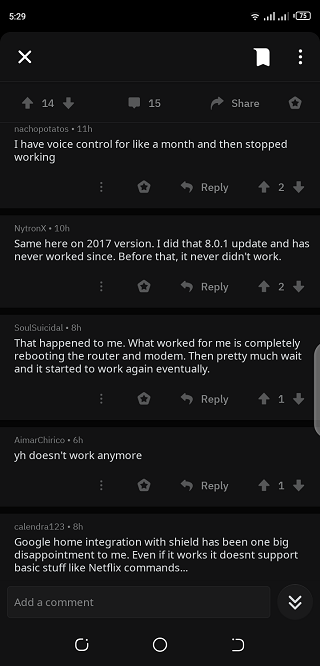
One affected user claims rebooting the router and the modem fixed the issue for them, but NVIDIA has a workaround or perhaps two to address the Shield TV Google Home integration bug.
On your Shield TV:
1. Under Settings>Apps, locate the Google Assistant app and delete all app data
2. Restart your SHIELD
3. Once SHIELD is restarted, press the microphone button on your remote to complete the Google Assistant setup on your device.
On the Google Home app on your mobile device:
1. Locate any disconnected SHIELD TVs associated with a room that needs to be removed. Helpful hint: Look for devices without “Play music” underneath. You may find duplicate devices.
2. Tap on the device and make sure “Not Available” is displayed. Tap the Settings (gear) icon in the top right corner to continue.
3. Tap “Remove device” to remove it from your list of devices.
4. Return to the Google Home main page and locate your SHIELD under “Other cast devices”. Tap on the device and select “Add to a room”. Select a room your Google Home device is located and you’re all set!
If for some reason none of the above workarounds works, removing all your Shield TVs from your Google Assistant account should do the trick. To do this, head to Google Assistant on your mobile phone open Settings > Assistant > Home Control.
To remove Shield devices from your account:
1. Under “Home Control” tap on a device.
2. Assign the devices to a room (Hint: add all devices you want to remove into their own room).
3. On the Google Home app on your mobile device locate all the devices in the room you moved them to.
4. Tap each device and unlink them from your account.
5. Complete the setup by following the first set of instructions (delete Google Assistant app data on SHIELD, restart SHIELD, press microphone button, use Google Home to assign SHIELD to room, etc.).
You can now enjoy controlling your NVIDIA Shield TV via Google Home, just like this Redditor who says the above workaround fixed the bug for them.
Fantastic, thanks for posting this. Fixed my issue, finally!!!!
Source
NOTE: We have more NVIDIA-related coverage here. For Google-centric stuff, check out this section.
PiunikaWeb started as purely an investigative tech journalism website with main focus on ‘breaking’ or ‘exclusive’ news. In no time, our stories got picked up by the likes of Forbes, Foxnews, Gizmodo, TechCrunch, Engadget, The Verge, Macrumors, and many others. Want to know more about us? Head here.



