Android lets you do lots of customized stuff that any other OS wouldn’t. For instance, it’s possible to have two totally different experiences on a pair of Google Pixel 4 phones running the latest Android 10 as the base OS.
While the many launchers in the Google Play Store can help you achieve this, those interested in giving their phones a whole new look at a much deeper level can turn to powerful theming tools like Substratum.
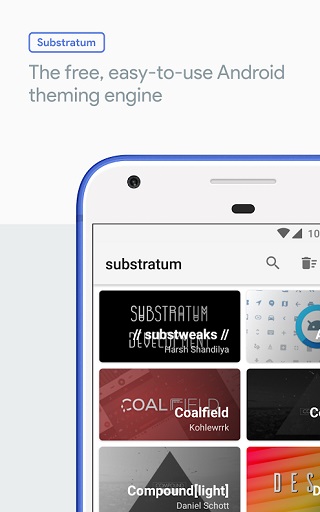
With the Substratum theming tool, all you need is a few simple steps to completely change the UI of your Android device. The best part of this tool is that you can use it on non-rooted devices (Android Oreo), although devices on Android Nougat, Android Pie and above require root access.
As you would expect with anything of this sort in the Android fraternity, a huge community of Substratum developers and designers is out there dedicated to making beautiful themes and tweaks to existing ones.
One such group has recently come up with an updated version to the Pixel Launcher Editor Substratum mod that is described as “a combination of a Magisk module and Substratum Theme.” Basically, it’s a Substratum mod that brings a flurry of customization options based off the official Pixel Launcher.
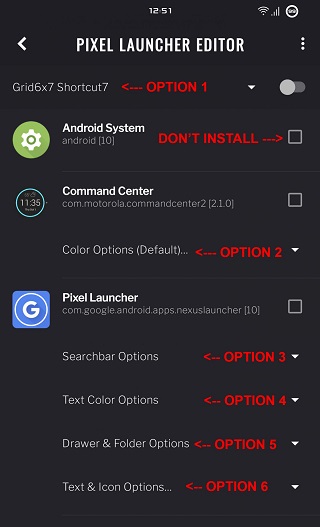
Google Pixel 3 and Pixel 3 XL owners who are into theming probably know a thing or two about the Pixel Launcher Editor Substratum theme, but in the latest update, those on the new Pixel 4 and Pixel 4 XL can also theme their devices using this same mod.
The latest version 3.1 is accompanied by the Pixel Launcher Helper v10.4 and below is the full changelog as provided by the developer:
Pixel Launcher Editor v3.1 & Pixel Launcher Helper v10.4
– Made Dock options independent from grid
– Added new color -Orange
– Added 7×7 and 7×8 grid layouts
– Added 8, 9, 10, & 11 dock icon options
– Added smaller icon sizes
– Updated Helper to allow independent dock
Source
Below are some of the things the Pixel Launcher Editor can do on your Pixel 4 or Pixel 4 XL handset:
The Goods!
– Removed drag handle from home screen by default
– Changes folder background color by default
– Option to change grid layout in home screen and app drawer
– Option to remove search bar (along with page indicator) from home and app drawer
– Option to remove homescreen and app drawer text
– Option to change app drawer background
– Option to change folder background
– Option to change folder border color
– Option to change icon size
– Option to change home screen text color
– Option to change app drawer text color
– Option to change folder text color
The developer notes that the Magisk module is a must if the options in the Substratum theme are to install and function as intended. For all the download files you need and the installation guide, check out this XDA thread, where you are also welcome to ask for any help.
PiunikaWeb started as purely an investigative tech journalism website with main focus on ‘breaking’ or ‘exclusive’ news. In no time, our stories got picked up by the likes of Forbes, Foxnews, Gizmodo, TechCrunch, Engadget, The Verge, Macrumors, and many others. Want to know more about us? Head here.


