With time, smartphones have gone bigger in size and have become an alternative way of computing. We can perform almost all the regular tasks and thanks to the Note lineup of Samsung with S-Pen, it has become more convenient.
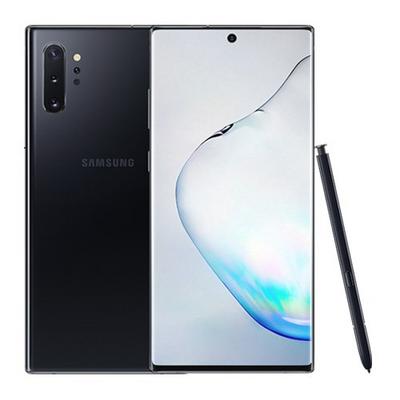
However, we cannot neglect the fact that computers cannot be replaced. But, Samsung DeX is a new way of multitasking where you can connect your Galaxy smartphone to your desktop or TV and accomplish tasks on the big screen.
The Samsung DeX allows the users to perform a lot of cool features like draw on a big screen, make presentations with ease, multitask, perform different tasks on mobile and on the big screen, etc.

Other features include drag and drop a photo into an email, and right-click for more functions, play games on the big screen and more. With such a lot of features, it surely is a great addition by Samsung for its Galaxy devices.
And in a recent development, Samsung DeX app is now live for PC. It is still in beta version for testers but lets you use your PC’s mouse and keyboard as inputs.
However, note that the app is the PC counterpart. This version is intended for One UI 2.0 (Android 10) beta users, i.e. Galaxy S10/Note 10 running One UI 2.0 beta builds.
Below is the official announcement made on Samsung’s official community forum:
Hello, I’m in charge of beta operations .
This section explains the beta version of DeX for PC App that you need when using Samsung DeX on PC and Mac .
With this update for Android OS 10 , Samsung DeX is now available after user consent for added privacy and security .If you connect the PC and the terminal with a USB cable , the Agree button appears on the terminal screen .
If you agree by pressing the button , Samsung DeX will run on your PC.
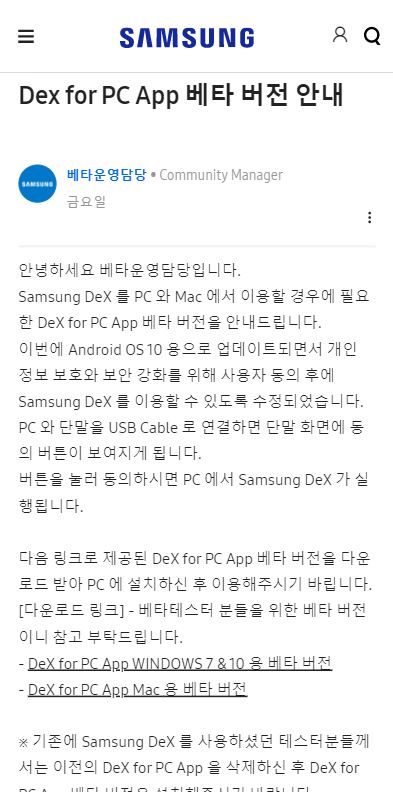
If you wish to download this beta version of Samsung DeX on your PC, then click on the below link to install it on your device.
Moreover, if you are using the Samsung DeX for the first time then you need to install and use the beta version of the app from the link provided above. Uninstalling the older version is recommended.
Also, keep in mind the you can connect your Samsung Galaxy device via a USB cable for using it with DeX. Feel free to know in the comments below if you come across any glitch or bug while using the app on your PC.
Happy installing!
Note: You can check out our dedicated Samsung Section to know more about such similar stories and the latest happenings around Samsung devices.
PiunikaWeb started as purely an investigative tech journalism website with main focus on ‘breaking’ or ‘exclusive’ news. In no time, our stories got picked up by the likes of Forbes, Foxnews, Gizmodo, TechCrunch, Engadget, The Verge, Macrumors, and many others. Want to know more about us? Head here.



