Xiaomi doesn’t prefer to keep a sync between the MIUI numbering scheme and the version of underlying Android layer. That’s the exact reason why EMUI 10 from Huawei clearly indicates Android 10, while some Xiaomi phones are getting MIUI 11 based on Android 7.1 Nougat!
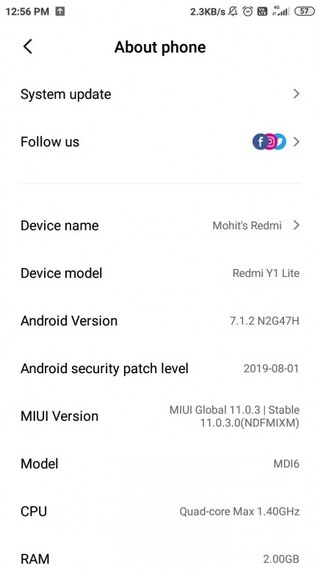
Interestingly, they do backport various software features alongside the updated MIUI skin. The practice sometimes makes it so perfect that end users don’t even need to look at the version of Android in their Xiaomi/Redmi phone – the new functionalities are seamlessly integrated.
Guess this is the exact thing happening right now with the owners of Redmi Note 5 (also known as Redmi 5 Plus) and Mi Play. Xiaomi is pushing stable MIUI 11 updates for both the phones across different regions, but the Android core remains stuck with Oreo.

PiunikaWeb readers should recall that Snapdragon 636 powered Redmi Note 5 Pro received Pie based MIUI 11 stable update around a week ago. Thanks to Xiaomi’s weirdo naming scheme, that phone (codename: ‘whyred’) is also sold as Redmi Note 5 in some regions.
However, today’s MIUI 11 recipient is none other than the Snapdragon 625 equipped Redmi 5 Plus (codename: ‘vince’) which was available in India as Redmi Note 5. Unlike the ‘Pro’ counterpart, the phone only got one major Android version bump, i.e. from Nougat to Oreo.
Nevertheless, MIUI 11 doesn’t bring the Pie update for this phone. The complete changelog as well the download link can be found below:
Comprehensive design optimized for full screen display devices
– Removing visual clutter, improving touch controls, and refining the use of color allowed us to create the system where nothing stands between you and the contentSounds of nature
– Notification sounds won’t make you tired. Now, they keep changing dynamically, just like nature does.System
– New: Editing, sharing, and customizing your screenshots is now much easier
– Optimization: Lock screen pocket modeGame speed booster
– New: Continuous swiping opens an additional menu in Game Turbo now
– New: You can create a Home screen shortcut for Game Turbo now
– Refreshed start page of Game Turbo
– Auto brightness, screenshot gestures, and Reading mode can be turned off automatically when Game Turbo is on
- Device: Redmi Note 5 / Redmi 5 Plus
- Codename: vince
- Channel: China Stable
- Version: V11.0.2.0.OEGCNXM
- Android: 8.1
- Type: Recovery
- Download: Link
- MD5: 972a72bf51138ee19f2e732e42351a82
- Type: Recovery
On the other hand, MediaTek Helio P35 powered Mi Play is also getting MIUI 11 OTA. We are not sure whether the phone will get Android Pie update at all in the future or not. ☹️
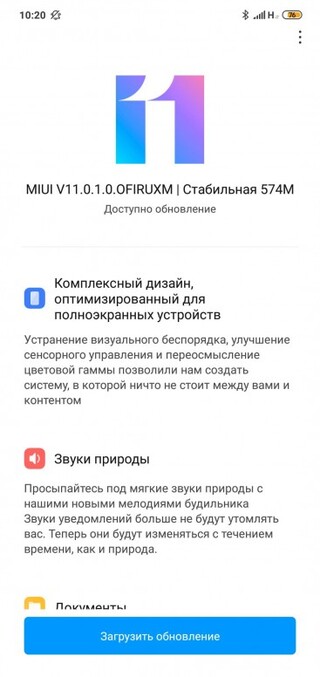
The changelog, however, is quite large compared to the other one.
Comprehensive design optimized for full screen display devices
-Removing visual clutter, improving touch controls, and refining the use of color allowed us to create the system where nothing stands between you and the contentSounds of nature
– Wake up to the gentle sounds of nature with our new alarm ringtones
– Notification sounds won’t make you tired. Now, they keep changing dynamically, just like nature does.Documents
– Preview your documents before you open them
– Stay productive and efficient with our all-new Mi Doc ViewerMore features
– Tasks. Manage and edit your tasks in the Notes app. Receive timely notifications and mark things done.
– Quick replies. Reply to messages from any app.
– Game Turbo. Turn your device into an ultimate gaming console.System
– New: Editing, sharing, and customizing your screenshots is now much easier
– Optimization: Lock screen pocket mode
– Optimization: Updated Android Security Patch to October 2019. Increased system security.App lock
– New: Locking Google contacts is available nowLockscreen, status bar, Notification shade
– New: More clock formats for Always-on display
– New: Different options for hiding the notch
– Optimization: Calendar icon on the turned off screen
– Optimization: Improved UI and layouts for selecting items that are displayed on the turned off screen
– Fix: Issues with overlapping in Dual Clock settings
– Fix: Sync page couldn’t be refreshed whenever sync was turned on or off in the Notification shadeApp vault
– New: You can swipe down to view more shortcuts now
– Optimization: All-new design and UIGame speed booster
– New: Continuous swiping opens an additional menu in Game Turbo now
– New: Floating windows for incoming calls during games
– New: You can create a Home screen shortcut for Game Turbo now
– Optimization: You can open the gaming toolbox by swiping from the top side of the screen
– Fix: Hands-free call duration wasn’t displayed correctly in Game Turbo
– Refreshed start page of Game Turbo
– Auto brightness, screenshot gestures, and Reading mode can be turned off automatically when Game Turbo is onBattery usage
– Fix: Some Battery saver setting options didn’t appear
Credit goes to yshalsager and the Xiaomi Firmware Updater project for tracking the OTA update URLs.
- Device: Mi Play
- Codename: lotus
- Channel: Global Stable
- Version: V11.0.1.0.OFIMIXM
- Android: 8.1
- Type: Recovery
- Download: Link
- MD5: 7ca29041b105b095e260b72c3ec0b752
- Type: Recovery
- Channel: Russia Stable
- Version: V11.0.1.0.OFIRUXM
- Android: 8.1
- Type: Recovery
- Download: Link
- MD5: 700676673347ca43066d3f89e5df1832
- Type: Recovery
PiunikaWeb started as purely an investigative tech journalism website with main focus on ‘breaking’ or ‘exclusive’ news. In no time, our stories got picked up by the likes of Forbes, Foxnews, Gizmodo, TechCrunch, Engadget, The Verge, Macrumors, and many others. Want to know more about us? Head here.



