Today’s smartphones are a true definition of handheld computers. Vendors have equipped smartphones with professional-grade cameras, powerful GPS navigation systems, and numerous sensors that perform various functions.
Perhaps the most common sensor on modern smartphones is the fingerprint sensor. But there are way more sensors on any smartphone, with the number even higher in high-end phones like the Google Pixel 4 and Pixel 4 XL.
The top bezel of the Pixel 4 phones is huge for a reason – it houses a plethora of sensors that include a pair of infrared (IR) sensors. One sensor sits to the left of the front-facing camera while the other is to the right of the dot projector.
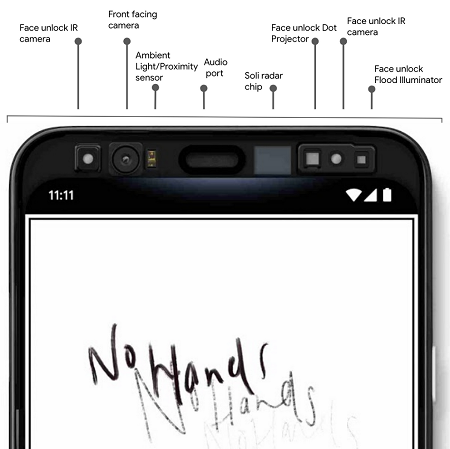
These two sensors are both meant to improve the accuracy of the Pixel 4 face unlock. The phone relies on the IR cameras for the actual face recognition, but of course, this isn’t the only function the Pixel 4 IR cameras can perform.
A Redditor has learned that the two Pixel 4 IR cameras can be accessed through any website that can open your phone’s webcam. So far, this is possible only if the website in question is being accessed via Google Chrome.
It seems that, on chrome at least, essentially any website that accesses your webcam will also allow you to switch to what I believe is the IR camera? but also in the app realm, Hedge Camera allows you to switch to the IR camera.
Source

When you are browsing a website through Chrome and you try to, say, capture a portrait of yourself directly from the web browser to upload as your avatar on some forum, you will have the option to switch between the rear camera, front-facing camera, and the IR camera.
Even more interesting is that using the HedgeCam camera app that is available to download from the Google Play Store, you can also access the Pixel 4 IR cameras and actually take some shots, but as you would expect, these aren’t the lenses you’d want to use for day-to-day photography.
Also:
…covering the very left sensor covers the camera in Hedge when on that mode, and covering the actual FF cam does nothing. Covering the very right side makes everything much darker, but the lights in the background stay the same, so it seems to be using both IR cameras somehow, or the dot projector maybe? I dunno lol
Source
![]()
![]()
The first photo above was taken without covering the sensors while the second photo is when the right IR sensor is covered.
Honestly, I can’t think of what this discovery will add to the overall experience of the Pixel 4, but it just sounds cool to know that the IR cameras are open to other use cases. Who knows, maybe some developer is already working on something.
How many other use cases can you think of with respect to the Pixel 4 IR cameras? Share in your comments below.
PiunikaWeb started as purely an investigative tech journalism website with main focus on ‘breaking’ or ‘exclusive’ news. In no time, our stories got picked up by the likes of Forbes, Foxnews, Gizmodo, TechCrunch, Engadget, The Verge, Macrumors, and many others. Want to know more about us? Head here.


