Huawei has quite an impressive performing portfolio of smartwatches. Recently, they added a new wearable to this list i.e. the Huawei Watch GT 2. It was unveiled in October 2019 and comes in two variants, 46mm and 42mm.
The device packs in a 1.39-inch and 1.2-inch AMOLED display for 46mm and 42mm Watch GT 2 respectively. It has features like GPS support, Bluetooth 5, accelerometer, optical heart rate, gyroscope sensor etc.

Moreover, it is compatible with Android 4.4 and iOS 9.0 or later versions. Huawei Watch GT 2 also comes with 5ATM water-resistance. It packs in 4 GB internal space and 16/32 MB RAM for 42mm and 46mm variants, respectively.
However, the NFC functionality can only be accessed on Chinese units. It was disabled (apparently on the software level) in the global variants of Huawei Watch GT 2.
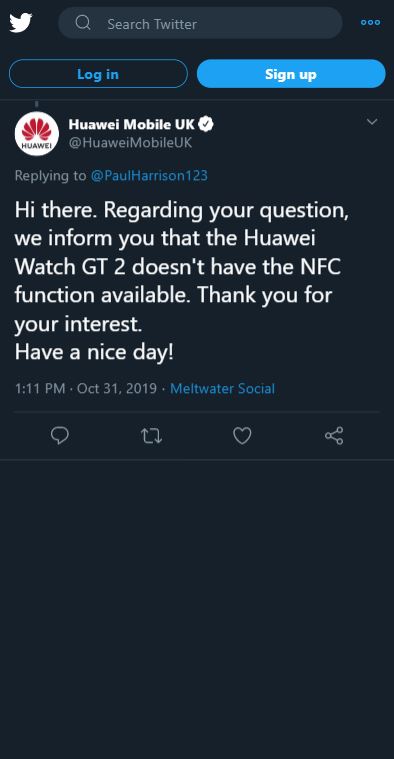
Nevertheless, Huawei has pushed in a new update for the Watch GT 2 that brings in NFC support for global units as well. Talking about the new update, it carries version number v1.0.2.28 and weighs in about 10.62 MB in size.
It brings in quite a few new features as well along with the NFC support like improved accuracy of heart rate sensor, improved wake-up feature, adds quick pairing for FreeBuds 3, etc.
Below is the official changelog along with the screenshot of the latest update:
Changelog
News Features1. Introduce OneHop for you to customize your own watchface (phone must be EMUI 10.0 or above).
2. Adds quick pairing for FreeBuds 3.
3. Adds sound settings for incoming calls or notification alerts.Updates
1. Optimizes the sensitivity for the wake-up feature
2. Improves the accuracy of the heart rate monitoring during workouts
3. Fixes a small display issue for resting heart rate
4. Makes updating faster
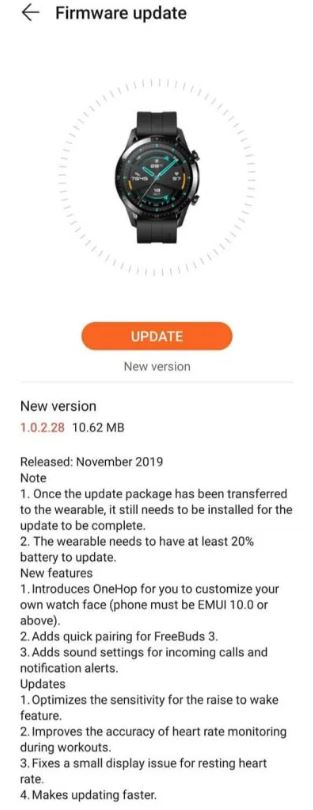
Moreover, recently, Huawei Watch GT got a major update that brought in fixes for improved swimming and sleep tracking for the device.
For people who want to use the NFC feature on their global variant of Huawei Watch GT 2 has to use the OneHop app. It allows the user to connect two Huawei devices via NFC. Make sure that your Huawei smartphone is running EMUI 10.0 (or above).
The update is released in a handful of countries but is expected to arrive in other regions pretty soon.
Happy installing!
Note: You can check out our dedicated Huawei section for more similar stories.
PiunikaWeb started as purely an investigative tech journalism website with main focus on ‘breaking’ or ‘exclusive’ news. In no time, our stories got picked up by the likes of Forbes, Foxnews, Gizmodo, TechCrunch, Engadget, The Verge, Macrumors, and many others. Want to know more about us? Head here.



