Considering the many hours (into the night) people spend on their smartphones, the need for nifty ways for eye care without affecting the overall user experience has been on the rise.
We’ve seen things like Night Light (Windows PC) and Night Shift (iOS) come to light, but lately, dark mode has been all the rage and its all for the good reasons.
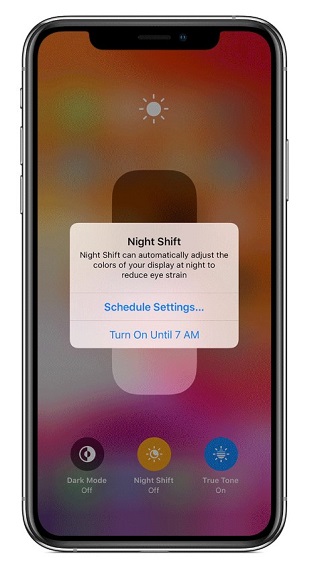
Like its predecessors, dark mode is meant to be used in low-light settings like when you are in bed without blinding your eyes. However, the use of dark mode goes beyond the night and well into the day-to-day lives of smartphone users.
Unfortunately, although just like any other feature, the timing of its arrival varies greatly across various platforms. Android is known to be a victim of slow rollouts for new features and indeed, those using Microsoft OneDrive app on the world’s popular operating system can attest to this.
The Windows OS maker first announced that dark mode is coming in late August. More than a month since reports of OneDrive dark mode started showing up in the iOS camp, the Android version is finally receiving this feature in the latest stable update.
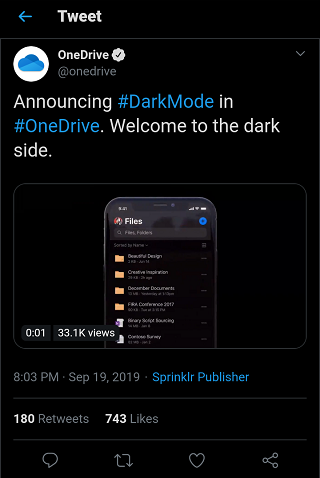
The new version app that has dark mode enabled is 5.41.2, however, it seems the rollout is gradual given that I have the said v5.41.2 installed on my end but still no dark mode. Perhaps it’s a server-side thingy, but time will tell.
Nonetheless, we do have confirmation that OneDrive dark mode is live on Android, as seen in the screengrab below.
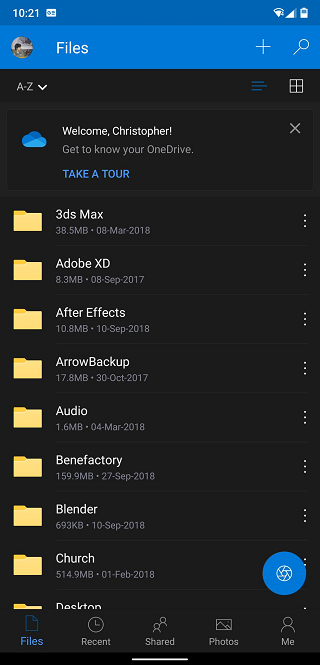
It’s unclear if the new OneDrive will get a toggle to enable/disable dark mode in the settings menu. Even so, the feature seems to be rolling out gradually since it hasn’t appeared for every Android user of the cloud storage app so far.
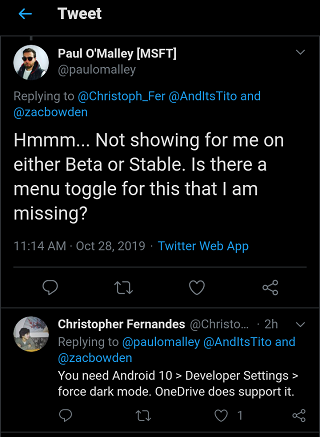
On the brighter side, Android 10 users can enable OneDrive dark mode by forcing the dark mode feature through the Developer options. And yeah, this is the stable channel and not the beta, meaning it should be available for every Android 10 user.
NOTE: For more Microsoft-related coverage, check out this dedicated section.
PiunikaWeb started as purely an investigative tech journalism website with main focus on ‘breaking’ or ‘exclusive’ news. In no time, our stories got picked up by the likes of Forbes, Foxnews, Gizmodo, TechCrunch, Engadget, The Verge, Macrumors, and many others. Want to know more about us? Head here.



