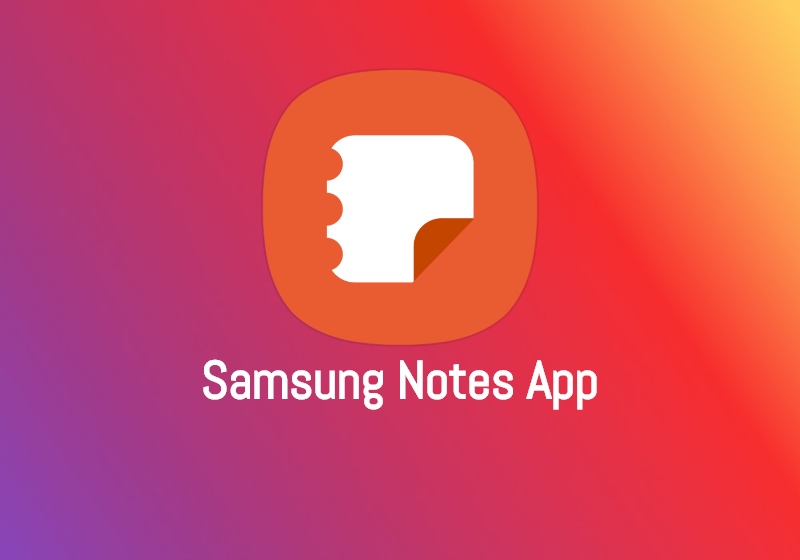Samsung Notes is a widely popular app for taking notes on Samsung devices. It has more credibility with the Galaxy Note series devices because of the almighty S-pen.
We all know the feature that differentiates the Samsung Galaxy S-series from the Note series is the S-pen. Previously, with the older generation Note devices, the S-pen had limited functionality.
Cut to now, it has become one of the most prominent features of the Note devices as with the help of the S-pen you can now capture images from a distance, all thanks to the Bluetooth enabled S-pen (Note 9 onwards).

The writing detection has also considerably improved with the newer generation Note devices and along with it, the Samsung Notes app has also improved quite a lot.
And in a recent development, Samsung has pushed a new update for the Samsung Notes app that brings in new features like handwriting to text, save in MS-Word format, change handwriting style, etc which is optimized specifically for the Note lineup with S-Pen.
The new update carries the version number v3.1.04.16. Below is the official changelog and the screenshot of the update shared by one of the users:
What’s new:
- Export MS word format : Add feature that are export to MS word format
- Handwriting to text : Add feature that convert handwriting to text only in S Pen support devices.
- Zoom in/out : Add zoom in/out feature in edit mode.
- Change handwriting style : Add feature that change handwriting style using a pen.
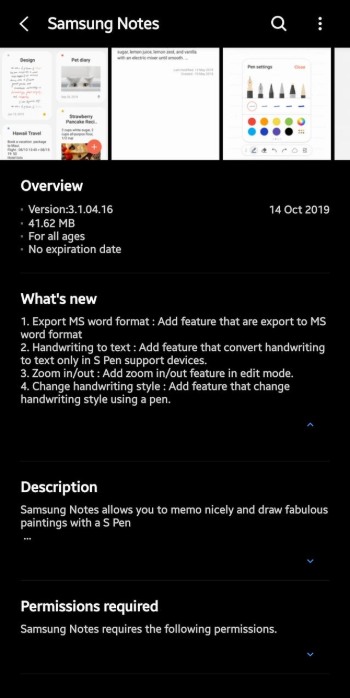
Moreover, according to the users, the new update also adds in the latest S-pen features from the recently launched Galaxy Note 10 devices. One of the most prominent ones is the handwriting to text feature that converts your handwritten content into text.
Also, one of the users pointed out that the update brings in new screen memo features which allows you to choose among different colors and change the animations while taking out the S-Pen.
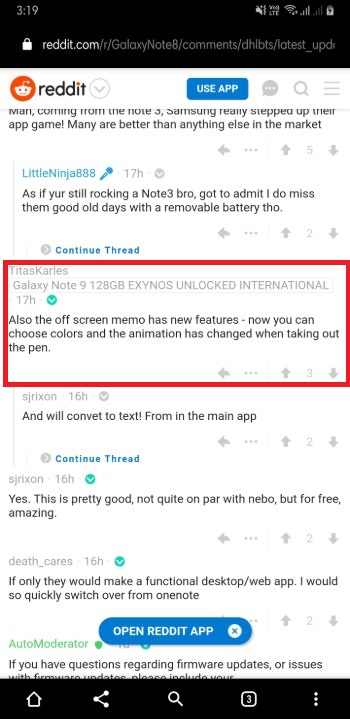
Note that the update has been pushed via the Samsung Galaxy Store. It is nice to see that new features from the recently launched Note 10 series have been pushed for the older generation Note lineup i.e. Note 8 and Note 9.
You can also download the newly updated Samsung Notes app from the download section below:
Download Link
- App: Samsung Notes
- Version: v3.1.04.16
- Download: Link
Let us know in the comments below, which feature you enjoyed the most in the newly updated Samsung Notes app.
Note – You can check out our Samsung Section to keep yourself updated regarding all the latest happenings around Samsung smartphones.
PiunikaWeb started as purely an investigative tech journalism website with main focus on ‘breaking’ or ‘exclusive’ news. In no time, our stories got picked up by the likes of Forbes, Foxnews, Gizmodo, TechCrunch, Engadget, The Verge, Macrumors, and many others. Want to know more about us? Head here.