This story is being continuously updated…. New updates are being added at the bottom…..
Original story (from Oct 08) follows:
Google recently announced new privacy-focused features for some of its popular applications namely Google Maps, Google Assistant and YouTube.
Whereas Google Maps got a new incognito mode meant to ensure that the search giant can’t track your movement or search queries in the mapping application when the mode is activated, Assistant users will now be able to delete voice histories using a voice command.
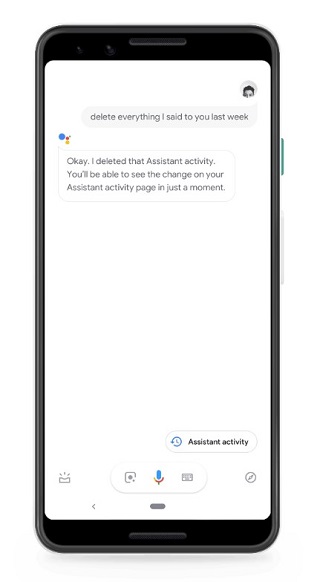
On the other hand, YouTube users are now able to auto-delete search and viewing histories from the app. All you need is to pick a specific time period that you want the app to keep your history and after it expires, the history will be automatically deleted.
There is no doubt each of these features are great additions to the respective apps. But from this side of the table – especially coming from someone who spends hours on YouTube every day – the ability to auto-delete search and watch history is godsent.
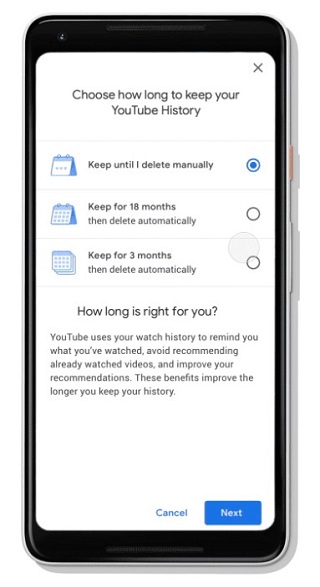
For those who like to keep YouTube content in the Watch Later playlist in order to catch up after a busy day at work, the ability to check into this section and quickly remove videos that you’ve already watched from the playlist adds even more spice to what is a great feature.
On a normal day, YouTubers can open the Watch Later list for editing, move videos from the top to the bottom and vice versa, slide them into order, and so on. However, it seems the option to remove watched content from the Watch Later list has disappeared for multiple users of YouTube for desktop.
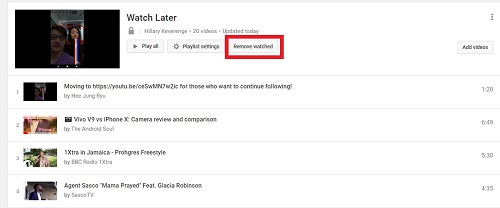
The “Remove watched” button that is usually found under my “Watch later” playlist suddenly went missing today. I’m using the desktop version of Chrome (not IOS/Android). How on earth am I supposed to remove 50+ videos a day from my Watch later playlist; one-by-one!?
Both firefox and chrome, and multiple accounts, and multiple computers, this just started today. I can’t edit my Watch Later. There’s no edit button, and the pencil icon only lets you rename the Title or the Description, BOTH cause an “Unknown Error”.
As seen in the screengrab below, the Remove Watched button is missing from its usual location in the Watch Later playlist, something that is obviously driving many nuts.
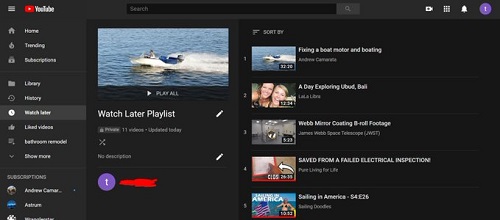
On the brighter side, Google has already picked up the issue and is having the matter looked into.
Thanks for reporting this – just passed it along and will keep this thread updated as I learn more!
Source
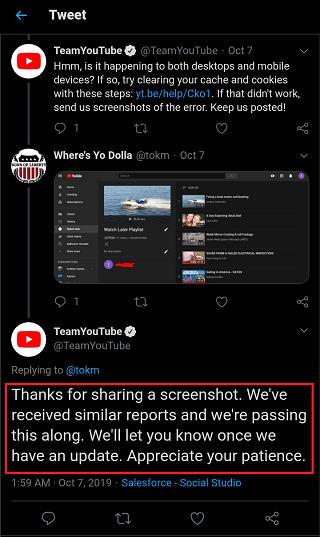
The good side of the story is that Android and iOS users seem to be unaffected by the latest YouTube bug, so there is still a way you can remove the content you’ve watched from the Watch Later playlist collectively without having to do it for individual videos.
As for when this bug will be fixed for desktop YouTubers, it remains to be seen. We will follow up on the matter and update this post when a fix is out.
Update 1 (Oct 11)
A Google employee has shared a workaround until the Remove Watched button missing glitch gets resolved. Here;s what you can do:
as a workaround for now, you should be able to click on the EDIT button again, this will take you to the page where you can see/use the “Remove watched” button.
PiunikaWeb started as purely an investigative tech journalism website with main focus on ‘breaking’ or ‘exclusive’ news. In no time, our stories got picked up by the likes of Forbes, Foxnews, Gizmodo, TechCrunch, Engadget, The Verge, Macrumors, and many others. Want to know more about us? Head here.

![[Official workaround] YouTube 'Remove Watched' button goes missing from Watch Later playlist, company aware [Official workaround] YouTube 'Remove Watched' button goes missing from Watch Later playlist, company aware](https://piunikaweb.com/wp-content/uploads/2019/10/youtube_social_square_red.png)

