Google has been trying their hands on myriads of things. Debuted as a search engine, the Mountain View tech giant entered into self-driving cars, social network, music streaming, and what not! They are even researching on robotics that we may see a Google Robot soon.
Let’s take one of the most useful Google products- Maps. When you set out for journey to a place you’d never been before, nothing else comes handy. Not only can it show you the directions, but photos and reviews from other people as well.

Google Earth, on the other hand works on an advanced level. It gets you 3D representations of the earth’s surface based on satellite images. Apart from the web version, mobile applications are also available.
The service comes handy for those who travel a lot. They can gather an idea about how a place looks like through the images. Although you don’t get clear close-up shots of every location, the images are distinct enough to figure out the position of a forest, monument, and any buildings.

On the official support forum, we have found a few issues related to Google Earth Web on Chromebooks. While a user experienced lags on loading the service, another one couldn’t even get it to load. You can see a concern below.
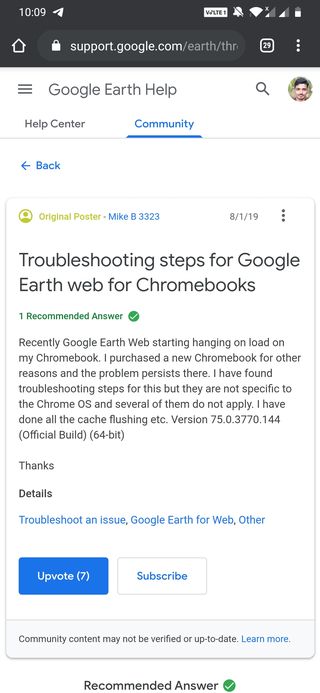
After several weeks, a Google spokesperson acknowledged this issue. Guess what! They don’t have an answer. One month down the line, the problem still persists. And, we are not sure if/when a fix is going to pop-up. The following is the exact reply from the executive.
Google responded as soon as I reported this. They are aware of a problem with 32-bit ARM Chromebooks. They admit they don’t have an answer yet.
I can’t help with the older Chromebooks that won’t run Android apps.
Source
So yeah, the issue is with 32-bit ARM Chromebooks. Irrespective of the OS version, you can get Google Earth to work on Intel devices. What if you want to use Google Earth on 32-bit ARM Chromebook?
Well, unless you have a relatively new gadget that can run Android apps, you will have to find peace with the bug. Don’t forget to stay tuned to this story because we will be updating when a fix goes live.
Note:- Route to our Google section to get yourself notified of the new happenings around the company.
PiunikaWeb started as purely an investigative tech journalism website with main focus on ‘breaking’ or ‘exclusive’ news. In no time, our stories got picked up by the likes of Forbes, Foxnews, Gizmodo, TechCrunch, Engadget, The Verge, Macrumors, and many others. Want to know more about us? Head here.



