Google isn’t alien to anyone living today. Started as a search engine, the company has entered into many arenas ranging from social media to self-drive cars. Nonetheless, they couldn’t succeed with many of their ventures (take Google Allo for example).
Chromecast is an exception though. For starters, it is a small device, using which you can stream content from your mobile or PC to a television set. Point to be noted is that the TV should have an HDMI port.

The first generation Chromecast came into existence in 2013. A couple of years later, Amazon launched their Fire TV platform. On the contrary to what Google did, the e-commerce platform’s version helped (still does) people convert their non-smart TVs to smart ones (with dedicated app support).
Today, numerous Android TV boxes are available. Though they cater to the same demographics, Google Chromecast and Amazon Fire TV still top the list. And yeah, both the devices got upgraded multiple times.
Despite the upgrade, we could spot an issue pertaining to Chromecast now. This weird bug doesn’t allow users to render the subtitles. But instead, they just see a black box at the place where the caption should be loaded. Read a concern we picked from the official support forum.
Subtitles are in a black box when casted.
I changed the subtitle settings in googl play films so they are displayed without a black box. But when casted the black box is still visible. On a smartphone the black box is not there.
Source
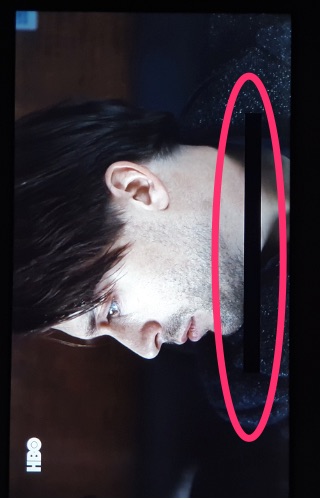
From the posts we gathered, it is evident that the problem began at least a month ago. Both second and third generation Chromecast users are experiencing the same issue with HBO Go and Google Play Films. We are yet to verify the appearance of this trouble on other services.
The Chromecast team has officially addressed the issue and said they’re working on it. And, one Google employee confirmed that the long-term fix is taking way more time than expected. So yeah, the issue hasn’t been fixed yet.
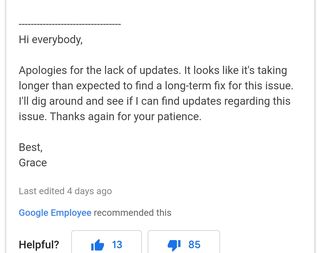
What if you want to eliminate this odd trouble and keep on watching videos? The obvious solution is to ditch the subtitles. In case it’s impossible for you to do that, just disable the hardware acceleration (it’s an unverified fix we got from this Reddit thread).
Note:- Stay close to this story because we will be updating when an official fix goes live.
PiunikaWeb started as purely an investigative tech journalism website with main focus on ‘breaking’ or ‘exclusive’ news. In no time, our stories got picked up by the likes of Forbes, Foxnews, Gizmodo, TechCrunch, Engadget, The Verge, Macrumors, and many others. Want to know more about us? Head here.



