You know you can buy phones from your carrier, don’t you? Back in the day, if you wanted to buy a handset from your telecom operator for a small amount, you would have to sign a two-year contract. It ensured you would stick to them till the agreement ended.
In the smartphone era, the deal slightly changed. The carrier will tell you the actual price of the device you want. You can pay it in full or in instalments with an interest-free finance plan. And, there are no contracts.
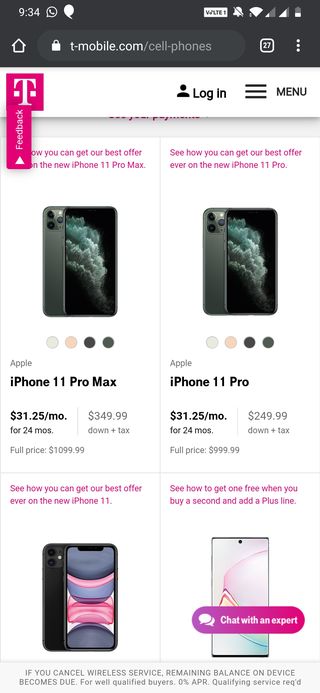
Nonetheless, for some phones, the down payment is a bit hefty. Moreover, once you buy a carrier branded device, you can’t use another network on it until you complete the payment (maintaining a steady payment history may fetch you unlocking capability way before the completion, though).
Let’s take T-Mobile for example! If you want to unlock a T-Mobile branded smartphone, you can do it yourself through an official app (conditions apply). They pre-install the Device Unlock app on the eligible models. There is no way you can get it from Play Store.
– The app is not listed in the Play Store, if the app was installed on a device before, it may appear in My apps & games > Installed. But you cannot install the app from this location.
– If the app is not listed, make sure it is not disabled or hidden on the device. The app will uninstall itself after a permanent unlock.
Source
To recall, Android 10 stable went live in the first week of September. We have been hearing about bugs, glitches, and incompatibility issues ever since. As with every major overhaul, it will take some time for the manufacturers and developers to adapt to the new ecosystem.
Guess what! T-Mobile Device Unlock app also is not devoid of problems. It is reportedly non-functional under Android 10. Owing to the issue, many users had to quench their urge to unlock their Google Pixels (as they are the only T-Mobile phones with Android 10 right now).
![]()
If you fall under the category, you can rejoice now. The carrier started bringing Android 10 compatibility with the beta app. So, you need to visit the app page on Google Play and join the beta program. After joining (may take some time), you should now see it say T-Mobile Device Unlock (Google Pixel Only). Do Update/Install!
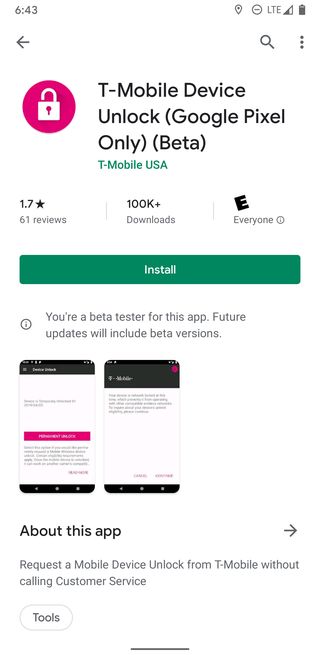
The new application allows temporary/permanent unlocking of your Pixel. In case OEM Unlocking is unavailable, you can enable it by contacting the support team (provided you have good payment history).
Note:- You can stay tuned to our T-Mobile section for related stories.
PiunikaWeb started as purely an investigative tech journalism website with main focus on ‘breaking’ or ‘exclusive’ news. In no time, our stories got picked up by the likes of Forbes, Foxnews, Gizmodo, TechCrunch, Engadget, The Verge, Macrumors, and many others. Want to know more about us? Head here.


