Smartphone manufacturers are looking for ways to develop new and innovative features to implement in their devices. With such determination, we can see that almost all the tasks can be easily performed on these brilliantly designed phones, even the tasks for which we previously used a PC.
The Android tablet market on the other hand is not in good shape and lacks the excitement which new smartphones bring for the users. But, it is pretty nice to see that Samsung is keeping alive this tablet market along with Apple and bringing in new and meaningful technologies in its Android tablet lineup.
Yes, there are tablets that make the job easy but, smartphones being more handy make the job much easier. And this does reflect in the tablet sales figure according to IDC, where the global tablet market saw a steep decline of 5% in Q2 2019 as compared to the previous year. Apple iPad remains the favorite while the second position is held by Samsung.

And this piece of news might excite you if you are the owner of the Samsung Tab A 2019 with S-pen as the company has finally rolled out the August 2019 Security update. The update carries the version number P205DXU2ASH2/P205OLM2ASH3/P205DXU2ASH2 and is 362.34 MB in size.
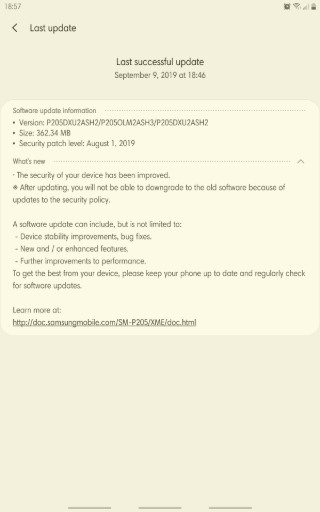
Below is the official changelog of the update;
What’s new:
- The security of your device has been improved.
AS confirmed by one of the users on XDA, the update does not bring any major feature enhancements to the Samsung Tab A and just brings in the August 2019 security update. However, it is good to see that Samsung has not forgotten its Tablets and is at least providing the security updates.

Talking about the tablet, the Samsung Galaxy Tab A 2019 with S-pen, as the name suggests comes with an S-pen and sports an 8-inch display.
The tablet houses a 4200 mAh battery and sports 32GB in-built storage as well. The tablet is powered by an octa-core processor and has an 8MP rear camera and 5MP front camera. And not to miss the 3GB of RAM.
Note that this update is also rolled out in batches and via OTA, meaning this will take some time to reach all the devices. However, if you wish to manually check whether the update has hit your device or not you can head to Settings>>Software Update>>Download Updates Manually.
If there is an update then, you will be notified and you can go ahead and download the update for your Tab A 2019. However, in case there is no notification of an update, please be patient.
Note: You can check out the Samsung section to keep yourself updated regarding all the latest happenings around the Samsung devices.
PiunikaWeb is a unique initiative that mainly focuses on investigative journalism. This means we do a lot of hard work to come up with news stories that are either ‘exclusive,’ ‘breaking,’ or ‘curated’ in nature. Perhaps that’s the reason our work has been picked by the likes of Forbes, Foxnews, Gizmodo, TechCrunch, Engadget, The Verge, Macrumors, and more. Do take a tour of our website to get a feel of our work. And if you like what we do, stay connected with us on Twitter (@PiunikaWeb) and other social media channels to receive timely updates on stories we publish.



