Android 10 is the first iteration of the mobile platform to ever come without a dessert name. The Mountain View tech giant believes this step will clear the confusion about the Android OS name.
As with the previous versions, Google Pixel devices – along with Essential Phone – received the stable builds on the first day of release. Astonishing is the fact that this time, Redmi K20 Pro with heavily skinned MIUI also managed to bag Android 10 within 24 hours.

Having been intrigued by the latest version, you might have checked its new features. One of them is silent notifications, which appears in the navigation bar without disturbing the user. However, it seems like the same is hindering many from receiving prioritized notifications on Android 10.
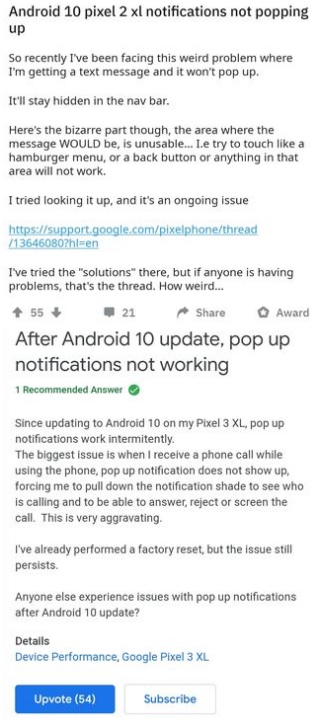
Our investigation disclosed the issue is widespread, as many Pixel users are suffering at the moment. From a Reddit post, we could deduce the behavior of the glitch, which is as you can see below.
• First message, from what appears to be most messaging apps, has a notification that’s listed under silent notifications.
• If you receive more messages from this first messaging app they continue to appear under silent notifications.
• After another notification from a different app, the messaging app notification turns into a normal notification.
• All subsequent messages from all apps appear normal.
• After dismissing all notifications, the first message from most (if not all) messaging apps, has a notification listed under silent notifications again.
The bug is not just limited to messaging applications. Users confirmed they can’t even see pop-up notifications when a call arrives. All they see is a new icon on the navigation bar. To attend, they need to pull down the notification panel. Why does it happen widely on Android 10?
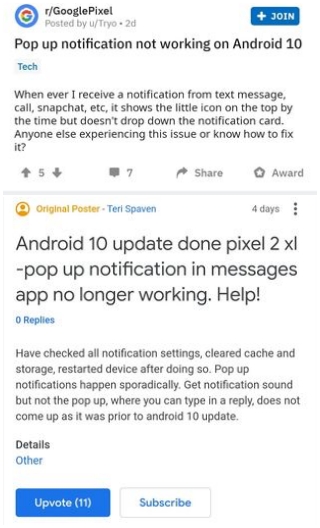
Chances are the notifications are set to silent by default. Nonetheless, the company hasn’t released an official statement until this moment. Considering the extent of this glitch, they should fix it via an OTA bugfix update.
Browsing through the official forum, we could find two workarounds that appear to help those affected. The first one is to install an application with persistent notifications (for example Signal Spy). What if you don’t want to install an app and keep it there just for the sake of eliminating this issue?
Well, you can then do it from Settings. Search for Custom restrictions and disable Don’t pop notifications on screen. People asserted these workarounds dis the trick for them. So there you go! Give it a shot if you are among the ones facing the notification pop-up glitch highlighted here.
Don’t forget to stay tuned to us because we will be updating this story when an official statement comes out. And, for more related news, check out our Google section.
PiunikaWeb is a unique initiative that mainly focuses on investigative journalism. This means we do a lot of hard work to come up with news stories that are either ‘exclusive,’ ‘breaking,’ or ‘curated’ in nature. Perhaps that’s the reason our work has been picked by the likes of Forbes, Foxnews, Gizmodo, TechCrunch, Engadget, The Verge, Macrumors, and more. Do take a tour of our website to get a feel of our work. And if you like what we do, stay connected with us on Twitter (@PiunikaWeb) and other social media channels to receive timely updates on stories we publish.

![[Workarounds inside] Android 10 pop-up notification glitch comes to light [Workarounds inside] Android 10 pop-up notification glitch comes to light](https://piunikaweb.com/wp-content/uploads/2019/09/android-10-feat_result_result.jpg)

