Xiaomi once aimed a dig at Huawei for being the brand that releases the same phone under different names. This statement was made in a blog post introducing the former’s POCO sub-brand and honestly, that didn’t age well.
With some of those sub-brands from other smartphone vendors, a slightly tweaked product can be given a name change and appear in both the parent and sub-brands’ lineups. With POCO F1, this phone is completely different and not available in the Xiaomi lineup.
Source
Today, keeping track of Xiaomi smartphones can be an uphill task. The company releases multiple smartphones annually with nearly identical designs, specs, and features but different names, with the latter qualifying them to sell in different markets.
A couple or so cases-in-point include the Redmi K20 and K20 Pro as well as the camera-centric Xiaomi Mi CC9e. The former two are also sold in some markets as Xiaomi Mi 9T and Mi 9T Pro while the Mi CC9e is the same phone sold as Xiaomi Mi A3 but with Android One software.

If anything, Xiaomi is doing the exact thing it was accusing Huawei of, but that’s none of our business. Ours is to keep track of all the new software updates these companies push to their devices and bring you the latest news about them and the changes they tag along.
As I write this, for instance, Xiaomi Mi Play is receiving a new software update as MIUI 10.3.3.0 that installs the latest August security patches. The update also includes several new features, plenty of bug fixes, as well as performance and stability improvements.
Here’s the full changelog as provided by Xiaomi.
Settings
Optimization: Sorting principles for Wi-Fi networks
System
Updated Android Security Patch to August 2019. Increased system security.
Lockscreen, status bar, Notification shade
Fix: Media volume couldn’t be restored after receiving a notification
Fix: Sync page couldn’t be refreshed whenever sync was turned on or off in the Notification shade
Fix: Battery-related floating notifications weren’t displayed correctly in landscape mode
Optimization: Readjusted sensitive areas for the dots in the unlock pattern
New: Introducing customizable Lock screen clock (Settings Lock screen & password Advanced settings). New Lock screen clock doesn’t work with third-party themes.
Game speed booster
Fix: Hands-free call duration wasn’t displayed correctly in Game Turbo
Optimization: You can open the gaming toolbox by swiping from the top side of the screen
New: Floating windows for incoming calls during games
Mi Cloud
Optimization: Improved sync across multiple devices
Optimization: We redesigned Mi Cloud’s start page. It looks much better now!
Phone
Fix: Ending calls took longer time than expected
Contacts
Fix: Contacts couldn’t be deleted from SIM cards in some cases
App lock
New: Locking Google contacts is available now
Source
With the changelog having already been published, you should have received the OTA download notification on your Mi Play by now. If not, it won’t be long before it arrives, but if you can’t wait, grab the recovery file below and do a manual installation right away.
- Device: Xiaomi Mi Play
- Codename: lotus
- Channel: Global Stable
- Version: V10.3.3.0.OFIMIXM
- Android: 8.1
- Type: Recovery
- Download: Link
- MD5: ef5407f28a5bd367ec0dc3709e41049c
- Type: Recovery
Besides the Mi Play, also receiving a new software update is the Redmi Note 7. The model in question is the global variant, which is receiving an update that not only installs the latest August security patches, but also a new feature, bug fixes, and performance optimizations.
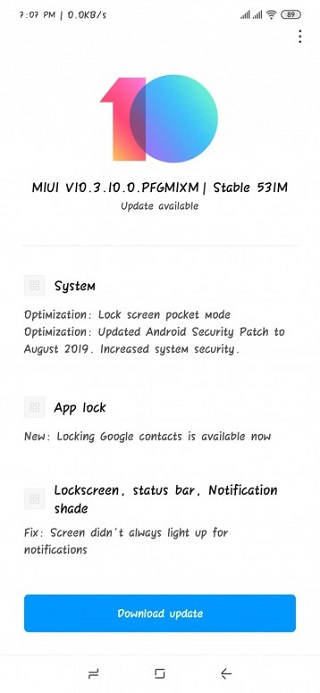
The update is arriving bearing MIUI version 10.3.10.0 and weighs over 500MB, so be sure to get a suitable Wi-Fi network to download the new firmware. FYI, the Indian variant already received the August patch, but the MIUI version is 10.3.7.0.
If the OTA hasn’t arrived yet and you simply can’t wait, well, we’ve got the recovery file below. You can download it and install on your Redmi Note 7 right away, but be sure you know how this works before taking this route.
- Device: Redmi Note 7
- Codename: Lavender
- Channel: Global Stable
- Version: V10.3.10.0.PFGMIXM
- Android: 9.0
- Type: Recovery
- Download: Link
- MD5: 730eb0aa6e850a90dca013971c5f3b13
- Type: Recovery
NOTE: For more Xiaomi-related coverage, you can route here.
PiunikaWeb is a unique initiative that mainly focuses on investigative journalism. This means we do a lot of hard work to come up with news stories that are either ‘exclusive,’ ‘breaking,’ or ‘curated’ in nature. Perhaps that’s the reason our work has been picked by the likes of Forbes, Foxnews, Gizmodo, TechCrunch, Engadget, The Verge, Macrumors, and more. Do take a tour of our website to get a feel of our work. And if you like what we do, stay connected with us on Twitter (@PiunikaWeb) and other social media channels to receive timely updates on stories we publish.



